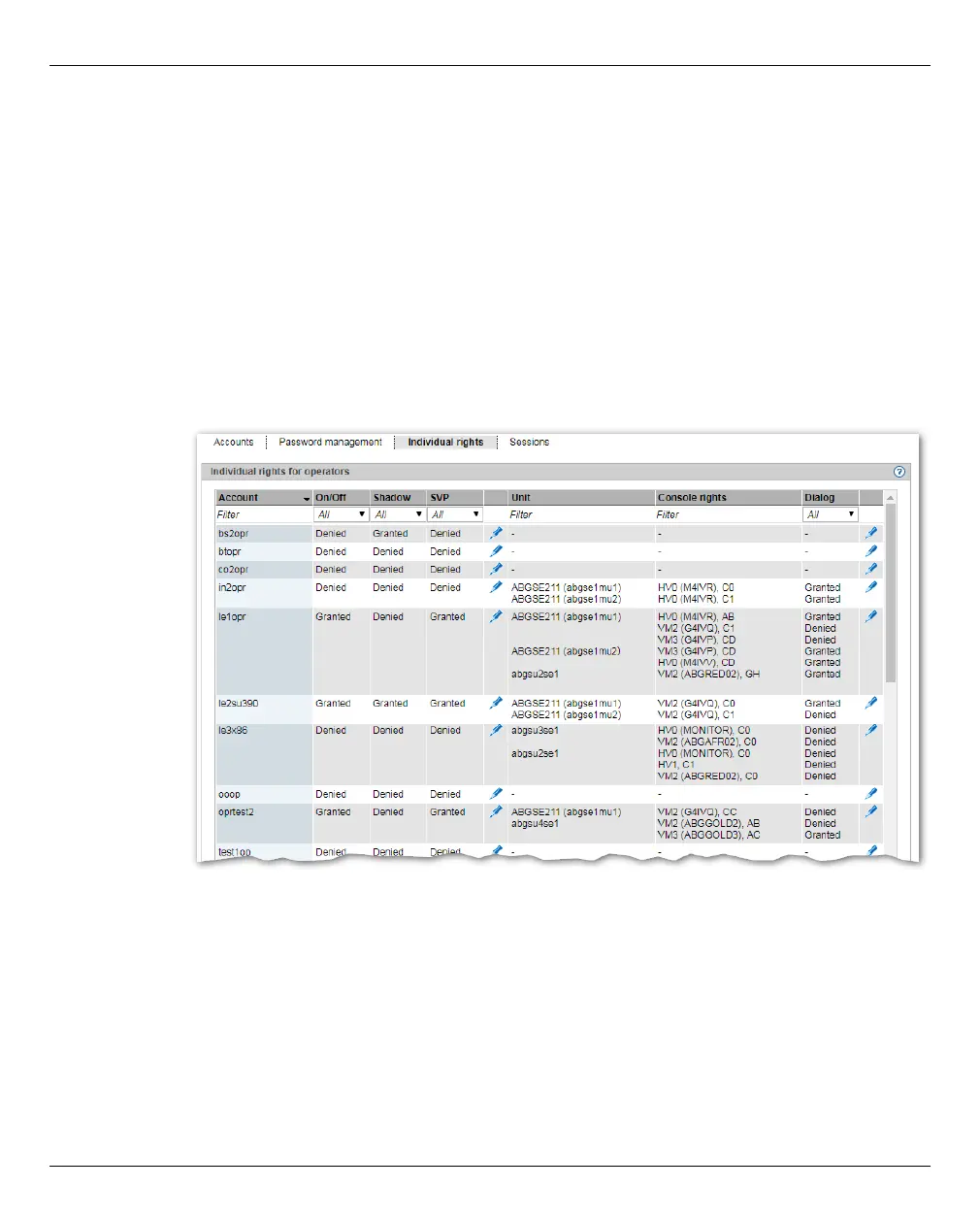Users Managing authorizations
306 U41855-J-Z125-3-76
12.1.3 Managing individual rights
The Individual rights tab displays all operator accounts (local accounts and LDAP accounts
with the Operator role) and their current individual rights.
For individual rights, a distinction is made between global (server-related) rights (e.g.
powering units on/off) and system-related rights (access to particular BS2000 systems).
The tag is not available to a BS2000 administrator, XenVM administrator or AU
administrator.
For an operator the functionality is restricted to his/her own account. He/She only sees
his/her own rights. Only an administrator can make changes.
Ê Select Authorizations → Users, Individual rights tab.
The Individual rights tab lists all operator accounts together with their individual rights.
Changing global rights
i Only the administrator can make changes.
Ê In the required account click the Change global rights icon on the right of the SVP column.
In the subsequent dialog, assign the required global operator rights.