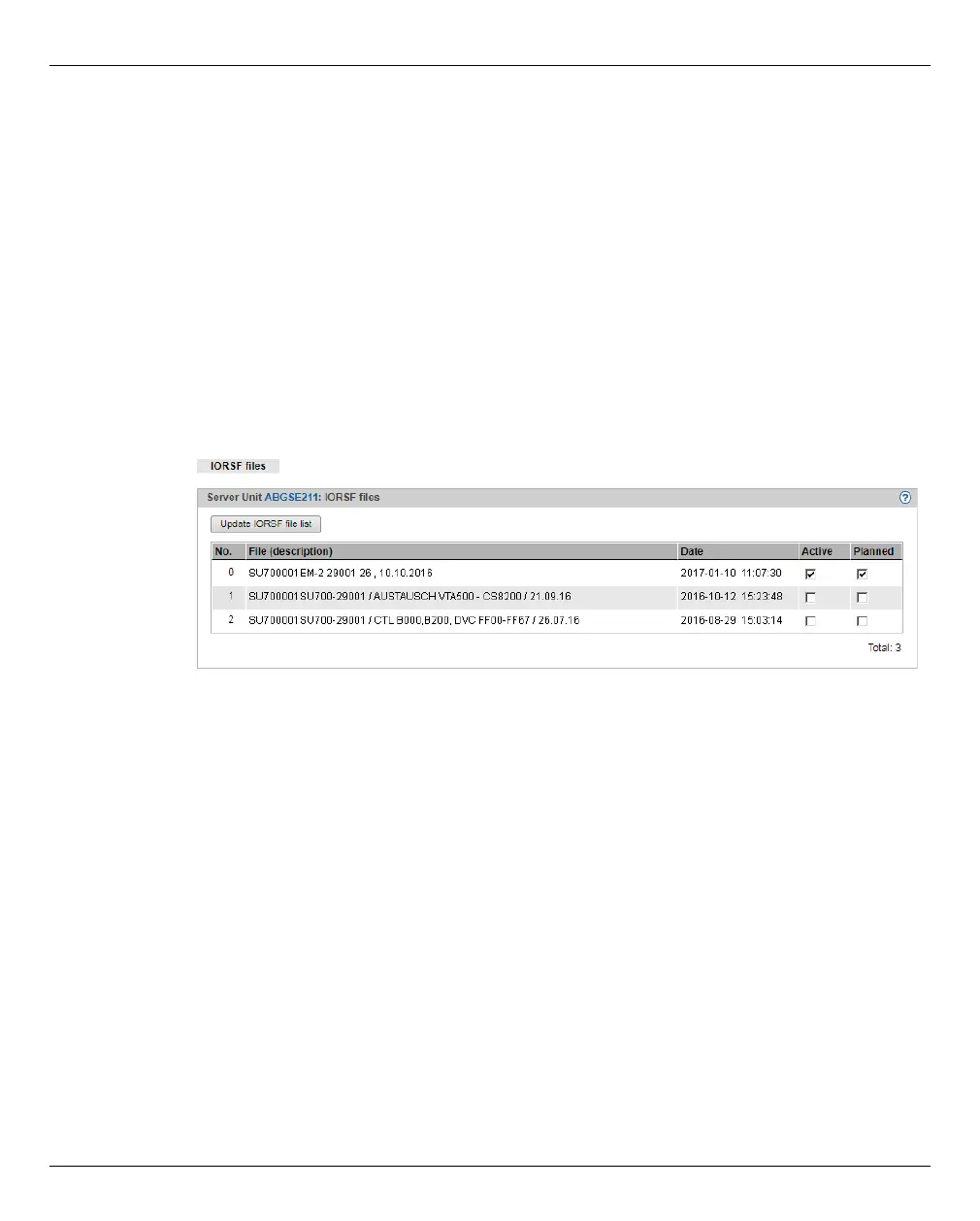Managing BS2000 devices Managing devices
170 U41855-J-Z125-3-76
Details are provided in the sections below:
● “Adding a new KVP” on page 177
● “Removing a KVP” on page 178
● “Add new LAN device” on page 180
● “Removing a LAN device” on page 180
● “Add new tape devices” on page 182
● “Remove tape device” on page 182
9.1.2.3 Configuration in IORSF files
Ê Select Devices → [<se server>(SE<model>) →] <unit> (SU</390>), IORSF files tab.
The IORSF files tab provides information about the IORSF files which are available on the
MU.
Ê Click Update IORSF file list to update the file list and the device lists. This action is only
possible if at least one of the associated MUs is in normal operation.
The previous file list and the previous device lists are deleted and the current data are
transferred from the SVP. The active IORSF file is edited implicitly, and the device lists
in the BS2000 devices menu are refreshed.
i The SE Manager always displays the devices which are contained in the current
IORSF file on the SVP (*CURRENT level). Dynamic I/O configuration changes are
initially performed in the active IORSF. The SE Manager can display these changes
only if you write back the changed configuration to the relevant file on the SVP. Use
the
/STOP-CONFIGURATION-UPDATE IORSF-UPDATE=*YES(LEVEL=…) command in the
BS2000 to do this. After that you have to run the Update IORSF file list action in the
SE Manager.