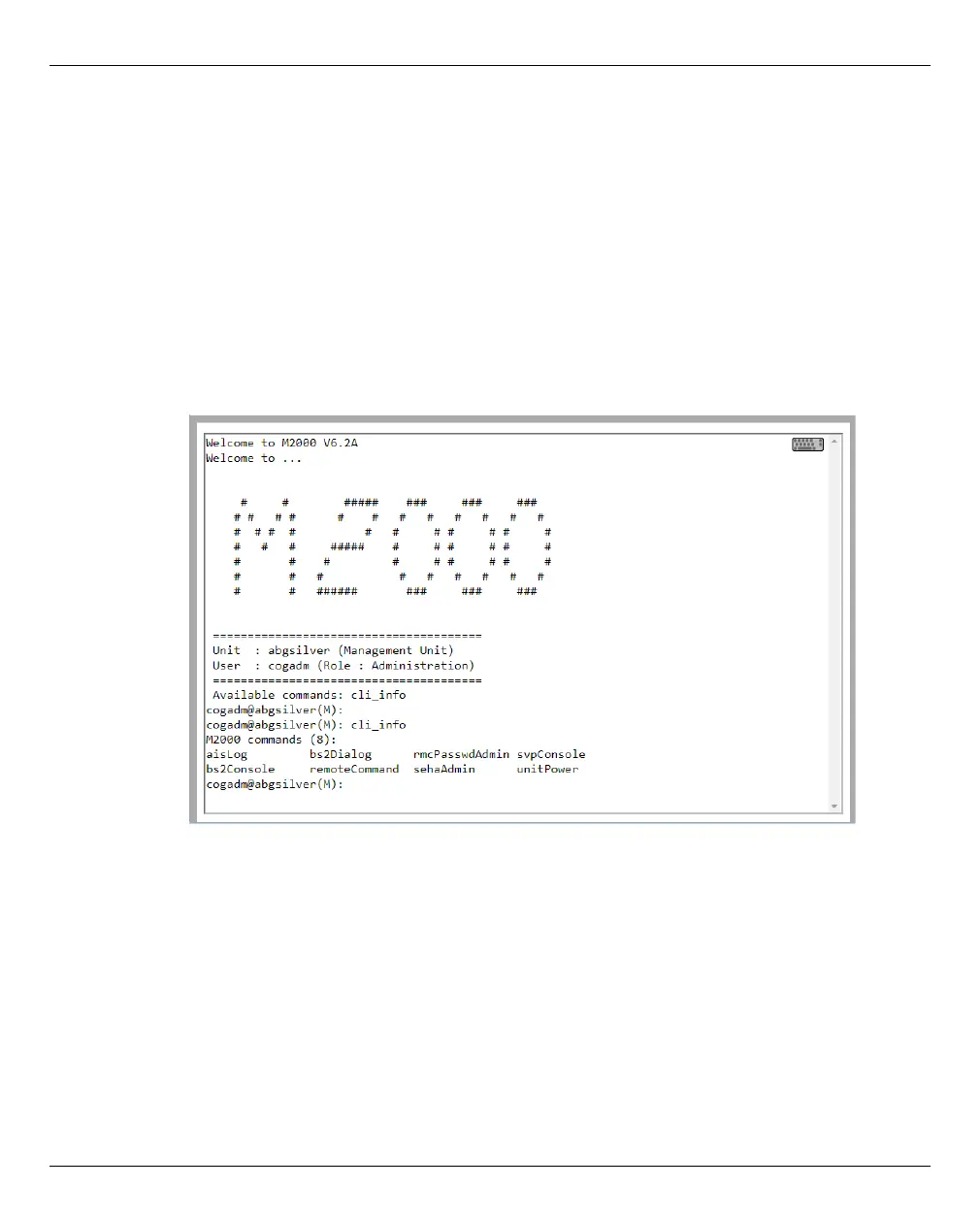Managing units of the SE server Managing hardware
216 U41855-J-Z125-3-76
10.1.4.7 Entering CLI commands
The SE Manager offers the administrator access to the CLI (Command Line Interface) on
the Management Unit.
Ê Select Hardware → Units[ → <se server> (SE<model>)] → <unit> (MU) → Management,
CLI tab.
On the CLI tab you can open a Linux shell in a terminal window and use the CLI for text-
based administration by means of commands.
Ê Click Open.
A terminal window opens, and you are automatically logged in to M2000.
Information on the terminal window is provided on page 83.