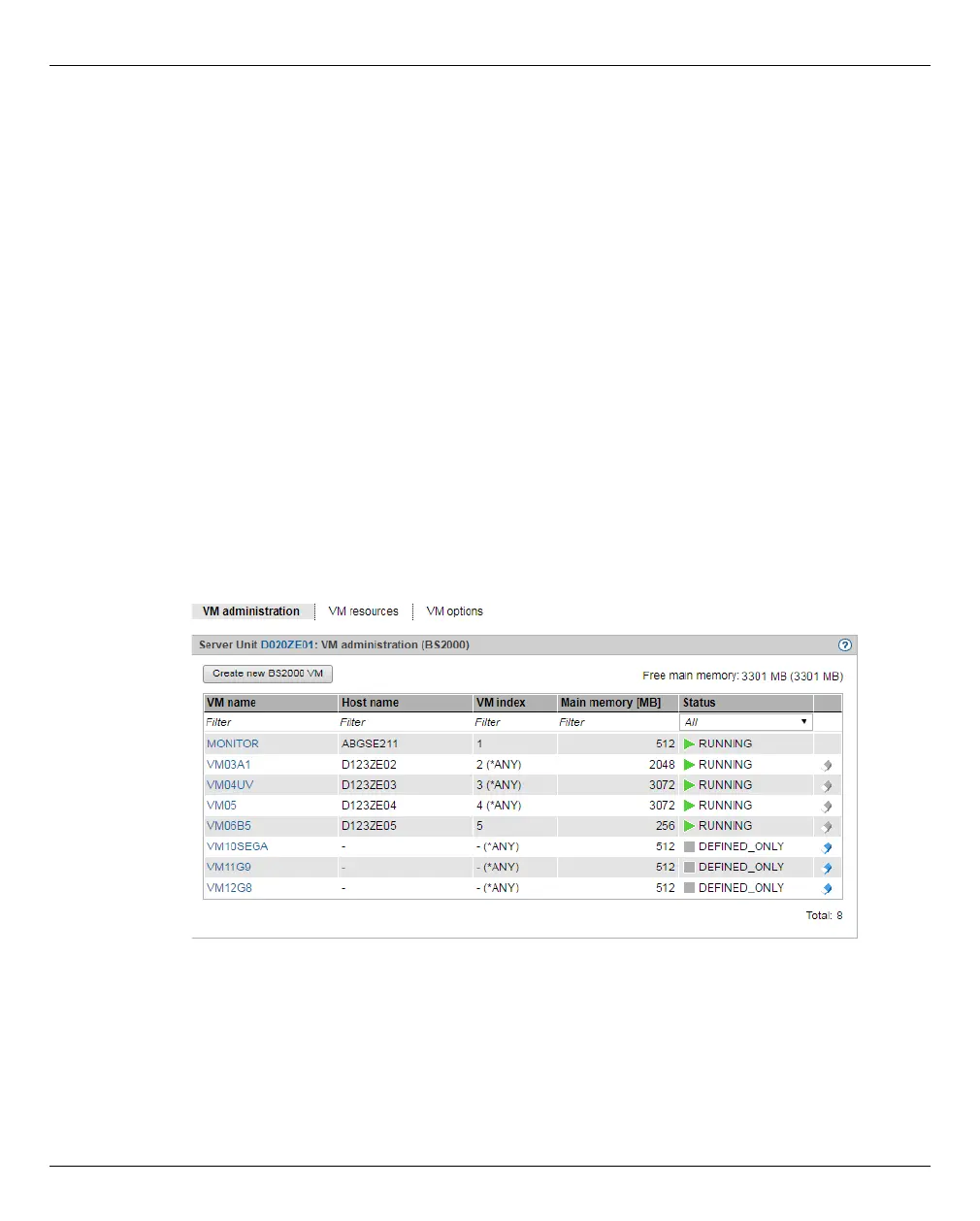Working in VM2000 mode Systems on Server Units
118 U41855-J-Z125-3-76
5.5 Working in VM2000 mode
You manage the BS2000 VMs of a Server Unit using the menu item Virtual machines (SU
/390) or Virtual machines → BS2000 (SU x86).
i For an SU /390, the VM2000 management by SE Manager is only possible in the
monitor system when REWAS is active, see also section “Integration of BS2000
into the SE Manager” on page 36.
5.5.1 VM administration
You manage the BS2000 VMs using the VM administration tab. You can create and delete
BS2000 VMs.
Ê In the tree structure select
Systems → [<se server>(SE<model>) →] <unit> (SU</390>) → Virtual machines, VM
administration tab
or
Systems → [<se server>(SE<model>) →] <unit> (SU<x86>) → Virtual machines → BS2000,
VM administration tab
The VM administration tab displays the list of all the unit's BS2000 VMs.
The following functions are available: