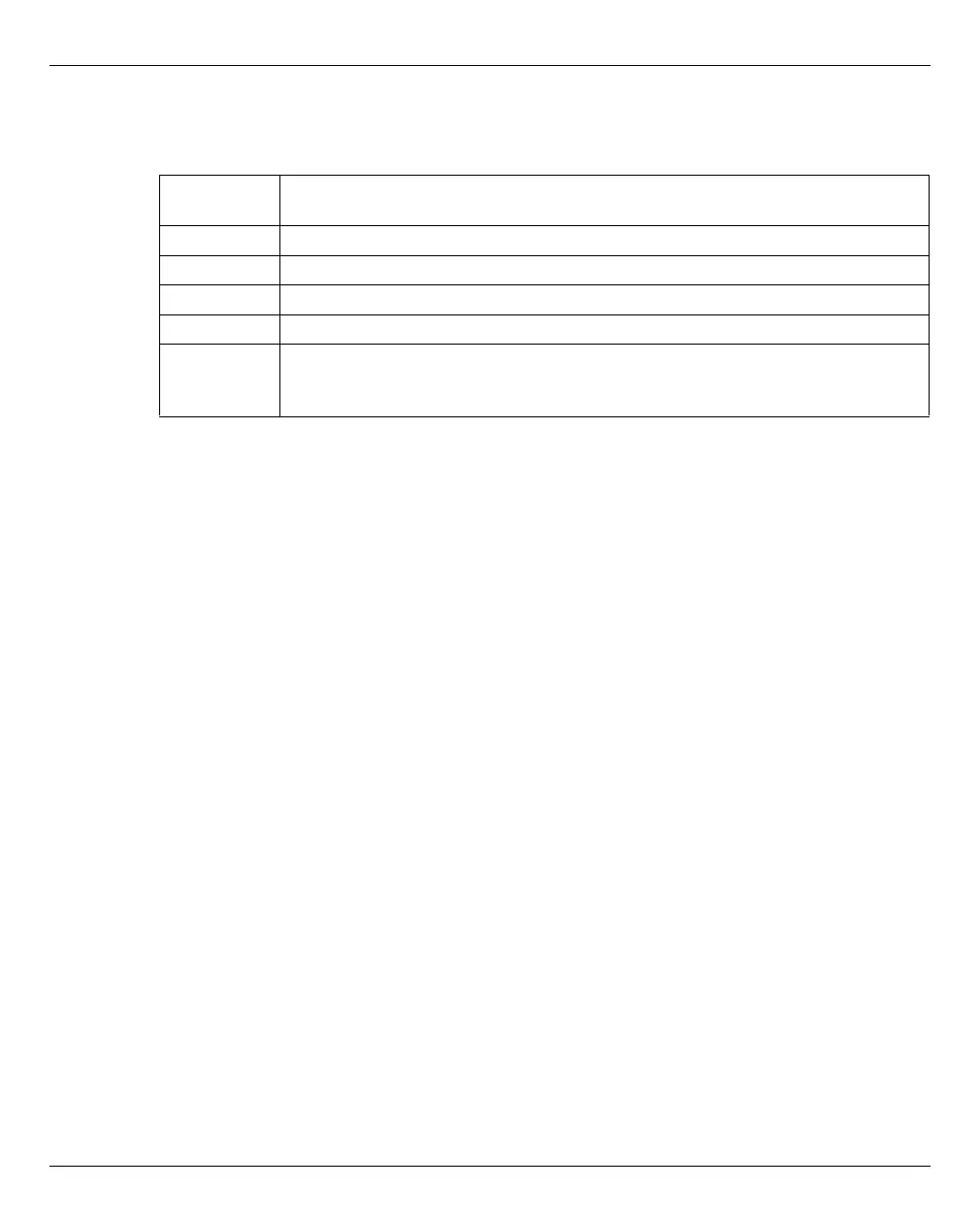Systems on Server Units Opening the BS2000 console and dialog window
U41855-J-Z125-3-76 113
Dokuschablonen 19x24 Version 7.4de für FrameMaker V7.x vom 09.02.2010 © cognitas GmbH 2001-2010
19. March 2018 Stand 18:25.47 Pfad: P:\FTS-BS\Server\SE-Server\SE-Doku\1303912_BuV_062\BuV_e\buv.k05
Specifically, M2000/X2000 issues messages of the following message classes on the
BS2000 console:
You can inquire response and any meaning texts for messages of M2000/X2000 using the
HTML application "System messages". It is available online at http://manuals.ts.fujitsu.com or
on the "BS2000 SoftBooks" DVD.
i In BS2000 you can only inquire the message text, meaning and response text for a
message code with the HELP-MSG-INFORMATION command only if the message
is stored in a BS2000 message file.
Message
class
Meaning
KVP Messages of the console distribution program (KVP)
SVR Messages of the SVP emulation (to SU x86 only)
IOD Messages of the I/O handler for bus devices (to SU x86 only)
HAL Messages of the Hardware Abstraction Layer (to SU x86 only)
SNX Messages for write operations to CDROM/DVD CDROM/DVD (SNXCDxx) or
messages relating to a fault in a peripheral component which cannot be reported via
an I/O to BS2000.