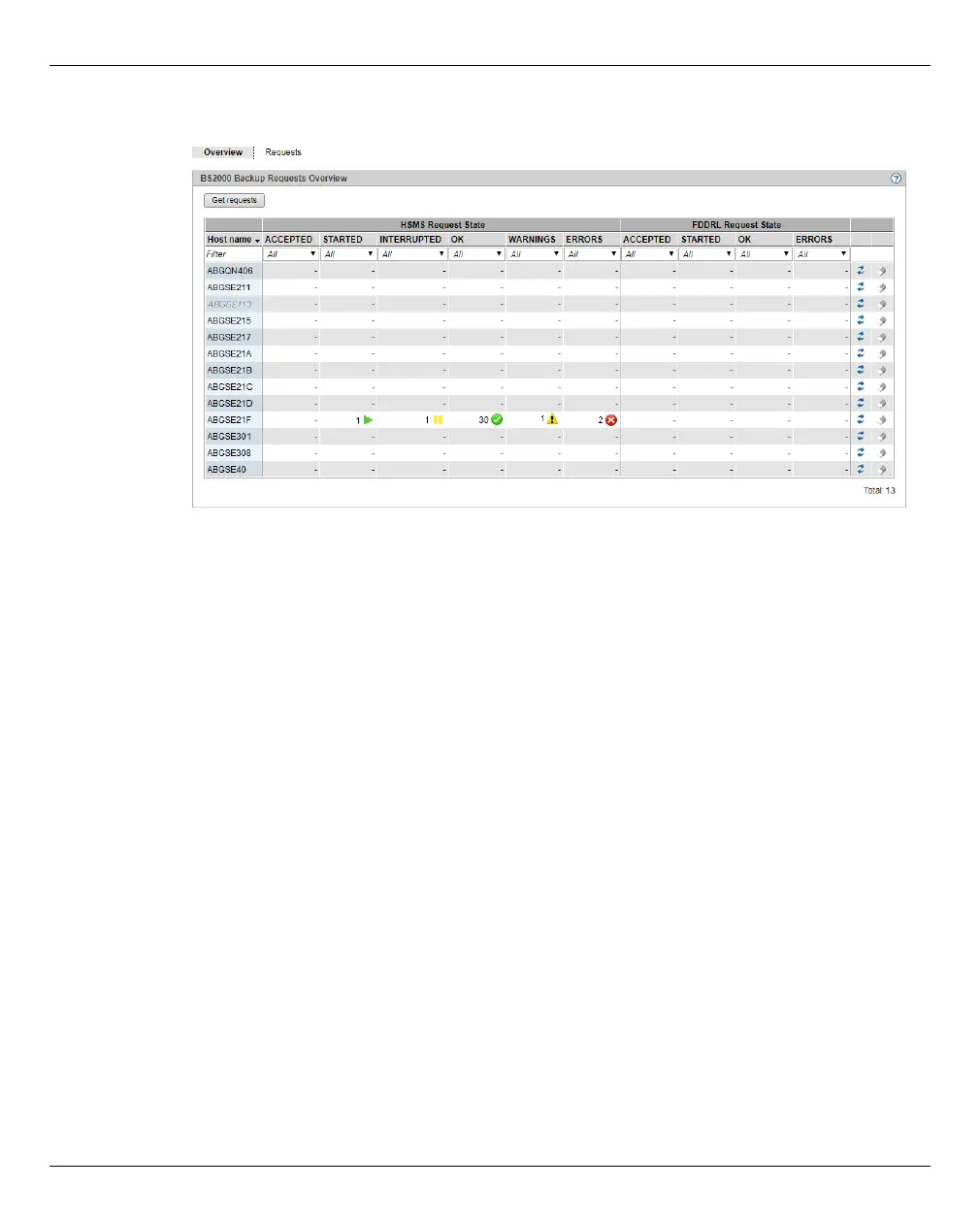SE management applications Managing applications
158 U41855-J-Z125-3-76
Ê Select Applications → BS2000 Backup Monitor → Overview, Overview tab.
In the Overview tab you can get and delete requests.
Ê The Requests tab provides you with detailed information on the various requests and,
when necessary, enables you to display the report file.
The display of the backup requests for each SE Manager is only possible when REWAS
is active, see section “Integration of BS2000 into the SE Manager” on page 36.