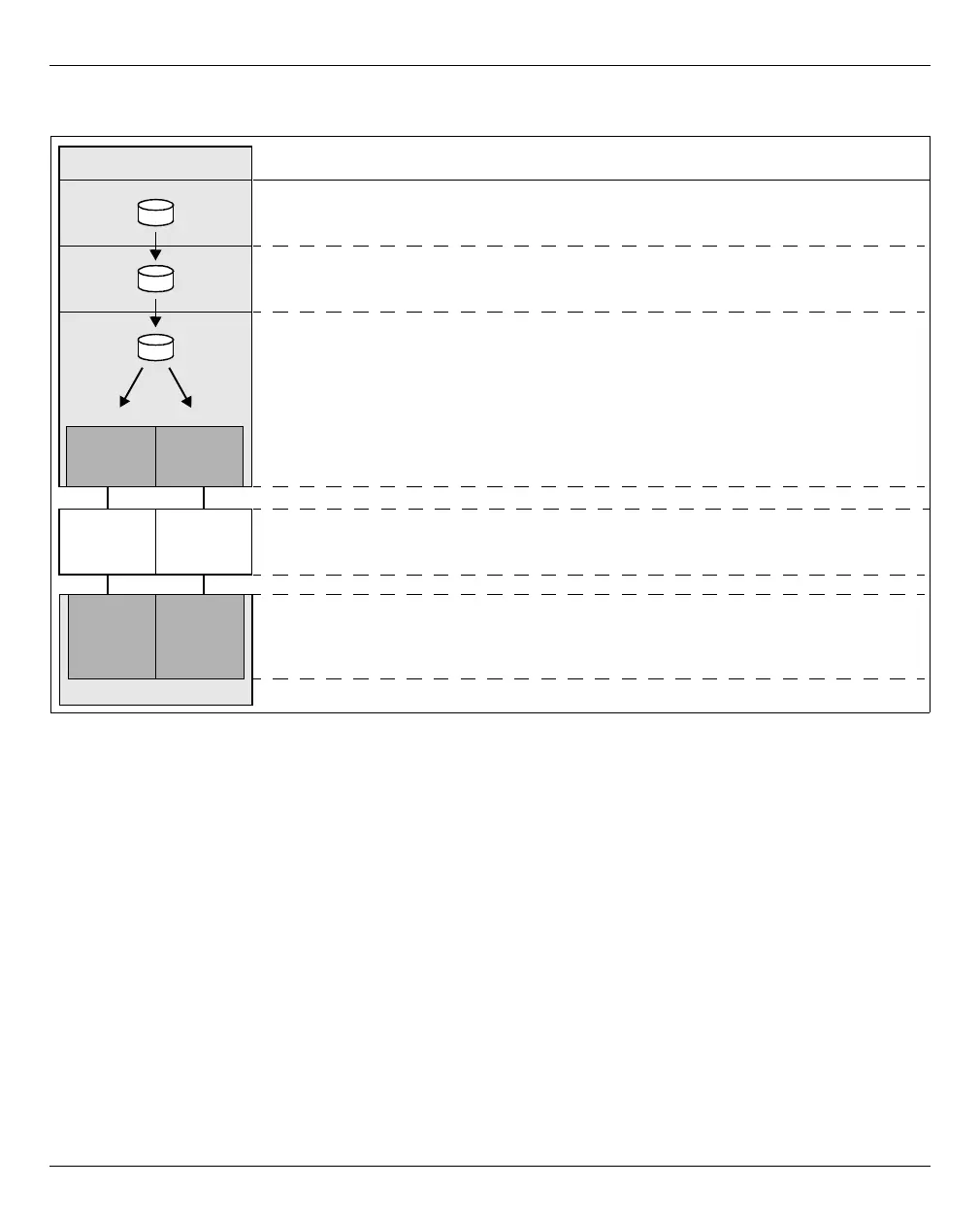Managing BS2000 devices Managing devices
172 U41855-J-Z125-3-76
Figure 16: Device configuration on an SU x86 taking a disk storage system as an example
FibreChannel-connected BS2000 disks on an SU x86 must be configured at Storage(1),
Switch(2) and X2000(4) levels. No special configuration is necessary at Multipath(3) level.
However, it is necessary for Multipath to know the connected devices. For this purpose
Customer Support can scan the devices, if required. When an operational interruption is
acceptable, you can as an alternative reboot the Server Unit.
● Storage level
The settings in the storage system should be made by a qualified technician.
● FibreChannel switch
The zone is set in the FibreChannel switch.
● X2000
Use the SE Manager to configure the disks of the storage system as BS2000 disks of
the SU x86. Customer Support must partition disks of the type D3475-8F up front. If
disks of the type D3475-8F are taken over from an SX server, they retain the Solaris
label (for reasons of compatibility).
BS2000 MN 2000
SU x86
01
Switch Switch
FC 4A FC 5A
50:06: 50:06:
X2000 4 Assignment of BS2000
device to Linux device
MN 2000 : /xemp<serial#><lun>
Multipath 3 path administration ,
mapping to physical device
and assignment to WWPN
of the storage system
/xemp<serial#><lun> →
0: wwn 50:06:04:...59
and
1: wwn 50:06:04:...46
Instance Level Task / explanation Configuration example
Switch 2 Zoning
Visability of ports
FC adapter 1 Assignment from LUN to
logical device #
4A : lun 000 → logical volume 010
5A : lun 000 → logical volume 010
04:...59 04:...46
<serial#>