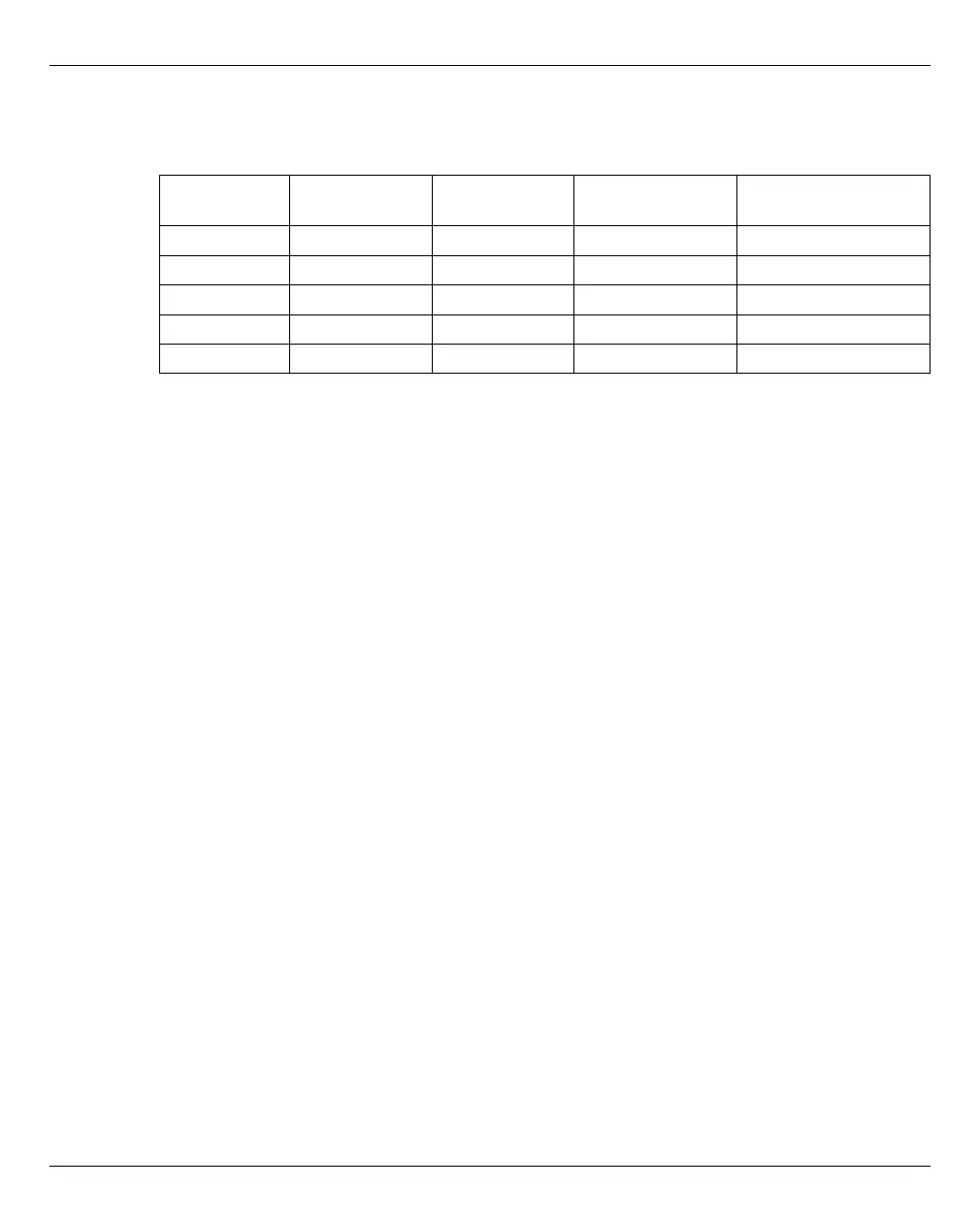Managing hardware Managing units of the SE server
U41855-J-Z125-3-76 199
Dokuschablonen 19x24 Version 7.4de für FrameMaker V7.x vom 09.02.2010 © cognitas GmbH 2001-2010
19. March 2018 Stand 18:42.31 Pfad: P:\FTS-BS\Server\SE-Server\SE-Doku\1303912_BuV_062\BuV_e\buv.k10
Depending on the status, you use the Units tab to power a unit on or off or reboot it.
Depending on the unit type, the following actions are possible:
i On an SU /390 without connection to the hardware interface for switching on / off,
the Power on or Power off icon is not active and a tool tip displays the cause.
Powering on the unit
Depending on the situation and the status, the action may not be available. A tooltip then
informs about the reason.
Procedure
Ê Click the Power on icon by the required unit and confirm the action with Execute in the
subsequent dialog box.
The powered-off unit is powered on. You will receive a message when the operation has
been completed.
Rebooting a unit (MU, SU x86 and HNC only)
Depending on the situation and the status, the action may not be available. A tooltip then
informs about the reason.
i When you reboot the local MU, the connection in the SE Manager is cleared down.
You must log in again after the rebooting the MU.
Procedure
Ê Click the Power off icon by the required unit.
Ê In the subsequent dialog box, select Reboot and confirm the action with Execute.
The unit is rebooted. You will receive a message when the operation has been completed.
Unit type Power on Reboot Shutdown Power off
immediately
MU X X X X
SU /390 X X
SU x86 X X X X
HNC X X X X
AU X X X