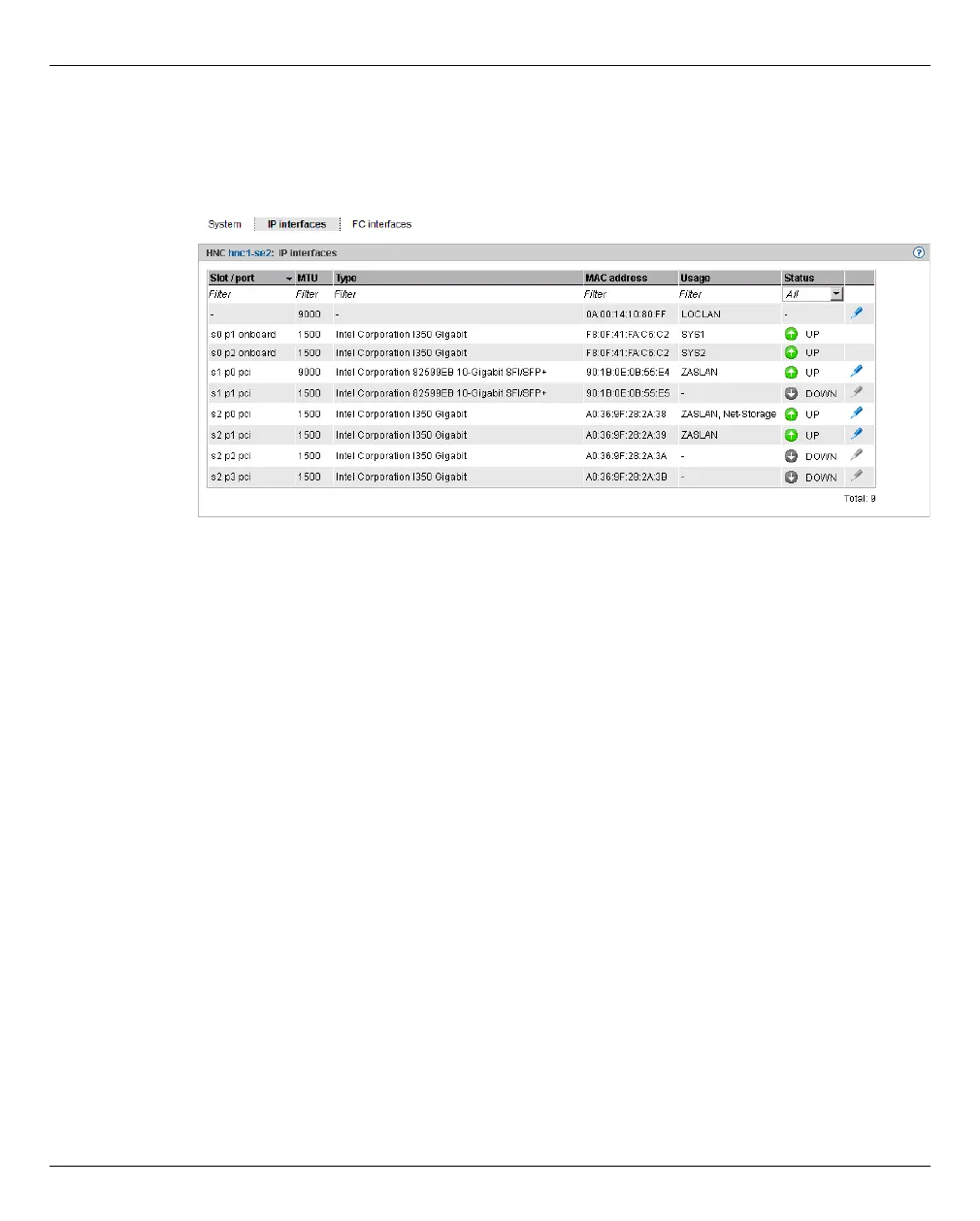Managing units of the SE server Managing hardware
228 U41855-J-Z125-3-76
Displaying IP interfaces of the HNC
Ê Select Hardware → Units[ → <se server> (SE<model>)] → <unit> (HNC) →Information,
IP interfaces tab:
The IP interfaces tab provides information about the HNC's LAN interfaces.
The following function is available:
Changing the packet length in the case of LOCLAN and PCI interfaces
In the case of a PCI interface you can only change the packet length in normal operation,
i.e. the Status UP is displayed for the interface.
Ê Click the Change icon by the required IP interface, select the required packet length in
the subsequent dialog box, and confirm the action.