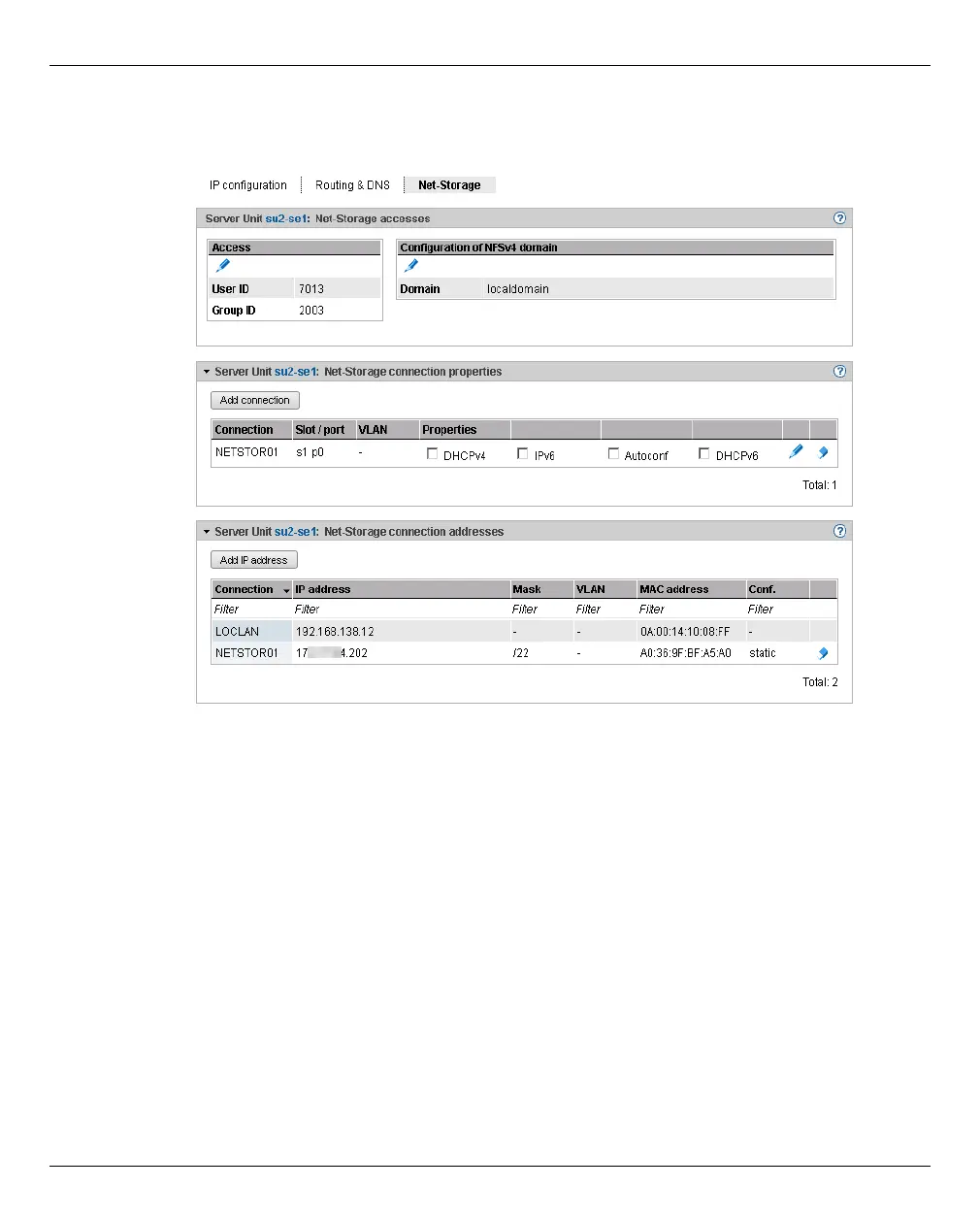Managing units of the SE server Managing hardware
242 U41855-J-Z125-3-76
Ê Select Hardware → Units[ → <se server> (SE<model>)] → <unit> (SU<x86>) →
Management, Net-Storage tab.
The Net-Storage tab displays the Net-Storage Authorizations, Net-Storage connection properties,
and Net-Storage connection addresses groups.
The following functions are available:
Changing accesses for the SU x86
In the Access table, the current user and group ID that can be used to administrate the Net-
Storage access are specified in the form of UNIX userid/groupid. The IDs must be obtained
from the system administrator of the Net-Storage server. The default value for both is 0. If
the default value is not changed, the access is attempted with root rights, which is not
recommended for reasons of data protection.
Ê In the Net-Storage accesses group click the Change icon by Access. In the subsequent
dialog box change the user and/or group ID and confirm the action.
i Please note that the following actions will result in the demounting of all mounted
Net-Storage devices in the BS2000. You will therefore have to re-mount them
afterwards.