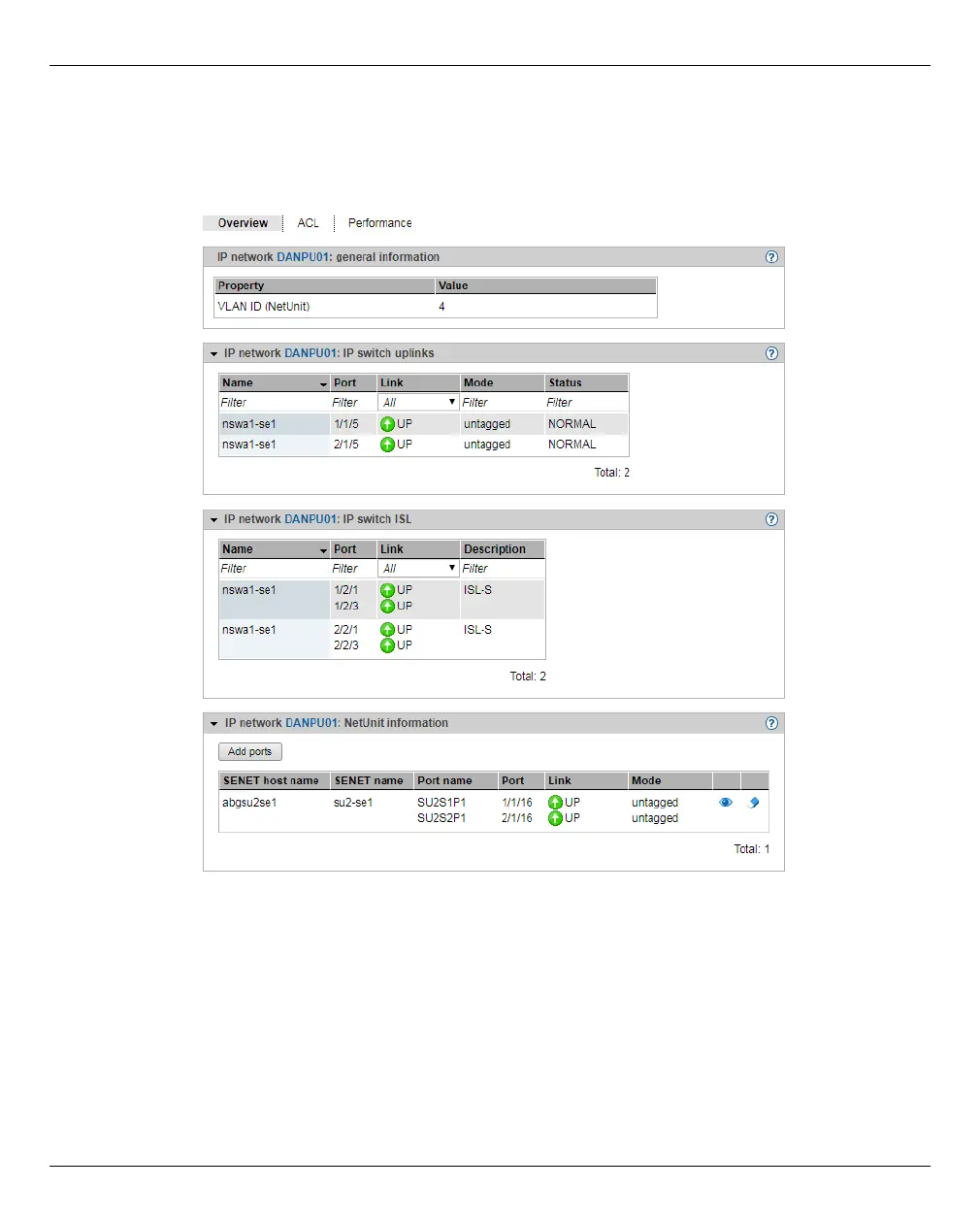Managing IP networks Managing hardware
260 U41855-J-Z125-3-76
Overview of the various DANPUs
Ê Select Hardware → IP networks → Data Network Public → [<se server>(SE<model>) →]
DANPU<no>, Overview tab.
The Overview tab displays all information on the selected DANPU.
The following functions are available:
Displaying the MAC address
Ê In the Net Unit information group click the MAC addresses icon (eye) by the required
unit.
The subsequent dialog box Display MAC addresses displays the unit's active MAC
addresses.