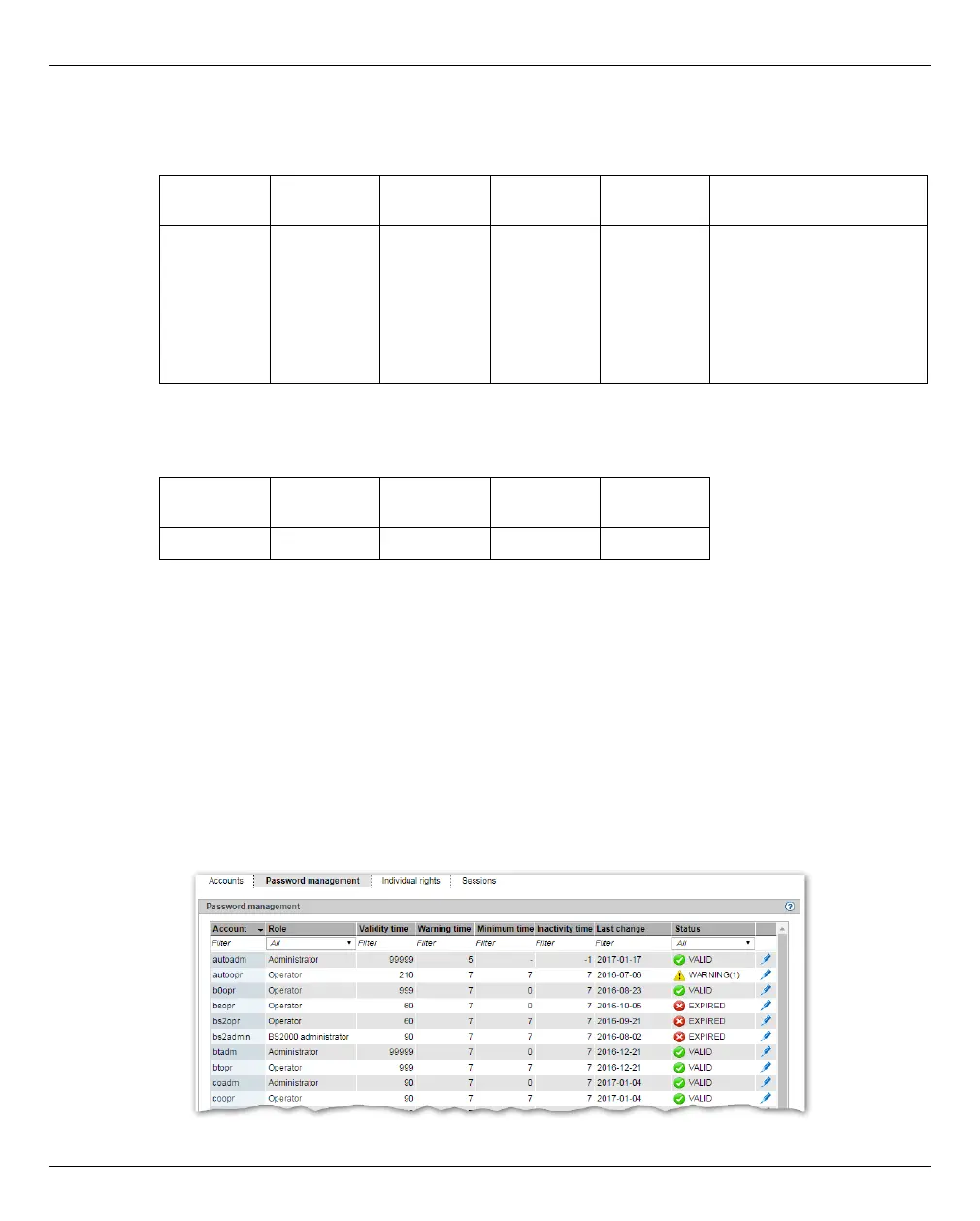Users Managing authorizations
304 U41855-J-Z125-3-76
When the SE server is supplied, the following values are predefined for the Validity time,
Warning time, Minimum time, and Inactivity time for the standard account admin:
When you create another local account using the SE Manager, the passwords you specify
are initially assigned the following attributes:
The minimum time is not relevant for an administrator account and the value 0 is therefore
displayed for it.
As administrator you can disable an account in the password management. You can only
log in under this account again if you activate the account.
You can also force a change of password. When you force a change of password for an
account which is locked by the system, you permit a one-off login using the previous
password.
Displaying password attributes
Ê In the tree structure select Authorizations → Users, Password management tab.
Account Minimum
time
Validity
time
Warning
time
Inactivity
time
Comment
admin 0 60 7 -1
The account is never
locked, it is always
possible to log in with the
old password. The value -1
for the inactivity time
means that it never
expires.
Account Minimum
time
Validity
time
Warning
time
Inactivity
time
<name> 7 60 7 7
