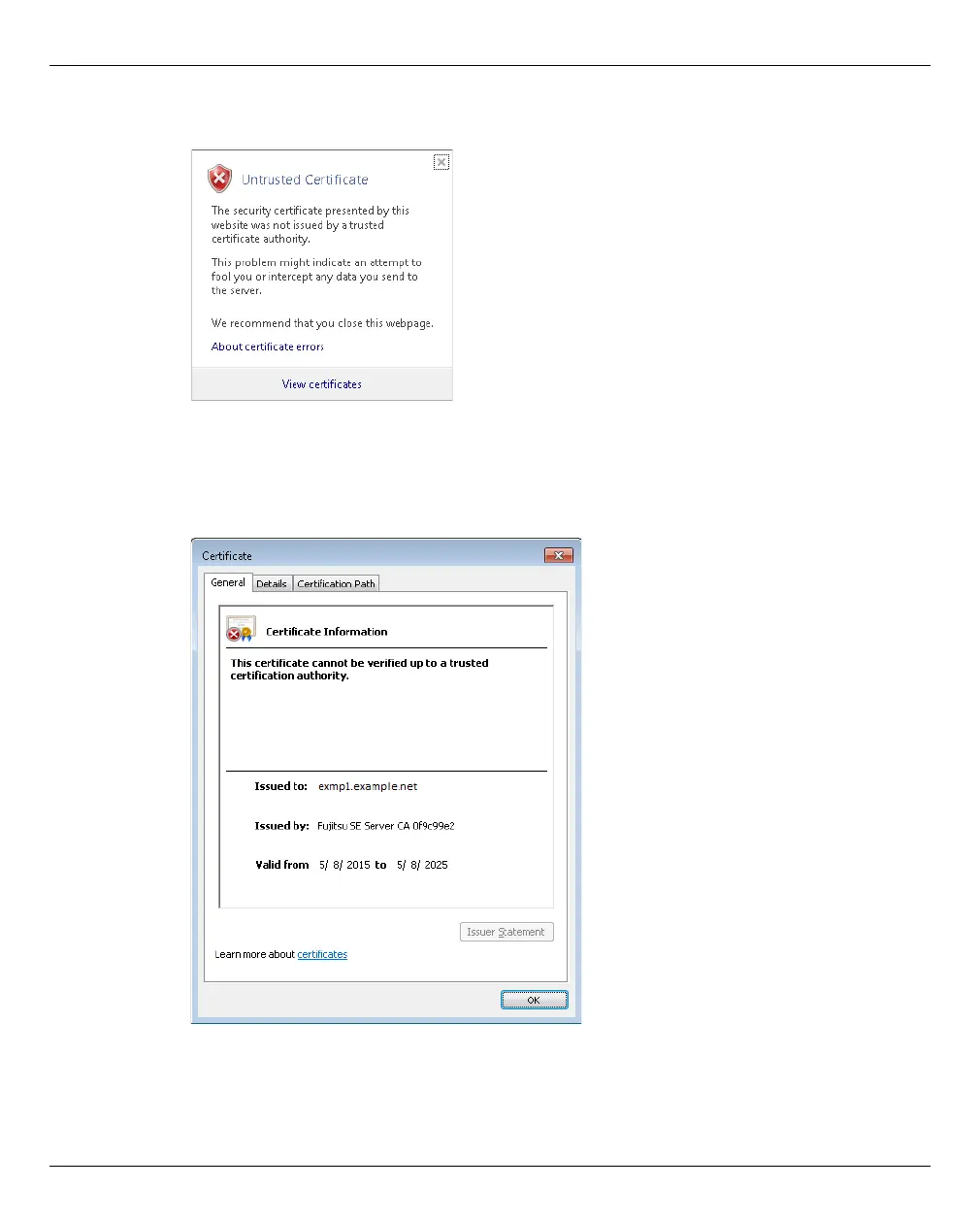Managing authorizations Certificates
U41855-J-Z125-3-76 315
Dokuschablonen 19x24 Version 7.4de für FrameMaker V7.x vom 09.02.2010 © cognitas GmbH 2001-2010
19. March 2018 Stand 18:25.48 Pfad: P:\FTS-BS\Server\SE-Server\SE-Doku\1303912_BuV_062\BuV_e\buv.k11
Ê Click Certificate Error in the browser‘s address bar.
You are shown information about the potential security risk, and About certificate errors
enables you to view more detailed information in the browser’s online help.
Ê Click View Certificates.
Check the certificate (further details are provided on the Details and Certification Path
tabs).
Continue only if no doubts exist about the certificate.
Ê Click Install Certificate.