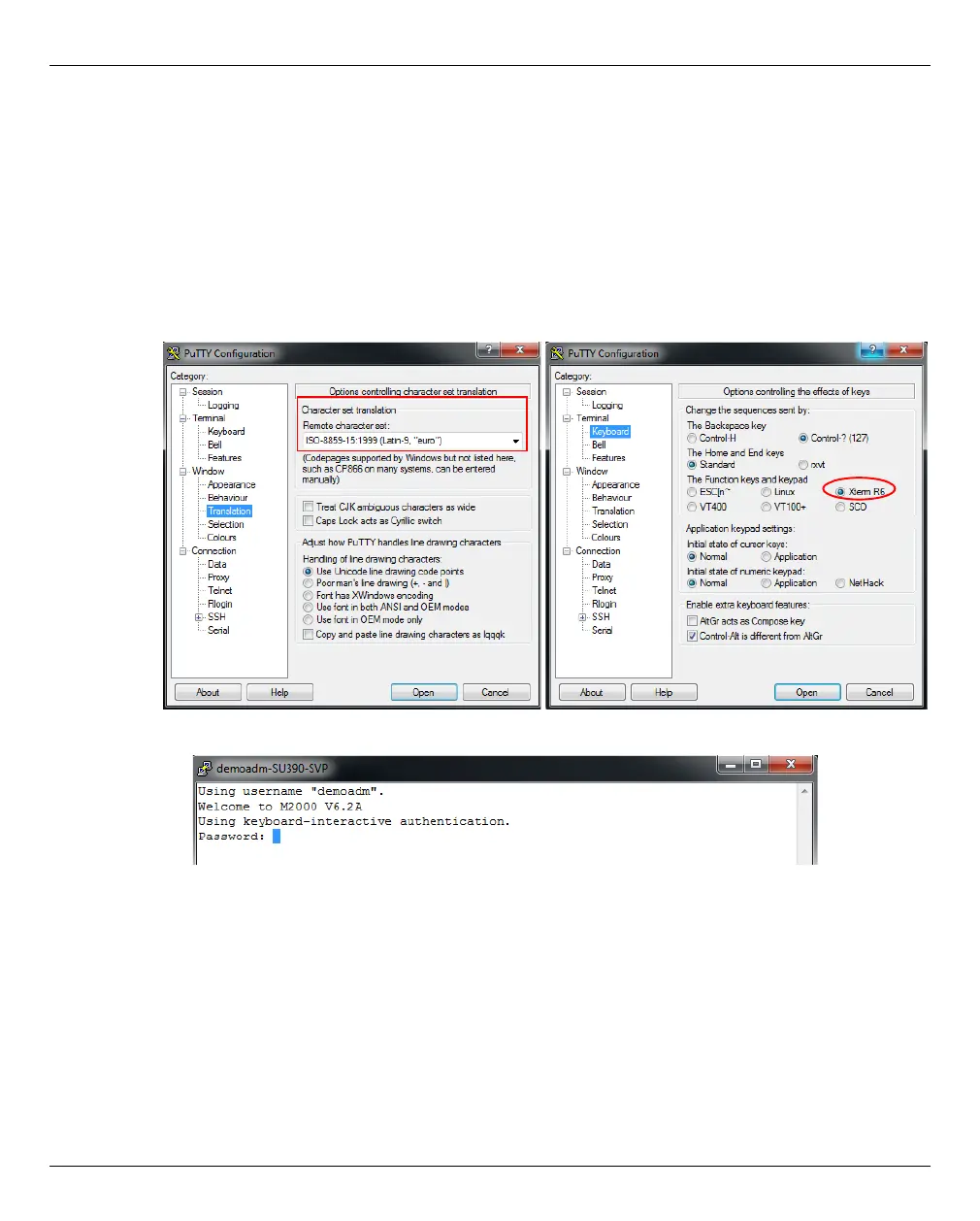Appendix Operating BS2000 with PuTTY
U41855-J-Z125-3-76 341
Dokuschablonen 19x24 Version 7.4de für FrameMaker V7.x vom 09.02.2010 © cognitas GmbH 2001-2010
19. March 2018 Stand 18:25.48 Pfad: P:\FTS-BS\Server\SE-Server\SE-Doku\1303912_BuV_062\BuV_e\buv.k14
The number of columns and lines may not change when the dialog window is dragged,
as this would disrupt the display. Therefore, select one of the following settings for
window size:
– Changing the font size together with the window size: Change size of the font (see
above)
– Set a fixed window size: Forbid resizing completely (see above)
Ê Specify a character set (Window → Translation menu) and a keyboard (Terminal →
Keyboard menu) that support the display and keys required on the SVP console:
Ê In the console window, enter the password for the specified account:
