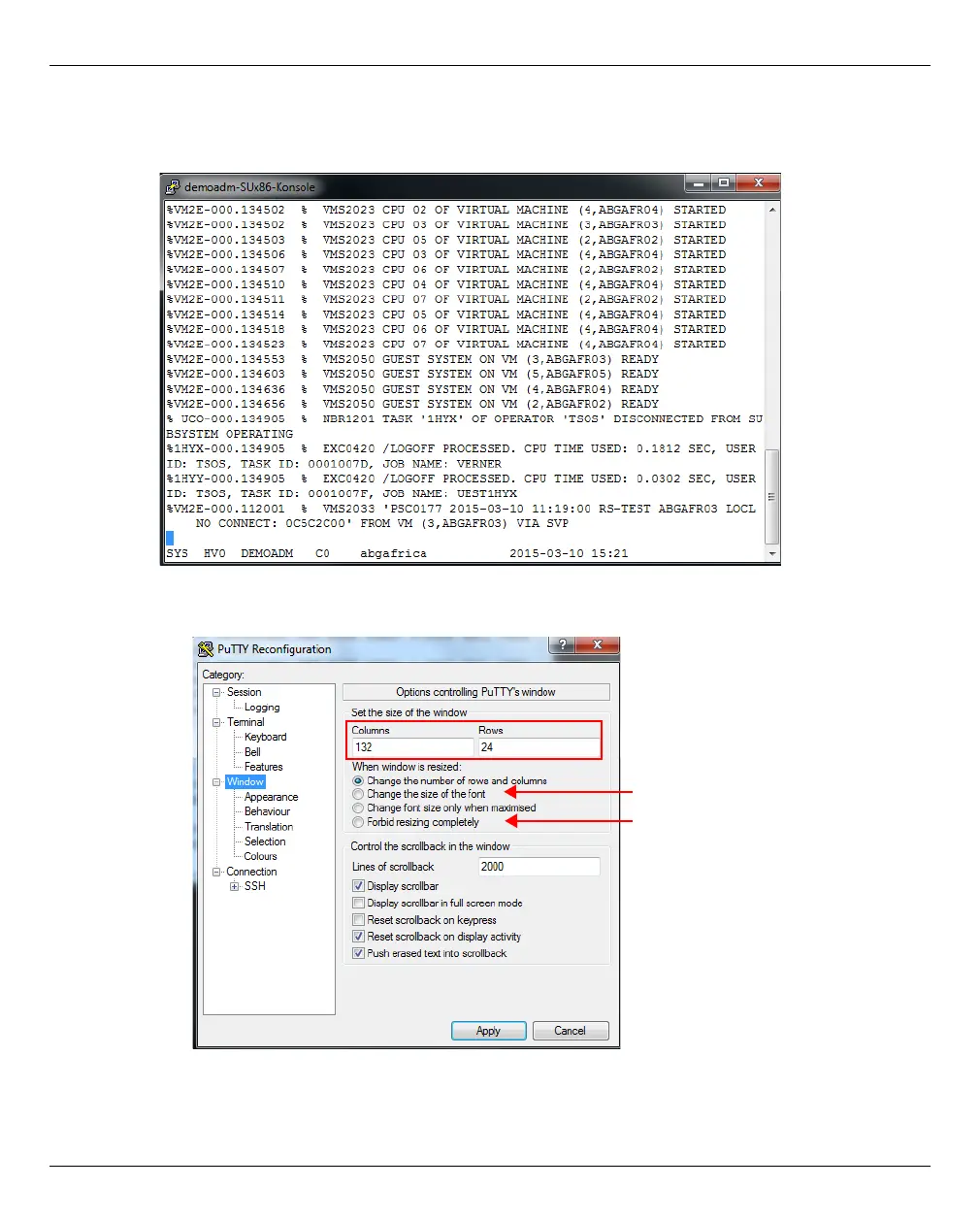Operating BS2000 with PuTTY Appendix
346 U41855-J-Z125-3-76
After successful login, the connection to the console of the BS2000 system to which the
specified KVP is assigned, is opened:
Ê Choose an alternative setting for the window size (the default size is 80 x 24). To avoid
line breaks, we recommend using 132 columns:
When operating the BS2000 console, you can change the size by dragging; the number
of columns and lines is automatically adapted, based on the settings. Some other
potentially useful settings for the window size are: