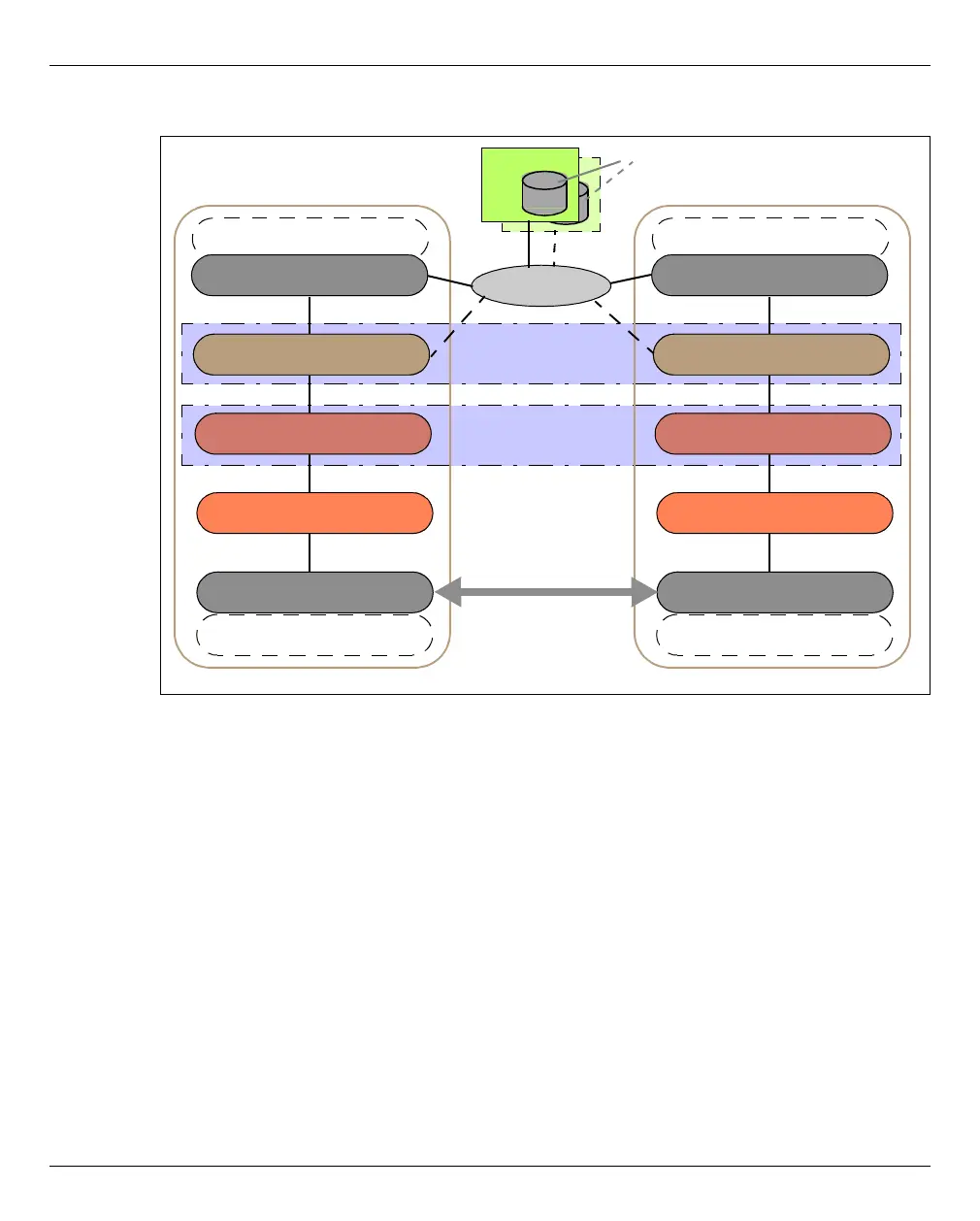Cluster Architecture and strategies
46 U41855-J-Z125-3-76
Figure 7: SU Cluster in the Management Cluster with two SE servers
The Live Migration action can be called from the "Operation" main window of the respective
BS2000 system. It is only available on SUs that are part of an SU Cluster. Whether or not
an LM is possible, depends on the current cluster status. The current status is displayed by
the SE Manager in the Cluster → <cluster-name> → SU Cluster menu, see section “Managing
an SU Cluster” on page 297.
LM requires both SUs to have the same operating mode. In case of an SU /390, LM is only
possible if the current operating mode is set to VM2000 mode.
In order to avoid unwanted fault indications and events over long periods when
maintenance takes place (e.g. SU switched off or in error status), the SU Cluster can be
temporarily deactivated in the Cluster → <cluster-name> → SU Cluster menu. LM is not
possible in this state as well.
Details on the use of clusters are described in the Whitepaper „Cluster Solutions for SE
Servers“ [8].
ETERNUS
DX
Redundant MU
SE Server SE1
SAN
Management Unit (MU)
Net Unit
Redundant Net Unit
SU x86
SU /390
AU
Redundant MU
Management Unit (MU)
Net Unit
Redundant Net Unit
SU x86
SU /390
AU
SE Server SE2
ETERNUS
DX
SU Cluster x86
SU Cluster /390
ISL-E
External configuration disk
