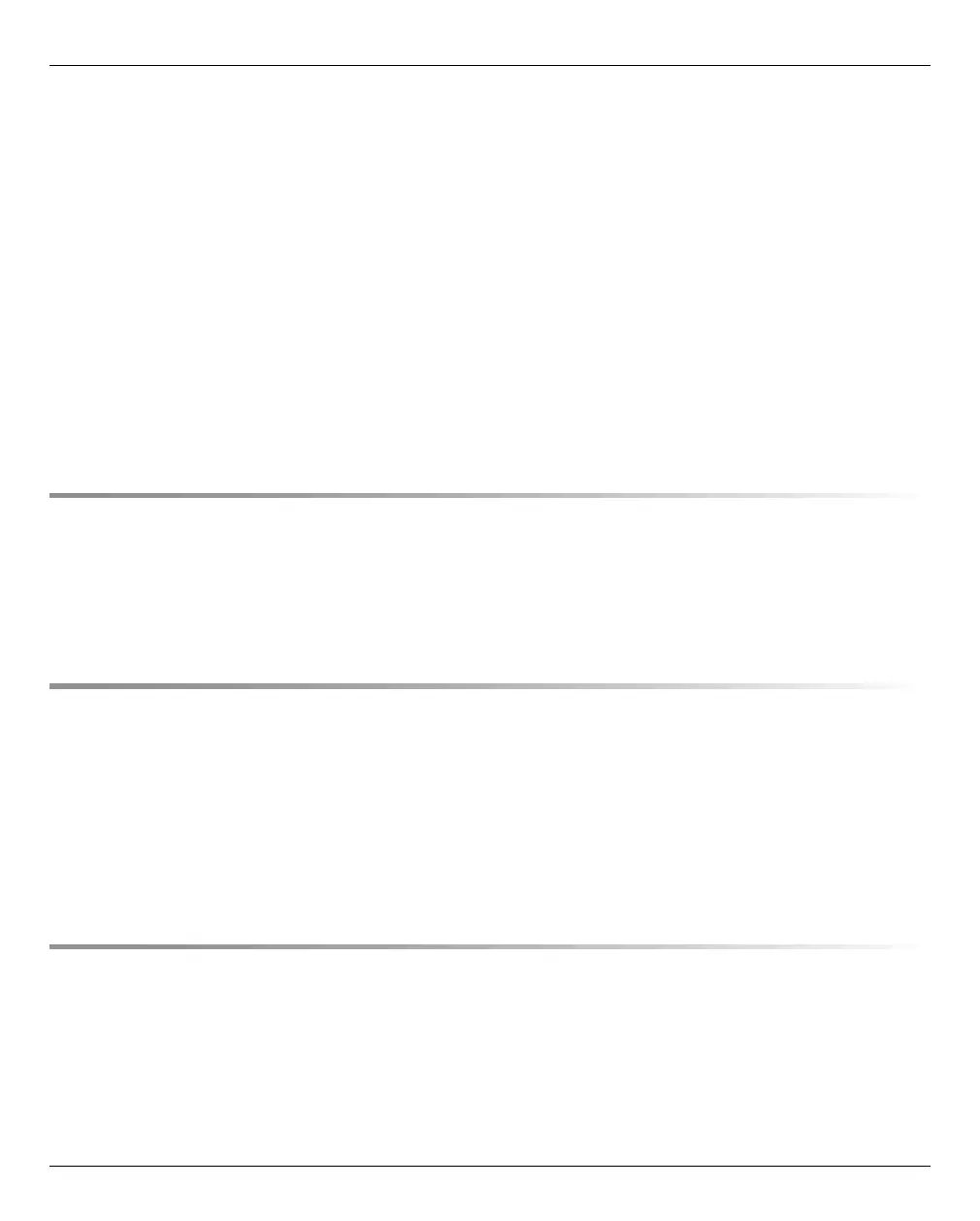U41855-J-Z125-3-76
5.6 Working in XenVM mode (on Server Unit x86) . . . . . . . . . . . . . . . . . . . 130
5.6.1 VM administration . . . . . . . . . . . . . . . . . . . . . . . . . . . . . . . . . . . 130
5.6.2 Managing VM resources . . . . . . . . . . . . . . . . . . . . . . . . . . . . . . . 133
5.6.3 Tracking VM installation . . . . . . . . . . . . . . . . . . . . . . . . . . . . . . . . 134
5.6.4 Setting VM options . . . . . . . . . . . . . . . . . . . . . . . . . . . . . . . . . . 136
5.6.4.1 Defining the remaining runtime for shutdown . . . . . . . . . . . . . . . . . . . 136
5.6.4.2 Setting VM-specific options (auto start and delay) . . . . . . . . . . . . . . . . 137
5.6.5 Operating a VM . . . . . . . . . . . . . . . . . . . . . . . . . . . . . . . . . . . . 138
5.6.5.1 Displaying VM information . . . . . . . . . . . . . . . . . . . . . . . . . . . . 138
5.6.5.2 Opening the console of the XenVM . . . . . . . . . . . . . . . . . . . . . . . . 138
5.6.5.3 Starting and shutting down the XenVM . . . . . . . . . . . . . . . . . . . . . . 139
5.6.5.4 Changing the configuration of the XenVM . . . . . . . . . . . . . . . . . . . . 140
5.6.5.5 Managing devices of the XenVM . . . . . . . . . . . . . . . . . . . . . . . . . 141
6 Operating and managing systems on Application Units . . . . . . . . . . . . . 147
6.1 Operating a Native system . . . . . . . . . . . . . . . . . . . . . . . . . . . . . 147
6.2 Operating virtual machines . . . . . . . . . . . . . . . . . . . . . . . . . . . . . 149
6.3 Installing an operating system on an Application Unit . . . . . . . . . . . . . . 151
7 Managing applications . . . . . . . . . . . . . . . . . . . . . . . . . . . . . . . 155
7.1 SE management applications . . . . . . . . . . . . . . . . . . . . . . . . . . . . 157
7.1.1 BS2000 Backup Monitor . . . . . . . . . . . . . . . . . . . . . . . . . . . . . . . 157
7.1.2 openUTM WebAdmin . . . . . . . . . . . . . . . . . . . . . . . . . . . . . . . . . 159
7.1.3 ROBAR . . . . . . . . . . . . . . . . . . . . . . . . . . . . . . . . . . . . . . . . 159
7.2 Managing user-defined management applications . . . . . . . . . . . . . . . . 161
7.3 Administering user-defined links . . . . . . . . . . . . . . . . . . . . . . . . . . 162
8 Monitoring performance . . . . . . . . . . . . . . . . . . . . . . . . . . . . . . 163