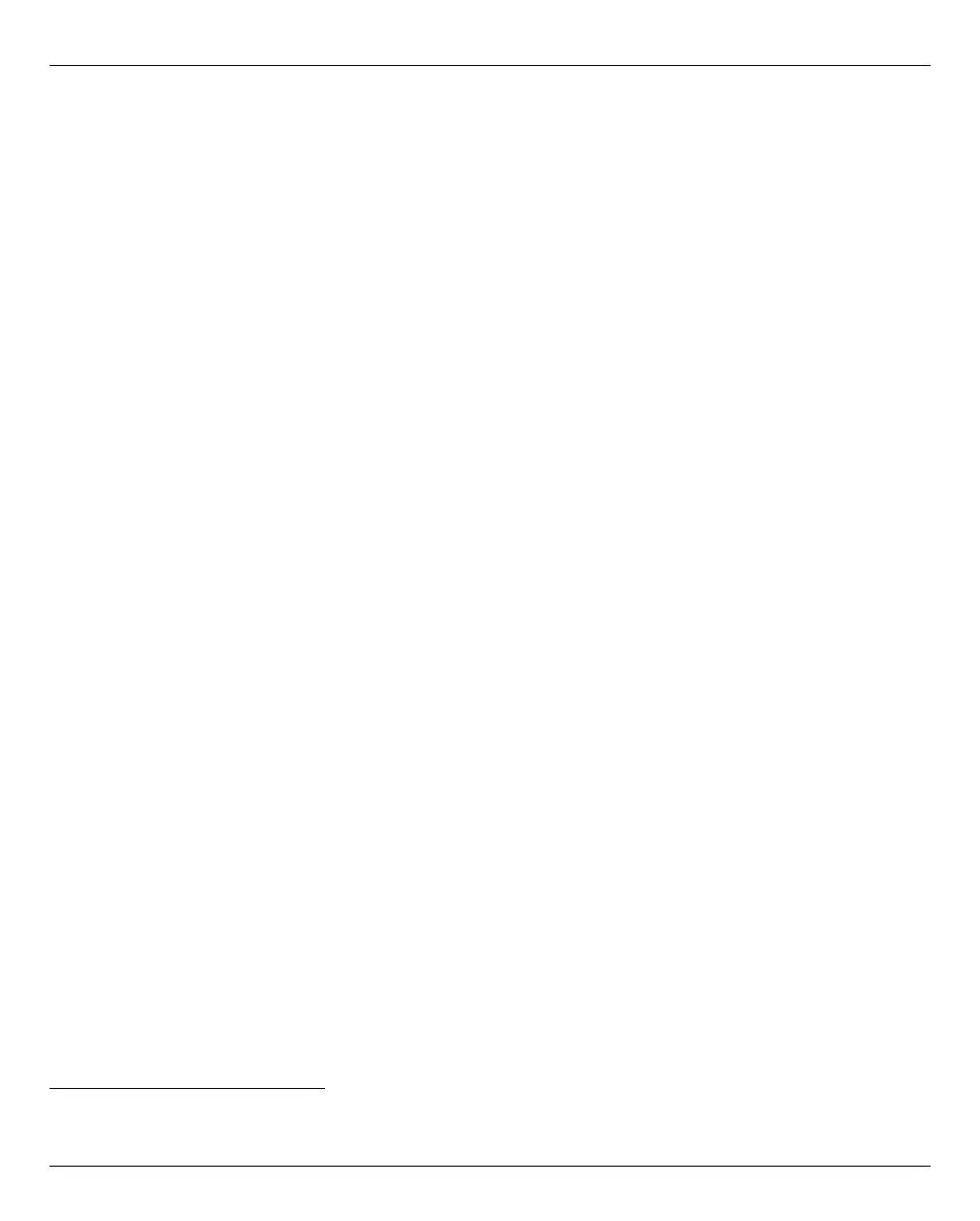Virtualization Architecture and strategies
62 U41855-J-Z125-3-76
The following block-oriented virtual devices can be made available to a XenVM:
● Virtual disk
The XenVM requires at least one disk in order to install and start the guest system.
When the XenVM is configured, a virtual disk is created and the guest system is
installed on it. Alternatively a disk which has already been installed and which has
become free can be used.
● Virtual DVD drive
The XenVM requires at least one virtual DVD drive in order to install the guest system
onto the disk from an installation source. An installation source is either an image file of
an operating system (or of other software) or an (additional) installation configuration
file which is available locally. The configuration of a virtual DVD drive enables read
access to an installation source.
The maximum number of block-oriented devices which can be configured on a XenVM
depends on the virtualization type:
– 100 in the case of paravirtualization
– 4 (or 16 when the VMDP
1
drivers are used) in the case of full virtualization
The following devices are also required:
● Virtual console
The console is required in particular for installation. It permits entries to be made which
are requested during installation. After the operating system has been started, it also
enables the system to be accessed. To permit access to the console, a graphics card
is configured for the keyboard assignment when the XenVM is created.
● Virtual Network Interface Card (NIC)
Virtual Network Interface Cards can optionally be configured to enable the XenVM to
communicate with other XenVMs or another network. In this case the Network Interface
Card is connected to a virtual switch (vSwitch).
To permit a virtual disk, a DVD drive or a virtual Network Interface Card to be configured on
a XenVM, the following resources must be available in the XenVM device management:
● Disk pools
● Installation sources
● Virtual switches
1
SUSE Linux Enterprise Virtual Machine Driver Pack: The basic software X2000 supports the use of these paravirtualized drivers.
See http://www.suse.com/products/vmdriverpack for information on using and procuring the drivers.
