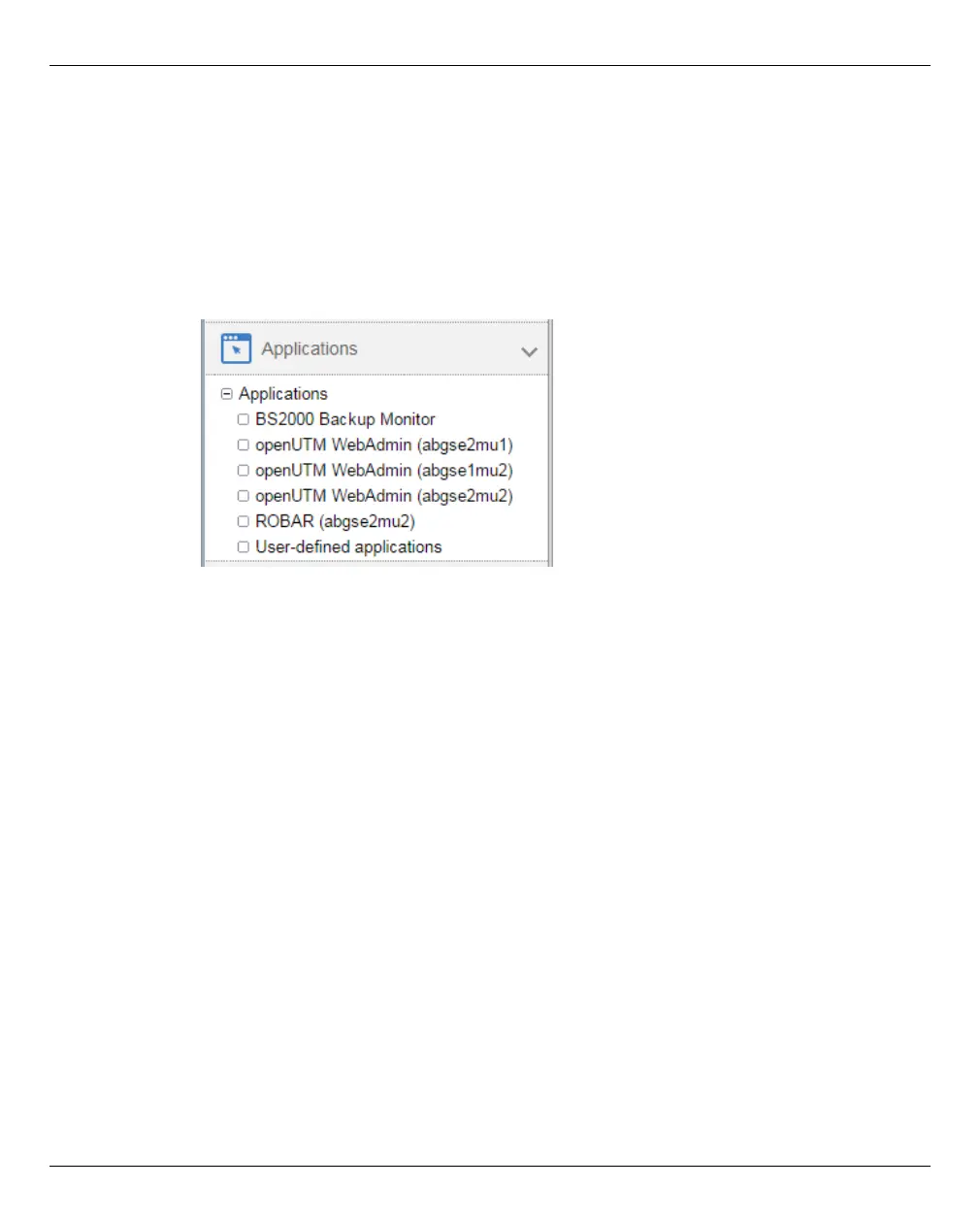Operating the SE Manager Working with the SE Manager
U41855-J-Z125-3-76 91
Dokuschablonen 19x24 Version 7.4de für FrameMaker V7.x vom 09.02.2010 © cognitas GmbH 2001-2010
19. March 2018 Stand 18:25.47 Pfad: P:\FTS-BS\Server\SE-Server\SE-Doku\1303912_BuV_062\BuV_e\buv.k03
Expanded navigation in case of MU redundancy or Management Cluster
In a multi-MU configuration, the tree structure of the SE Manager contains the following
additional elements:
– In the Applications menu, the openUTM WebAdmin and ROBAR add-ons are displayed
MU-specifically in the application overview.
The MU-specific link <add-on> (<mu-name>) links to the add-on on the respective MU.
Example:
– In the Performance → Performance (<mu-name>) menu, the MU-specific link always links
to the add-on openSM2 on the respective MU.
– In the Hardware → Storage menu, the Overview tab displays a total overview over the
storage systems and management software that the Storage Manager manages on all
MUs. Storage systems that are configured on multiple MUs are only displayed once,
with the worst status. A tool tip lists the status for each MU.
The Hardware → Storage → Storage (<mu-name>) menu displays an MU-specific
overview over the storage systems and management software that the Storage
Manager manages on this MU. Additionally, the menu contains the link to the Storage
Manager on this MU.
– In the Authorizations → Certificates → <mu-name> (MU) menu, you manage certificates
of the respective MU.