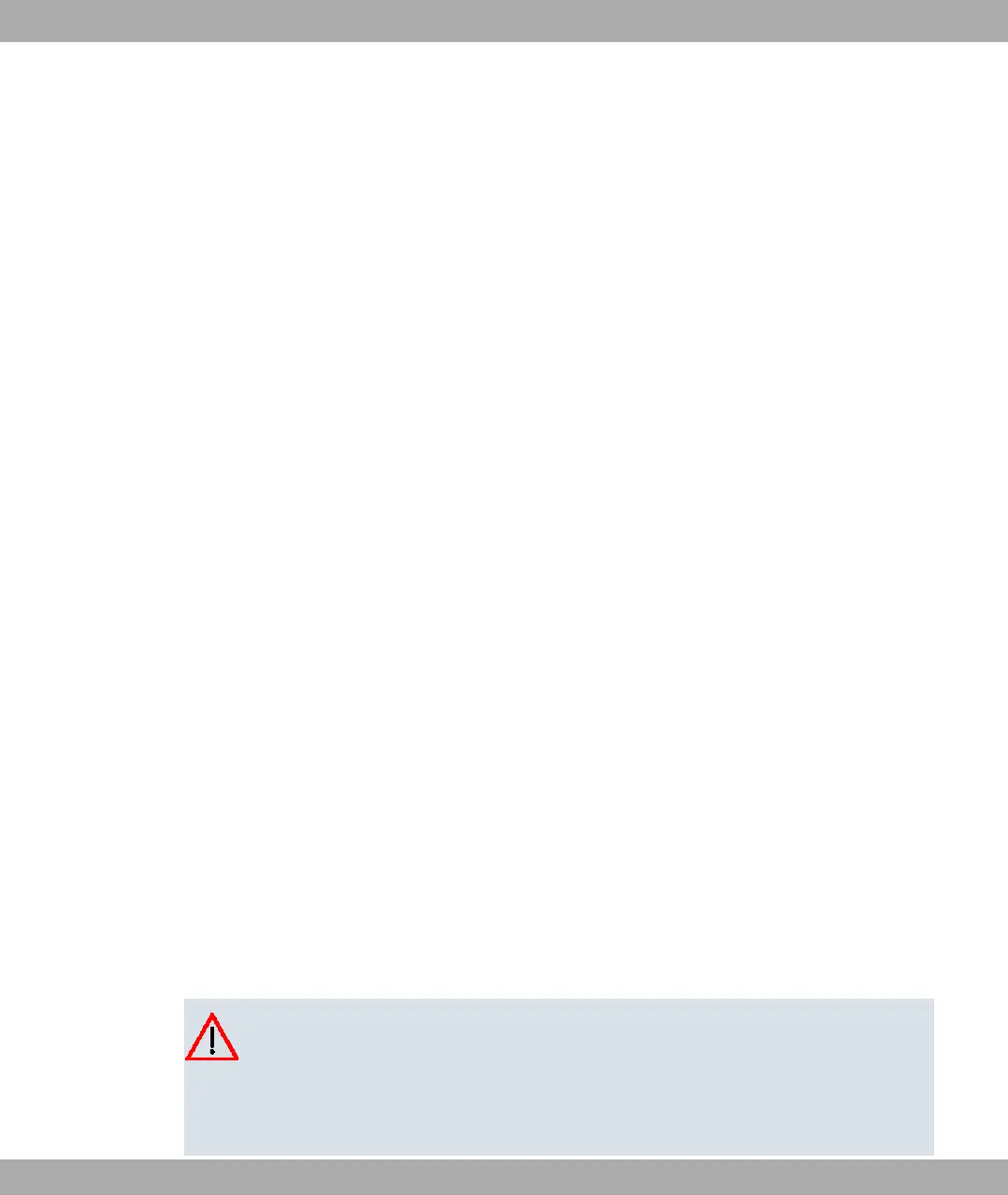der to optimise the range or illumination of the radio range even under difficult conditions.
The radio module offers operation modes Client, Access Point and Bridge.
If a number of different applications are used, it is important to prioritise certain traffic flows.
The devices in the funkwerk Wx002 and funkwerk WI series therefore support WMM
(wireless multimedia). This enables voice or video data to be prioritised in order to ensure
optimum transmission quality for time-critical applications.
The powerful access points offer you low-cost wireless connections within your local net-
work.
This chapter describes the excellent features your new access point offers. It provides you
with an overview of the ways in which your access point can be used. This chapter also
tells you about the structure and content of this user's guide.
Safety precautions
The safety precautions, which are supplied with your device, tell you what you need to take
into consideration when using your access point.
Installation
How to connect your device is shown in Installation on page 9. This chapter also tells you
what preliminary tasks are necessary for configuration.
Configuration
How to get your device running is explained in Configuration of on page 15. There we show
you how to start up your device within a few minutes from a Windows PC and how to install
other useful online assistants. At the end of this chapter, you will be able to surf the Internet
and send and receive e-mails.
Password
If you are already familiar with configuring funkwerk devices and want to get started right
away, all you really need to know is the ex works user name and password.
User name
Password
Caution
Remember to change the password immediately when you log in to the device for the
first time. All funkwerk devices are supplied with the same password, which means
they are not protected against unauthorised access until you change the password.
How to change the passwords is described in chapter Passwords on page 84.
1 Introduction Funkwerk Enterprise Communications GmbH
2 funkwerk W1002/W2002/WIx040/WIx065
