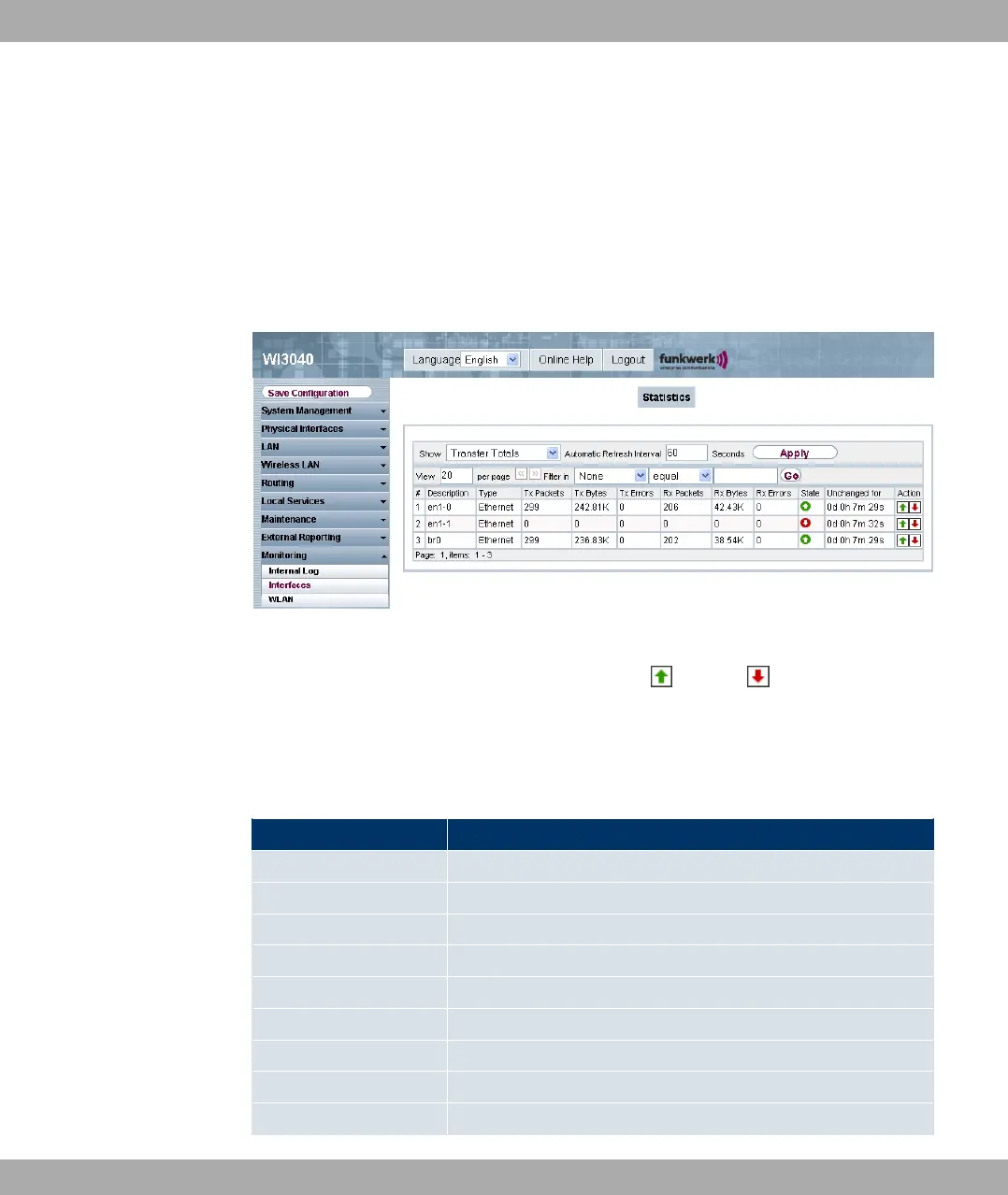13.2 Interfaces
13.2.1 Statistics
In the Monitoring -> Interfaces -> Statistics menu, the current values and activities of all
device interfaces are shown.
Fig. 108: Monitoring -> Interfaces -> Statistics
You change the state of the interface by pressing the button or button in the Action
column.
In the filter bar, under Show, you can select whether the 0, " or the /
"0$0!" is to be shown. To up date the view after a change, press Apply.
Values in the list Statistics
Field Description
Description Displays the name of the interface.
Type Displays the interface text.
Tx Packets Displays the total number of packets sent.
Tx Bytes Displays the total number of octets sent.
Tx Errors Shows the total number of errors sent.
Rx Packets Displays the total number of packets received.
Rx Bytes Displays the total number of bytes received.
Rx Errors Shows the total number of errors received.
Status Shows the operating status of the selected interface.
Funkwerk Enterprise Communications GmbH
13 Monitoring
funkwerk W1002/W2002/WIx040/WIx065 201
