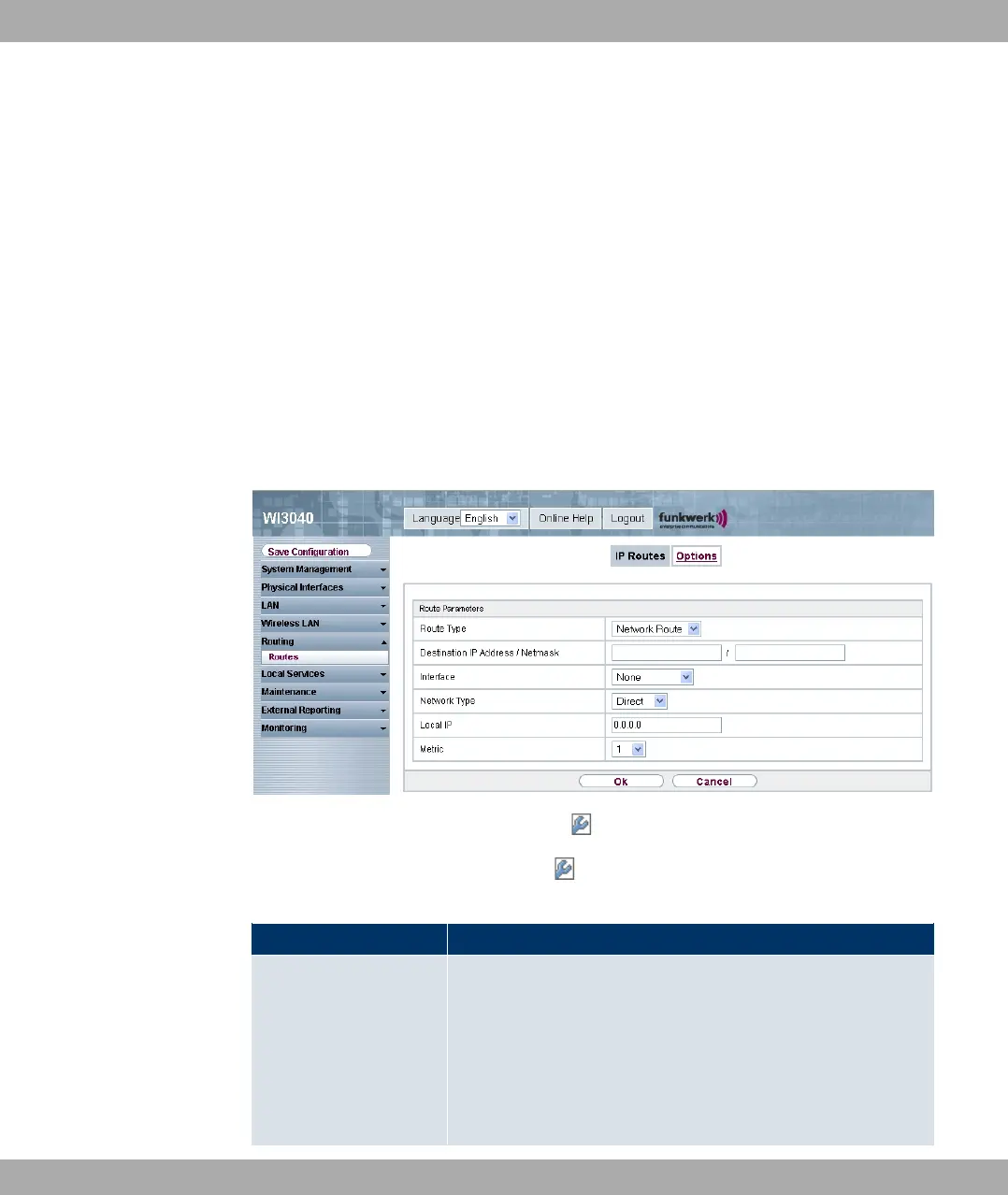Chapter 9 Routing
9.1 Routes
9.1.1 IP Routes
In the Routing -> Routes -> IP Routes menu a list of all configured routes is shown.
9.1.1.1 New
Choose the New button to create routes.
Fig. 74: Routing -> Routes -> IP Routes -> ->/New
The Routing -> Routes -> IP Routes -> ->/New menu consists of the following fields:
Fields in the Route Parameters menu
Field Description
Route Type Select the type of route.
Possible values:
• -" @" (default value): Route to a network.
• 4," @" : Is used if no other suitable route is avail-
able.
Funkwerk Enterprise Communications GmbH
9 Routing
funkwerk W1002/W2002/WIx040/WIx065 149
