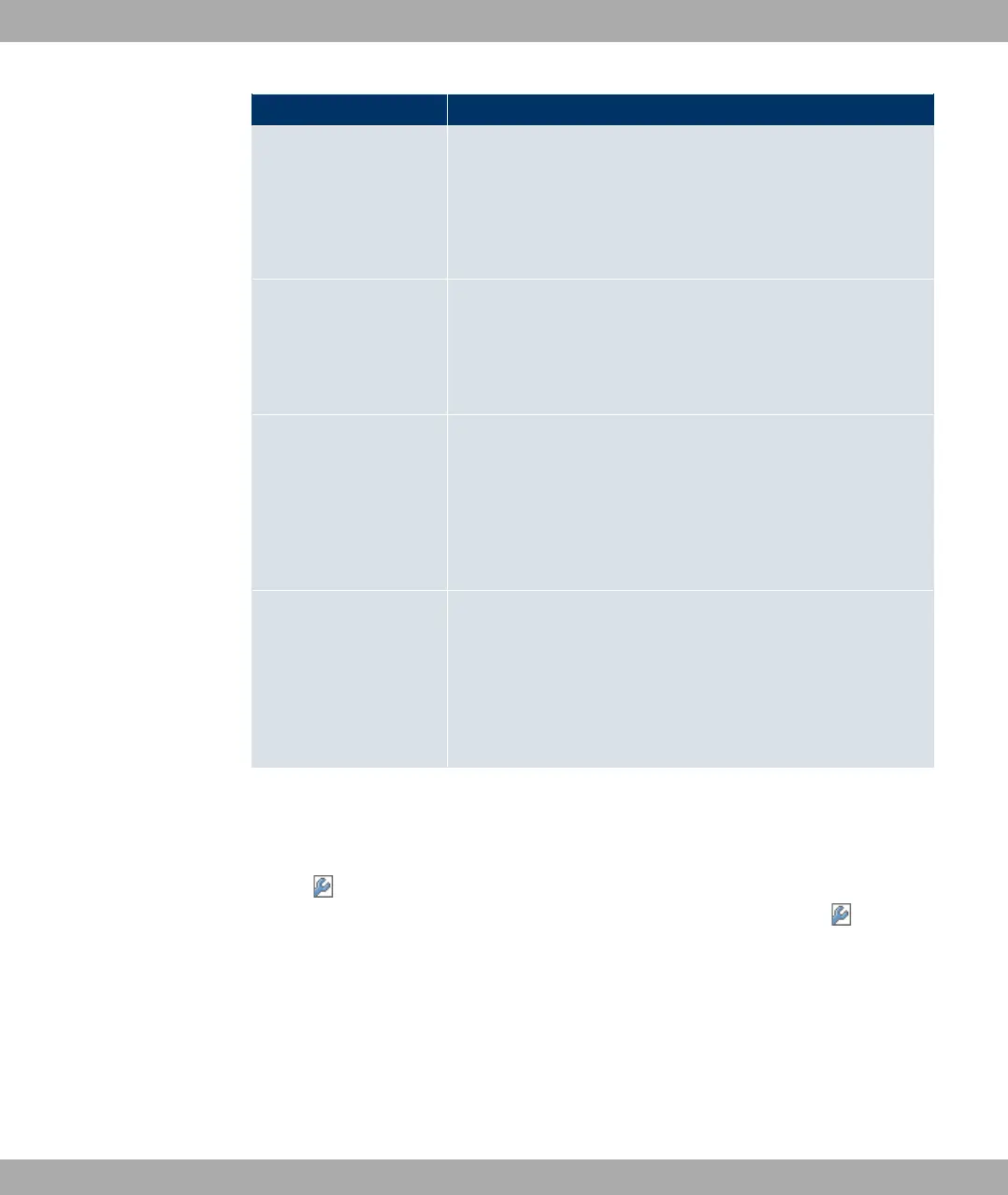Field Description
CW Min Here, you can define the maximum size of the contention win-
dow.
Possible values are to '.
The default value is .
CW Max Here, you can define the minimum size of the contention win-
dow.
Possible values are to '.
The default value is '.
Max Receive Lifetime Enter the time from receipt of the first fragment of a data packet
as of which no further attempts are made. The data packet is
discarded.
Possible values are to &&D.
The default value is msec.
Max Transmit MSDU
Lifetime
Enter the time from sending of the first fragment of a data pack-
et as of which no further send attempts are made. The data
packet is discarded.
Possible values are to &&D.
The default value is msec.
8.1.2 Virtual Service Sets
If you operate your device in access point mode (Wireless LAN -> WLANx -> Radio Set-
tings -> -> Operating Mode = "), you can set up and edit the desired
wireless networks in the Wireless LAN -> WLANx -> Virtual Service Sets -> ->/New
menu.
Setting network names
In contrast to a LAN set up over Ethernet, a wireless LAN does not have any cables for set-
ting up a permanent connection between the server and clients. Access violations or faults
may therefore occur with directly adjacent radio networks. To prevent this, every radio net-
work has a parameter that uniquely identifies the network and is comparable with a domain
name. Only clients with a network configuration that matches that of your device can com-
Funkwerk Enterprise Communications GmbH
8 Wireless LAN
funkwerk W1002/W2002/WIx040/WIx065 127
