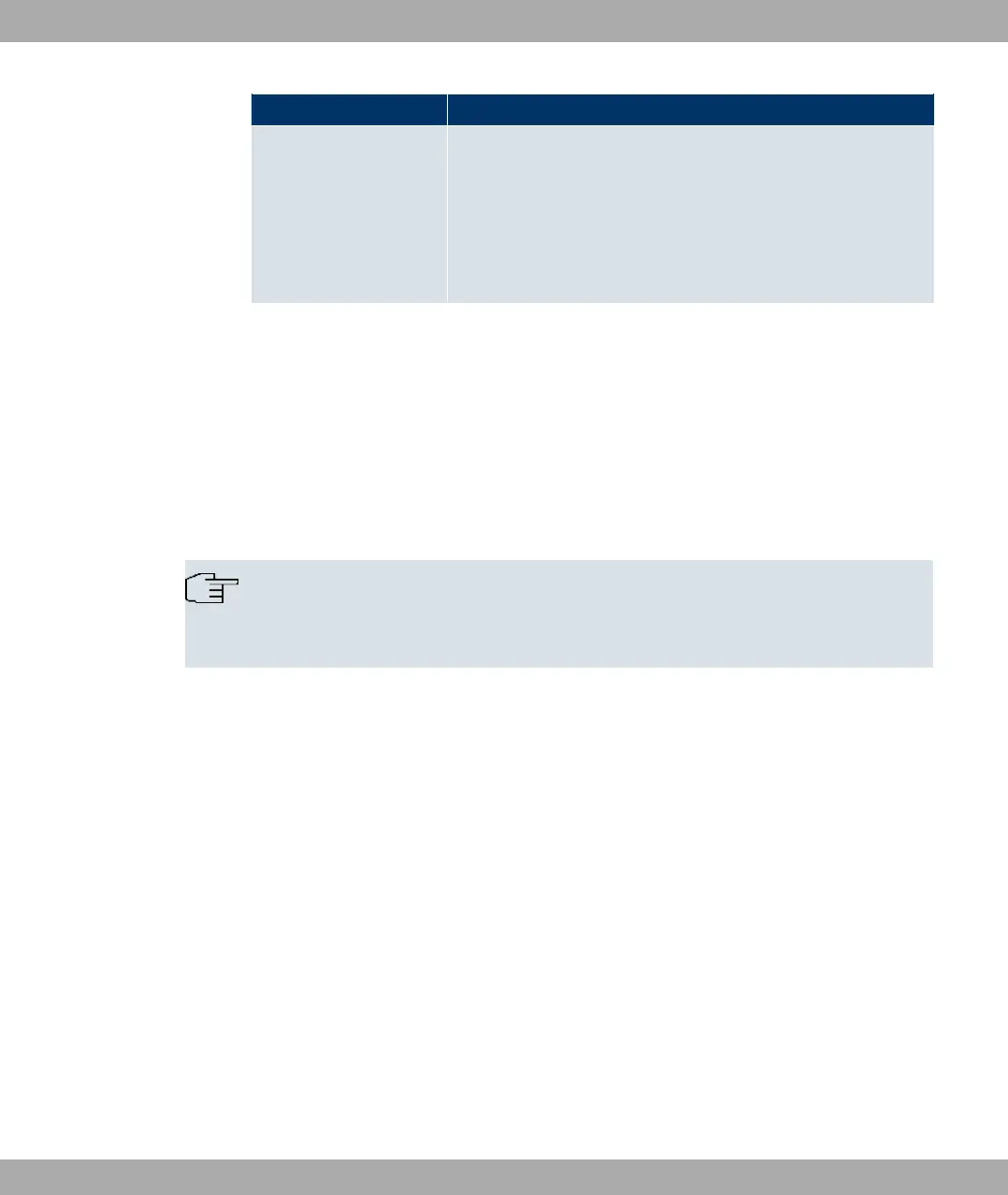Field Description
Lease Time Enter the length of time (in minutes) for which an address from
the pool is to be assigned to a host.
After the Lease Time (Minutes) expires, the address can be re-
assigned by the server.
The default value is .
10.2.2 IP/MAC Binding
In the Local Services -> DHCP Server -> IP/MAC Binding menu a list is shown of all cli-
ents that have received an IP address from your device via DHCP.
You can now allocate an IP address from a defined IP address pool to specific MAC ad-
dresses. You can do this by selecting the Static Binding option in the list to convert a list
entry as a fixed binding, or you manually create a fixed IP/MAC binding by configuring this
in the New sub-menu.
Note
You can only create new static IP/MAC bindings if IP address ranges have been con-
figured in Local Services -> DHCP Server -> DHCP Pool.
10.2.2.1 New
Choose the New button to set up new IP/MAC bindings.
10 Local Services Funkwerk Enterprise Communications GmbH
164 funkwerk W1002/W2002/WIx040/WIx065
