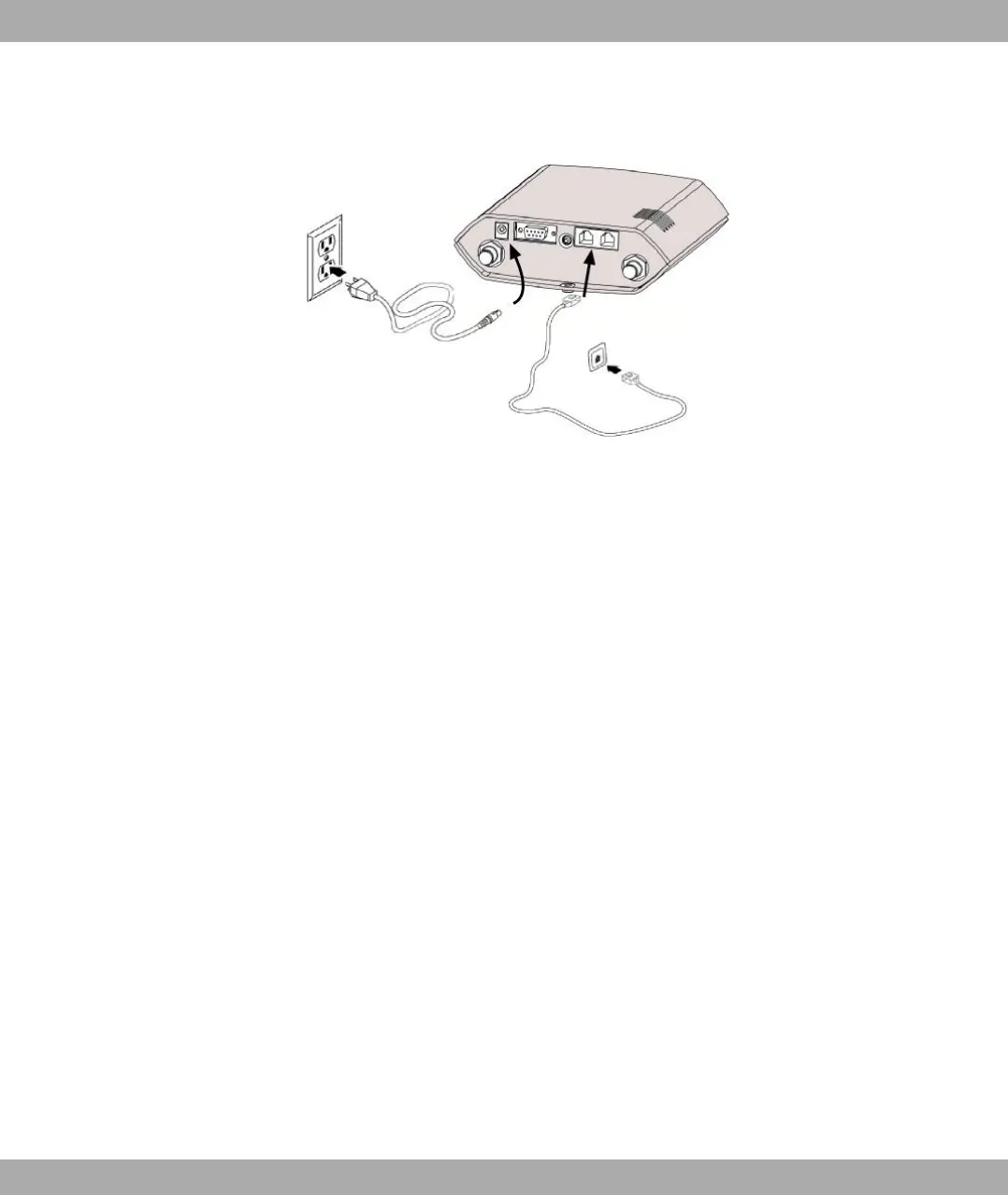cord into a power socket (100–240 V). The status LEDs signal that your device is
correctly connected to the power supply.
Fig. 12: Connection to power supply and Ethernet (example of funkwerk W1002)
Optional connections
• Serial connection: For alternative configuration possibilities, connect the serial interface
of your PC (COM1 or COM2) to the serial interface of the gateway (console). However,
configuration via the serial interface is not provided by default.
The device is now ready for configuration.
2.5 Configuration of
In this chapter, you will learn how to prepare the configuration, carry out the configuration,
make adjustments to the PC configurations in the network if necessary and test the con-
nection when the configuration has been completed.
2.5.1 Preparations
To prepare for configuration, you need to:
• Obtain the data required for the basic configuration.
• check whether the PC from which you want to perform the configuration meets the ne-
cessary requirements.
Funkwerk Enterprise Communications GmbH
2 Quick Install Guide
funkwerk W1002/W2002/WIx040/WIx065 15
