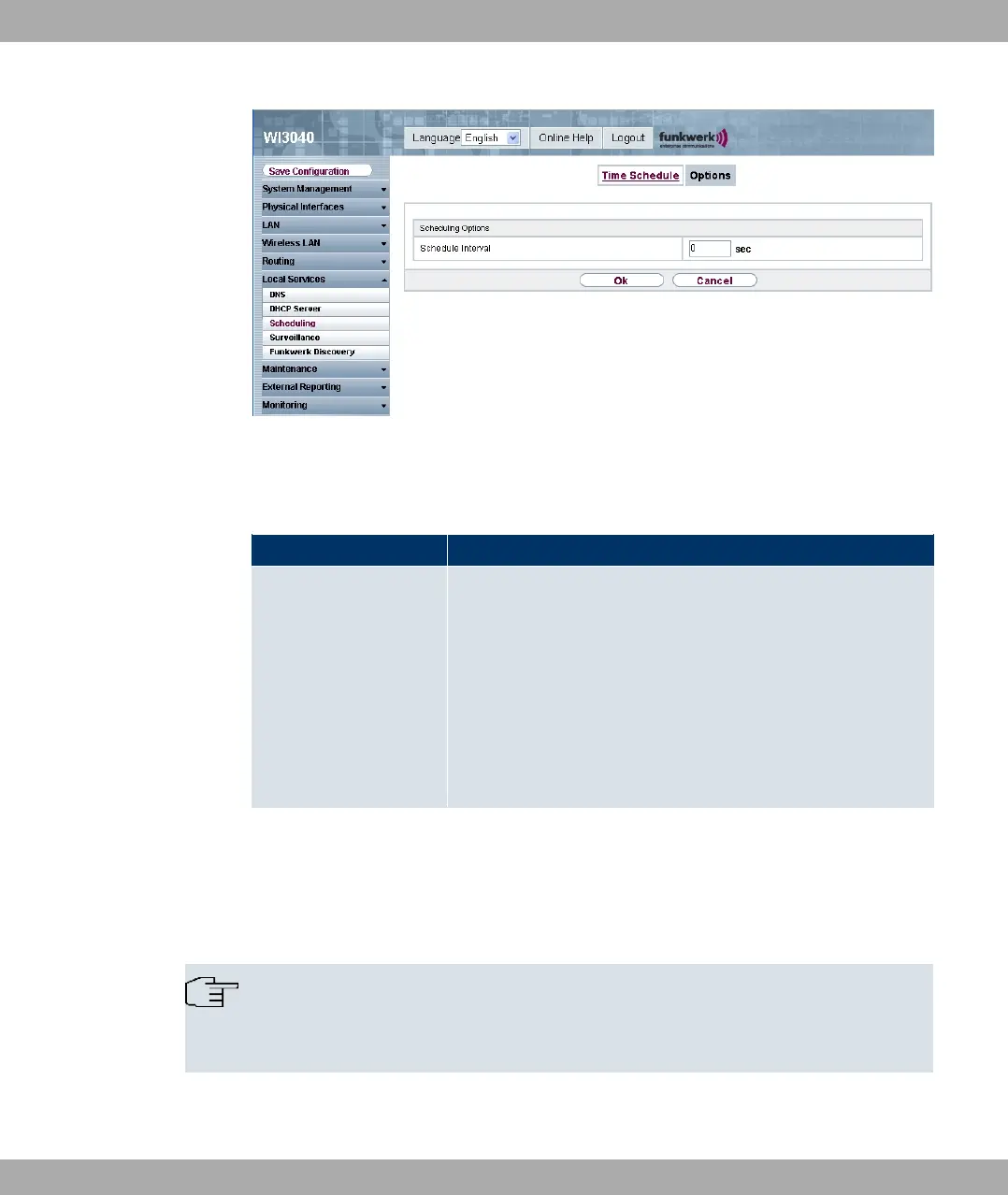Fig. 85: Local Services -> Scheduling-> Options
The Lokale Dienste -> Scheduling -> Optionen menu consist of the following fields:
Fields in the Scheduling Options menu
Field Description
Schedule Interval Enter the interval in seconds during which the system checks
whether there are planned tasks.
Possible values are to '.
The value ' is recommended (5 minute accuracy). Values
lower than 60 are generally pointless and are an unnecessary
use of system resources.
If is displayed in this field, the scheduler is deactivated.
10.4 Surveillance
In this menu, you can configure an automatic availability check for hosts or interfaces and
automatic ping tests.
Note
This function cannot be configured on your device for connections that are authentic-
ated via a RADIUS server.
10 Local Services Funkwerk Enterprise Communications GmbH
170 funkwerk W1002/W2002/WIx040/WIx065
