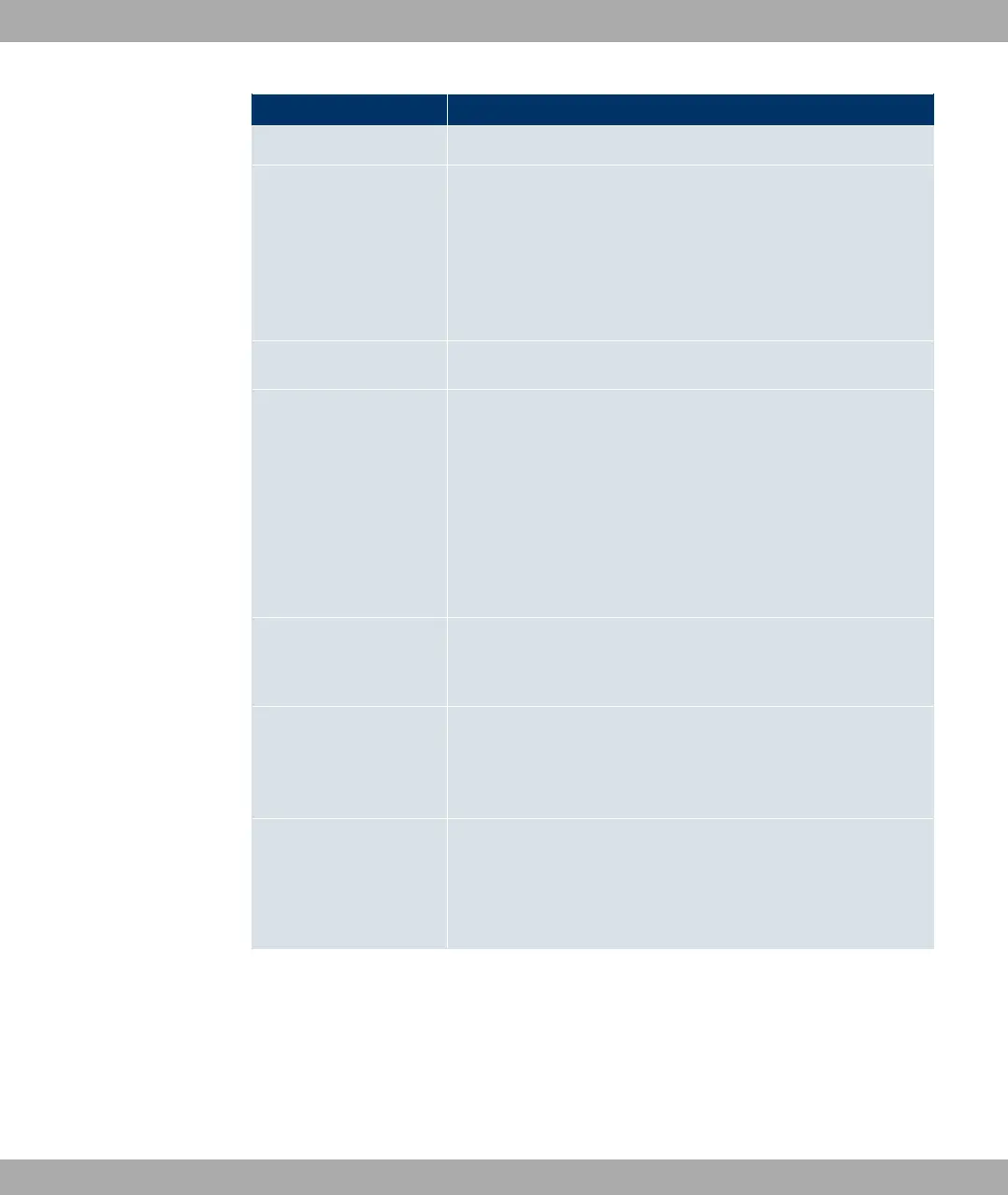Field Description
• : " @" : Route to a single host.
Destination IP Address /
Netmask
Only if Route Type : " @" or -" @"
Enter the IP address of the destination host.
If Route Type = -" @" also enter the netmask in the
second field. If no entry is made, your device uses a default net-
mask.
Interface If necessary, enter the interface to be used for this route.
Network Type Not for Route Type = " @"
Also select the network type.
Possible values:
• 4" (default value): You define another IP address for the
interface.
• 2": You define a gateway route.
Local IP Only for Network Type = 4".
Enter the local IP address of your interface.
Gateway Only for Network Type = 2".
Enter the IP address of the gateway to which your device is to
forward the IP packets.
Metric Select the priority of the route.
The lower the value, the higher the priority of the route.
Value range from to , The default value is .
9.1.2 Options
In this menu you configure a global option for the routing table.
9 Routing Funkwerk Enterprise Communications GmbH
150 funkwerk W1002/W2002/WIx040/WIx065
