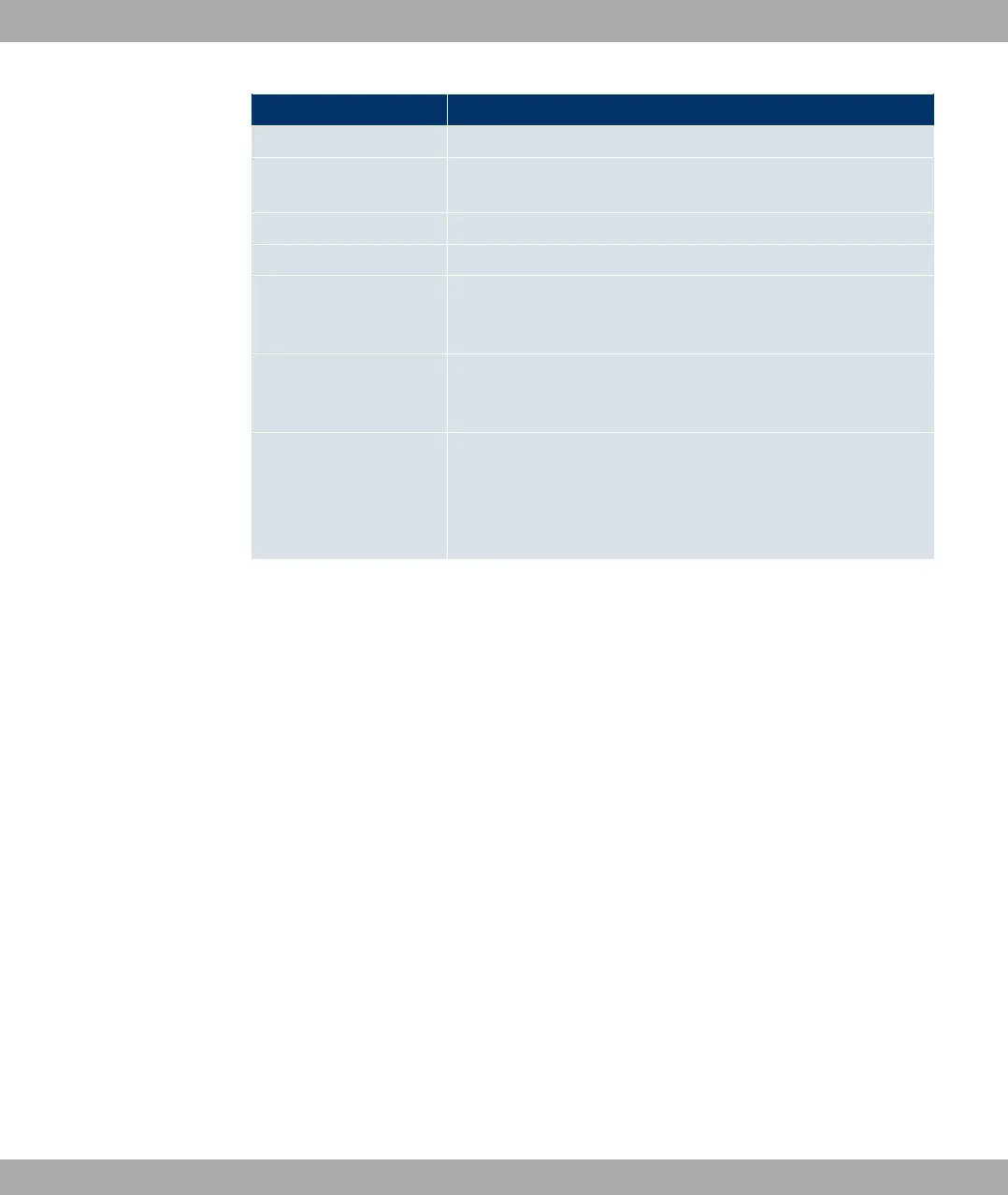Menu Function
e.g. access lists.
IP In this menu, you enter all the settings that concern the IP pro-
tocol.
QoS In this menu, you configure all the "Quality of Service" settings.
VLAN In this menu, you configure the VLANs.
Configuration Manage-
ment
In this menu, you can manage your device's configuration files.
You can save them either locally on your device or on your
computer, for example.
Monitoring and Debug-
ging
This menu includes sub-menus that enable you to locate prob-
lems in your network and monitor activities, e.g. at your device's
WAN interface.
Exit You use Exit to leave the Setup Tool. You save the configura-
tion file in the flash memory with Exit-> Save as boot configur-
ation and exit. This file is loaded when you reboot your device.
Leave the Setup Tool without saving the configuration in the
flash memory with Exit -> Exit without saving.
4.3.3 SNMP shell
SNMP (Simple Network Management Protocol) is a protocol that defines how you can ac-
cess the configuration settings.
All configuration settings are stored in the MIB (Management Information Base) in the form
of MIB tables and MIB variables. You can access these directly from the SNMP shell via
SNMP commands. This type of configuration requires a detailed knowledge of our devices.
4.4 BOOTmonitor
The BOOTmonitor is only available over a serial connection to the device.
The BOOTmonitor provides the following functions, which you select by entering the cor-
responding number:
(1) Boot System (reboot the system):
The device loads the compressed boot file from the flash memory to the working
memory. This happens automatically on starting.
(2) Software Update via TFTP:
The devices performs a software update via a TFTP server.
(3) Software Update via XMODEM:
The device performs a software update via a serial interface with XMODEM.
Funkwerk Enterprise Communications GmbH
4 Access and Configuration
funkwerk W1002/W2002/WIx040/WIx065 77