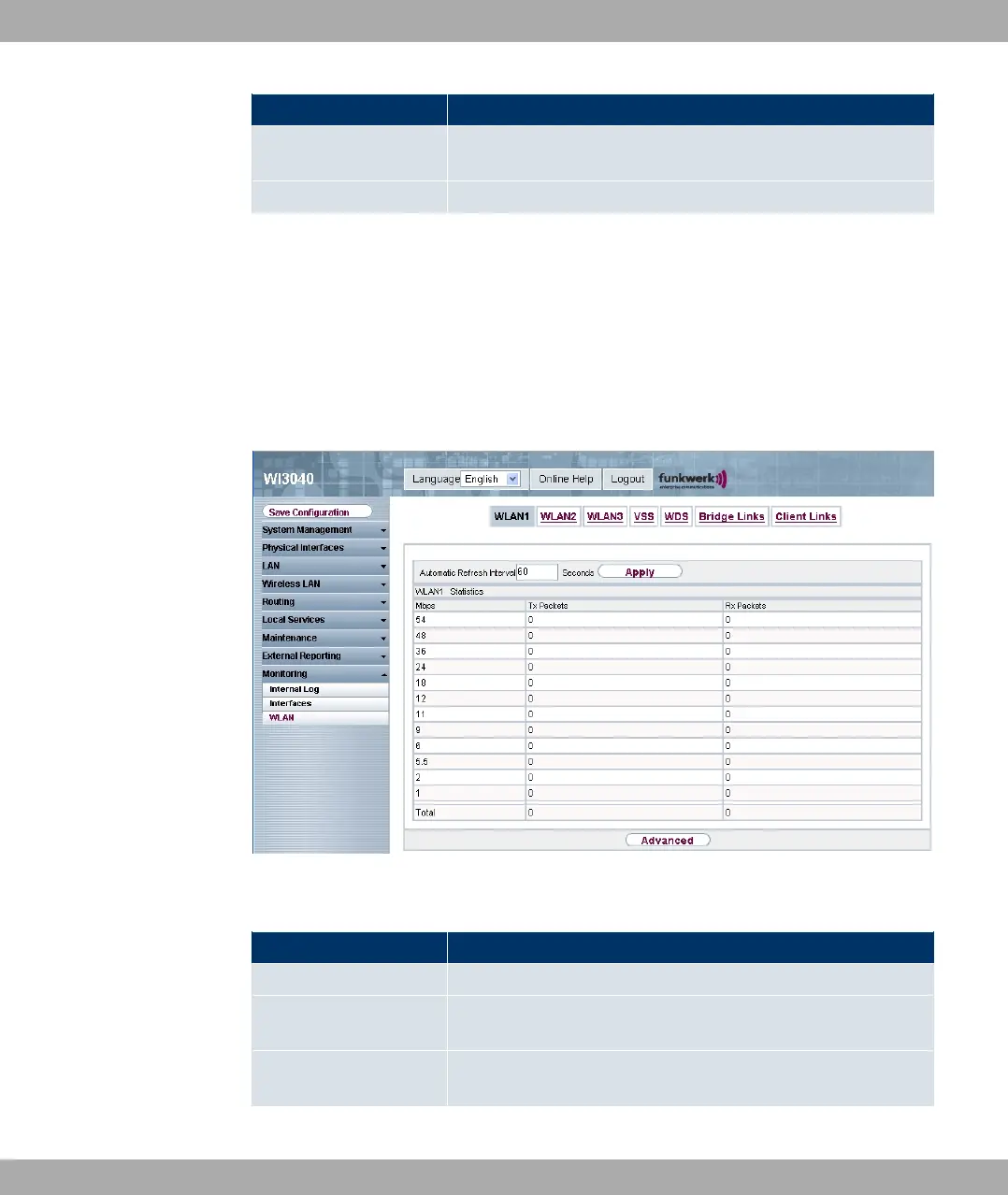Field Description
Unchanged for Shows the length of time for which the operating state of the in-
terface has not changed.
Action Enables you to change the status of the interface as displayed.
13.3 WLAN
13.3.1 WLANx
In the Monitoring -> WLAN -> WLANx menu, the current values and activities of the first
WLAN interface are shown.
Fig. 109: Monitoring -> WLAN -> WLANx
Values in the list WLANx
Field Description
Mbps Displays the possible data rates on this radio module.
Tx Packets Shows the total number of packets sent for the data rate shown
in Mbps.
Rx Packets Shows the total number of packets received for the data rate
shown in Mbps.
You can choose the Advanced button to go to an overview of more details.
13 Monitoring Funkwerk Enterprise Communications GmbH
202 funkwerk W1002/W2002/WIx040/WIx065
