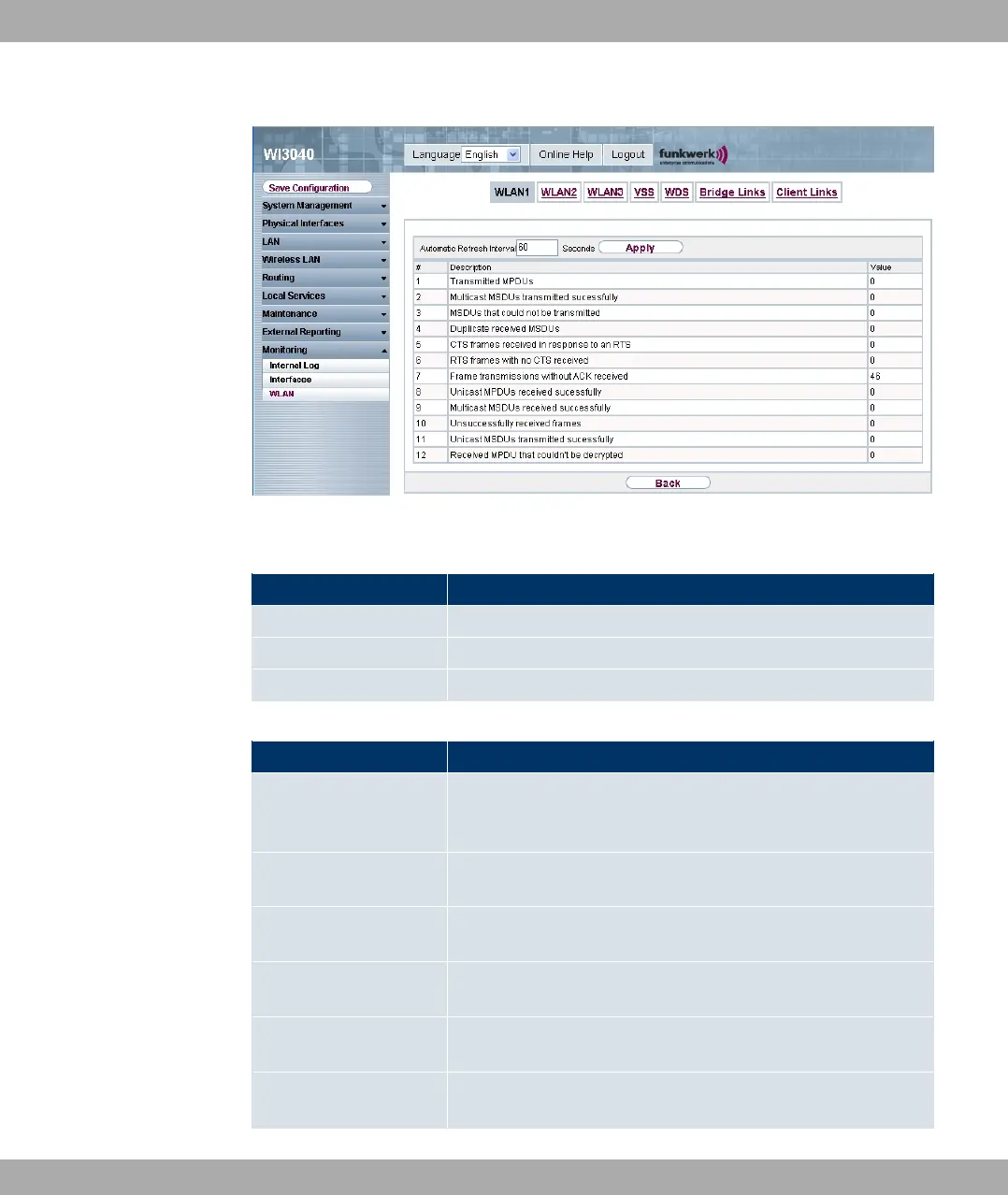Fig. 110: Monitoring -> WLAN -> WLANx -> Advanced
Values in the list Advanced
Field Description
# Displays the serial number of the list entry.
Description Displays the description of the displayed value.
Value Displays the statistical value.
Meaning of the list entries
Description Meaning
Transmitted MPDUs Displays the total packets (data and management) that were
successfully transmitted. This relates to directed, sent and con-
firmed packets as well as undirected sent packets.
Multicast MSDUs trans-
mitted successfully
Displays the number of MSDUs successfully sent to multicast
addresses (including the broadcast MAC address).
MSDUs that could not
be transmitted
Displays the number of MSDUs that could not be sent.
Duplicate received MS-
DUs
Displays the number of MSDUs received in duplicate.
CTS frames received in
response to an RTS
Displays the number of received CTS (clear to send) frames
that were received as a response to RTS (request to send).
RTS frames with no CTS
received
Displays the number of RTS frames for which no CTS was re-
ceived.
Funkwerk Enterprise Communications GmbH
13 Monitoring
funkwerk W1002/W2002/WIx040/WIx065 203
