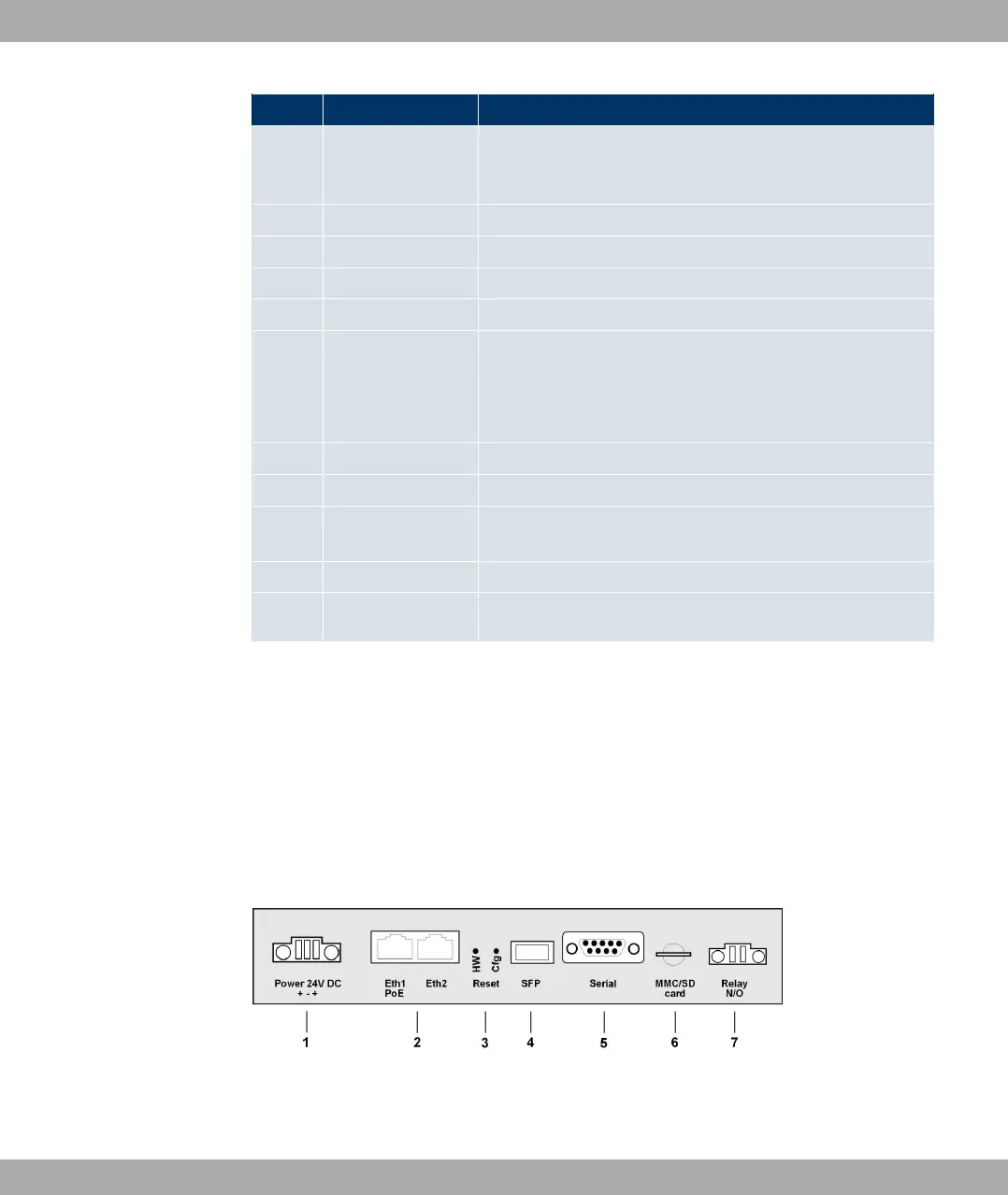LED Status Information
1/2/3
(3x
green)
on (static) At least one client is registered
on (flickering) At least one client is registered and there is data traffic
on (flashing fast) BLD (Broken Link Detection) active
on (flashing fast) 5 GHz scan active
ETH 1/2
(2x
green)
off No cable or no Ethernet link
on Cable plugged in and link
on (flickering) Cable plugged in and link with data traffic
SFP
(green)
off No data traffic
on Data traffic via the SFP interface
on (flickering)
Cable plugged in and data traffic
During the boot operation, only the red LED is on. The other LEDs then come on during
booting (if the units are initialised).
3.2.4 Connections
All connections are located on the underside of the device. funkwerk WI1040, WI2040 und
WI3040 have two Ethernet connections and one serial interface.
The connections are arranged as follows:
Fig. 23: Underside of funkwerk WI1040, WI2040 and WI3040
funkwerk WIx040 underside
Funkwerk Enterprise Communications GmbH
3 Technical Data
funkwerk W1002/W2002/WIx040/WIx065 39