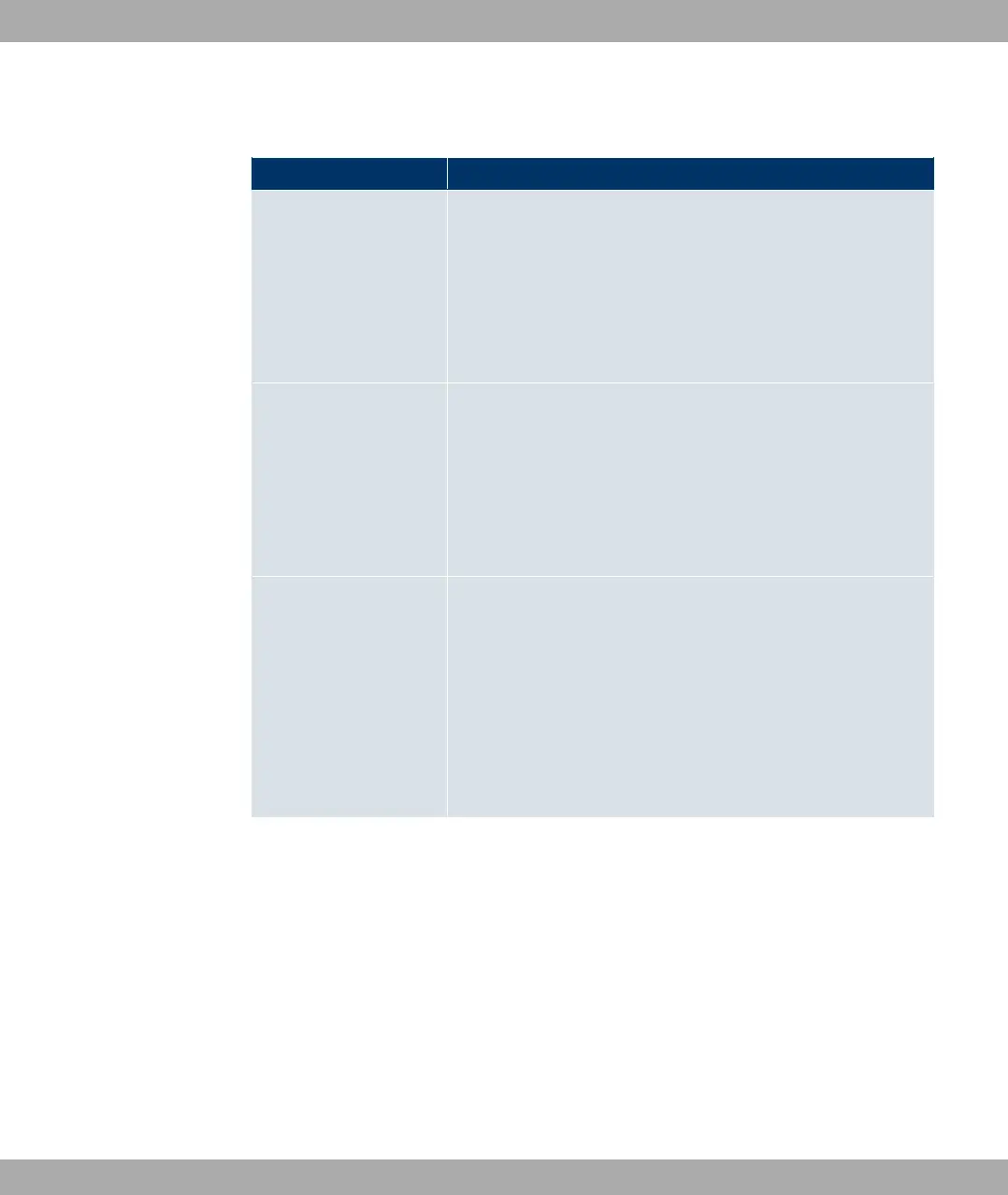fields:
Fields in the Basic Parameters menu
Field Description
SNMP Trap Broadcast-
ing
Select whether the transfer of SNMP traps is to be activated.
Your device then sends SNMP traps to the LAN's broadcast ad-
dress.
The function is activated by choosing 7#,.
The function is not activated by default.
SNMP Trap UDP Port Only if SNMP Trap Broadcasting is enabled.
Enter the number of the UDP port to which your device is to
send SNMP traps.
Any whole number is possible.
The default value is .
SNMP Trap Community Only if SNMP Trap Broadcasting is enabled.
Enter a new SNMP code. This must be sent by the SNMP Man-
ager with every SNMP request so that this is accepted by your
device.
A character string of between and characters is possible
here.
The default value is -? /!.
12.3.2 SNMP Trap Hosts
In this menu, you specify the IP addresses to which your device is to send the SNMP traps.
In the External Reporting -> SNMP -> SNMP Trap Hosts menu, a list of all configured
SNMP trap hosts is shown.
12.3.2.1 New
Choose the New button to set up new SNMP trap hosts.
12 External Reporting Funkwerk Enterprise Communications GmbH
196 funkwerk W1002/W2002/WIx040/WIx065
