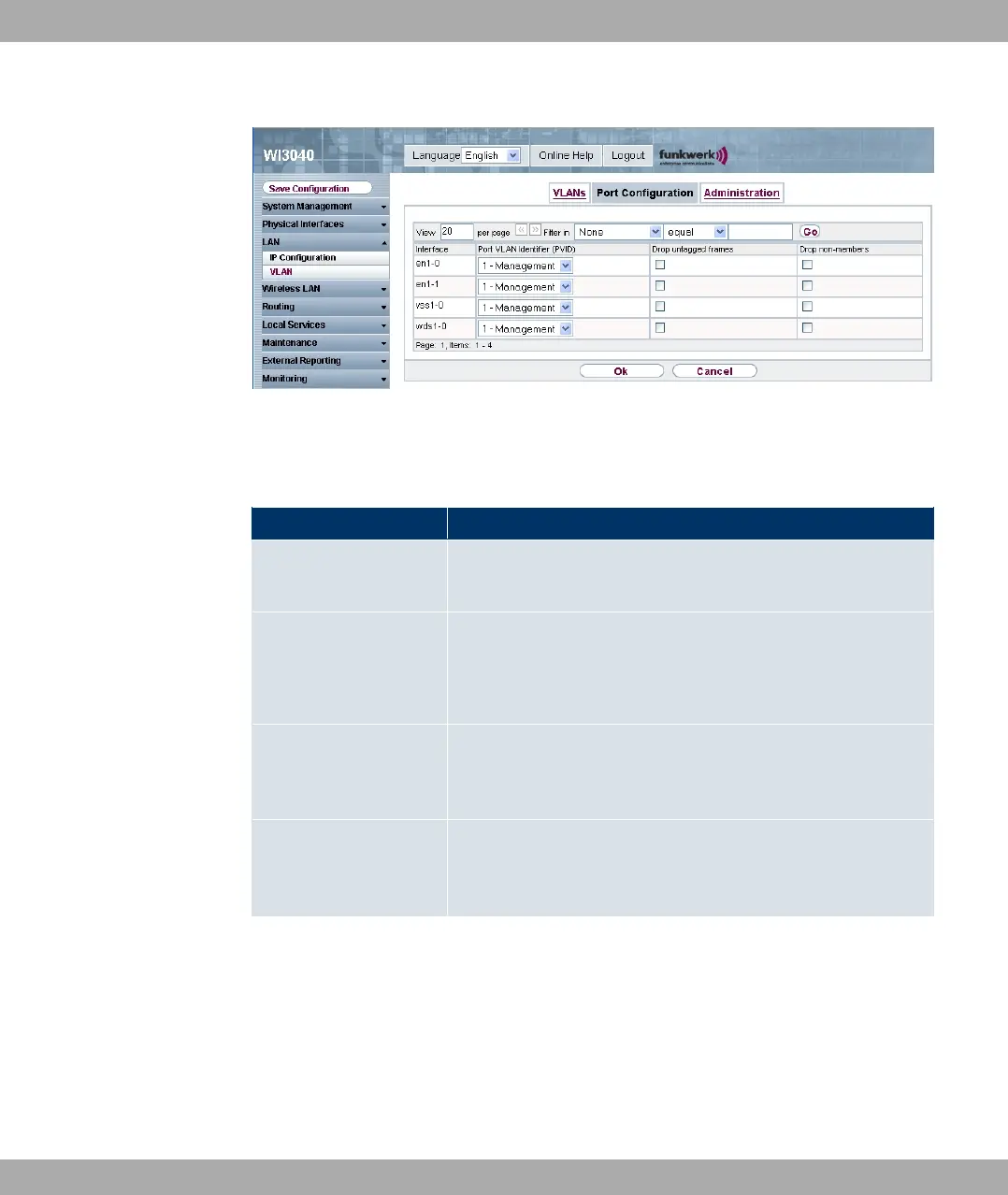Fig. 57: LAN -> VLAN -> Port Configuration
The LAN ->VLAN-> Port Configuration menu consists of the following fields:
Fields in Port Configuration menu
Field Description
Interface The port for which you define the PVID and processing rules is
displayed here.
Port VLAN Identifier
(PVID)
Assign the selected port the required PVID.
If a packet without a VLAN tag reaches this port, it is assigned
this PVID.
Drop untagged frames If this option is activated, untagged frames are discarded. If the
option is deactivated, untagged frames are tagged with the
PVID defined in this menu.
Drop non-members If this option is activated, all tagged frames that are tagged with
a VLAN ID to which the selected port does not belong are dis-
carded.
7.2.3 Administration
In this menu, you make general settings for a VLAN. The options must be configured sep-
arately for each bridge group.
7 LAN Funkwerk Enterprise Communications GmbH
116 funkwerk W1002/W2002/WIx040/WIx065
