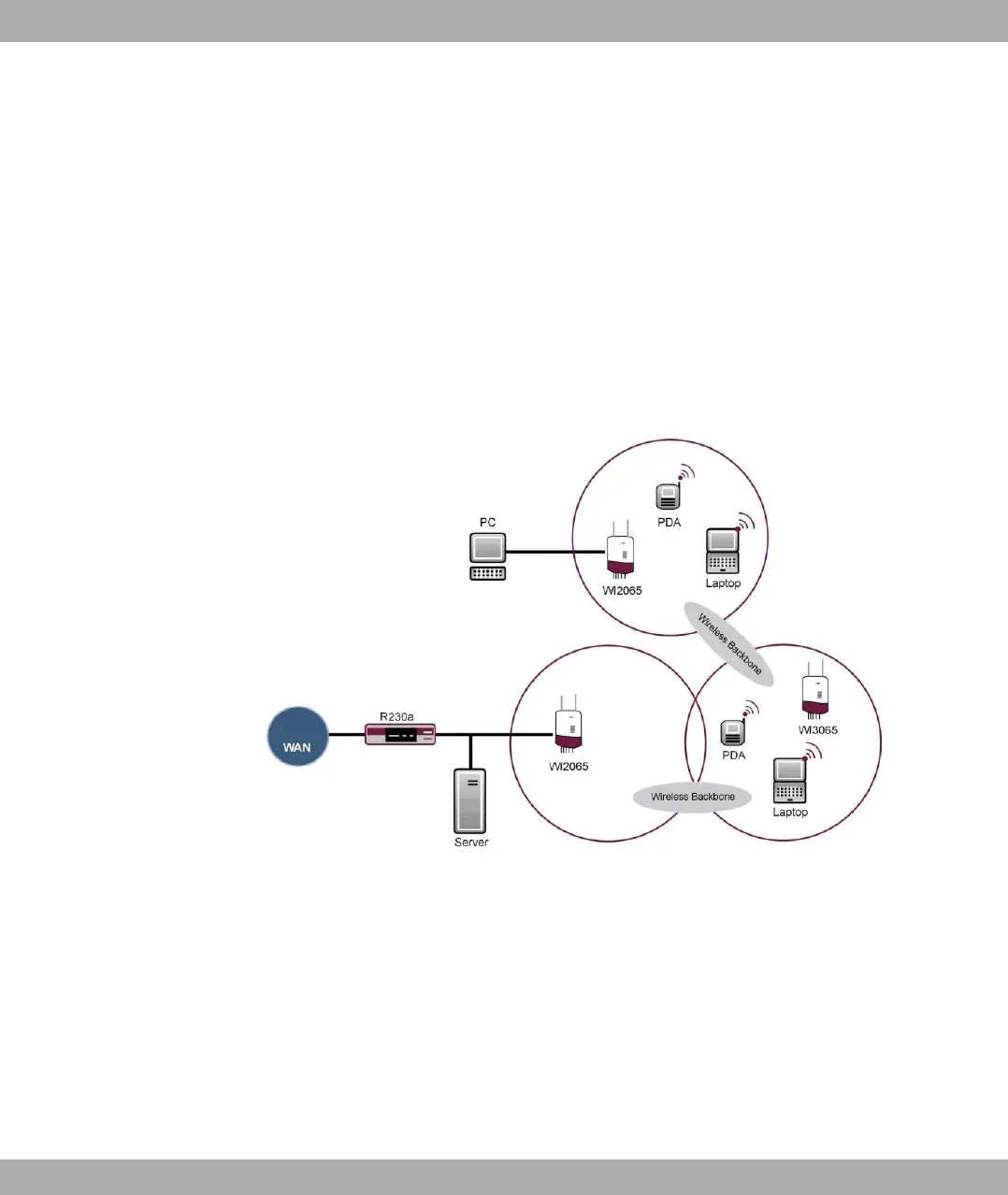Your device contains the version of the system software available at the time of production.
More recent versions may have since been released. To find out how to check the software
version of your device and update it if necessary, see the Software update chapter in the
manual.
2.4 Installation
This section contains photographs, drawings and other information on the individual com-
ponents of the product package.
Your gateway offers a number of connection options:
Fig. 4: Basic Scenario - Wireless Backbone (WIx065)
Funkwerk Enterprise Communications GmbH
2 Quick Install Guide
funkwerk W1002/W2002/WIx040/WIx065 9
