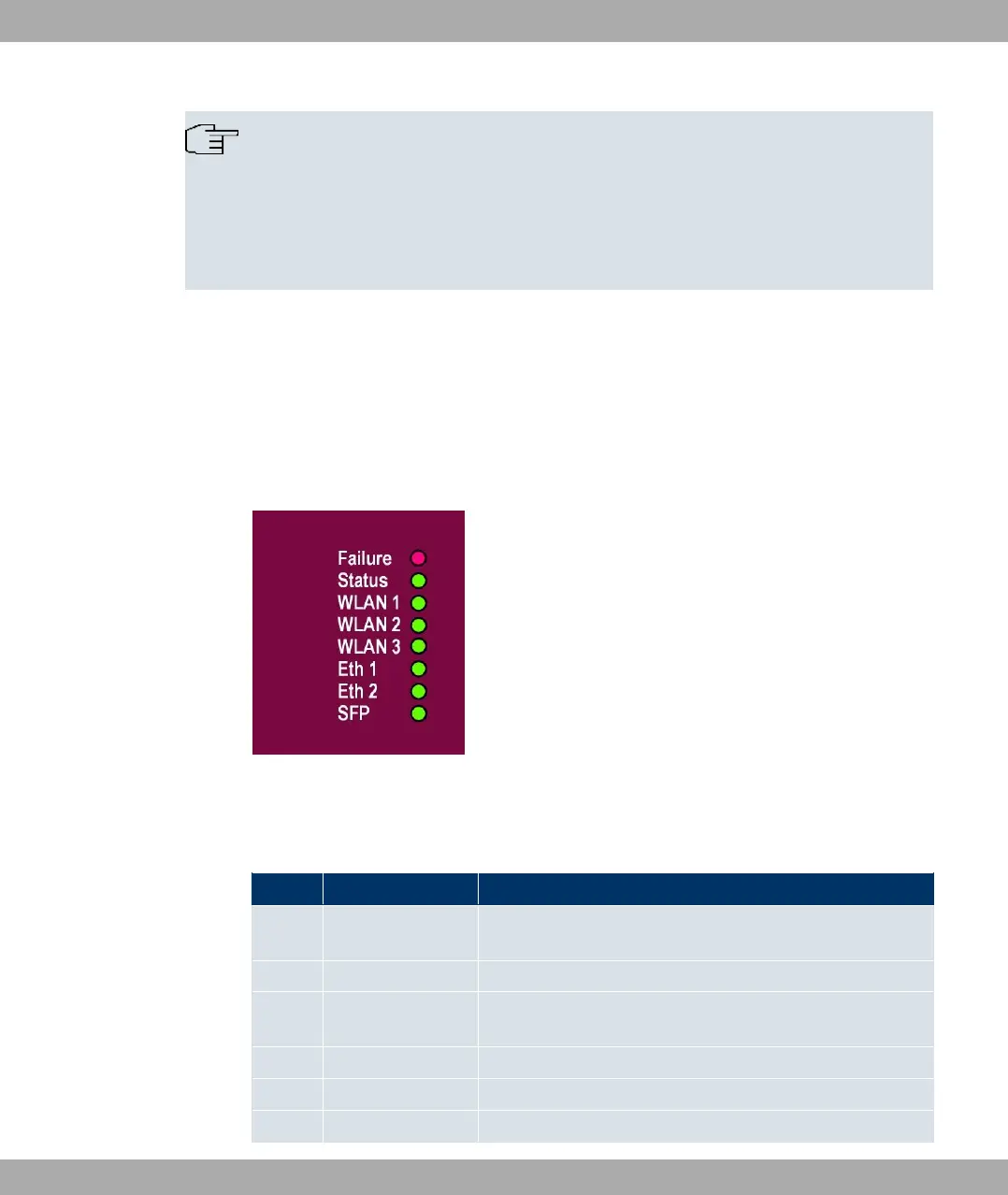Note
The two antennas have different functions. One is used both to transmit and receive
(known as the "main" antenna), the other is only used to receive. During reception, the
AP (Access Point) checks which antenna is receiving a better signal. This is then used
for decoding. Since the two antennas are approximately one wavelength apart, the dif-
ference in signal strength can be quite considerable.
3.2.3 LEDs
The eight LEDs show the radio status, radio activity, Ethernet activity and LED states of
your device. The LED states are displayed through combinations of the LEDs, which are
explained in detail in this chapter.
They are arranged as follows:
Fig. 22: LEDs of funkwerk WI1040, WI2040 and WI3040
In operating mode, the LEDs display the following status information for your device:
LED status display
LED Status Information
Failure
(red)
on After power-up and during booting or if an error occurs.
off If the device is at the login prompt.
Status
(green)
off The power supply is not connected. If other LEDs are on,
also Error.
on (static) Error
on (flashing) Ready
WLAN on (flashing slowly) Free
3 Technical Data Funkwerk Enterprise Communications GmbH
38 funkwerk W1002/W2002/WIx040/WIx065