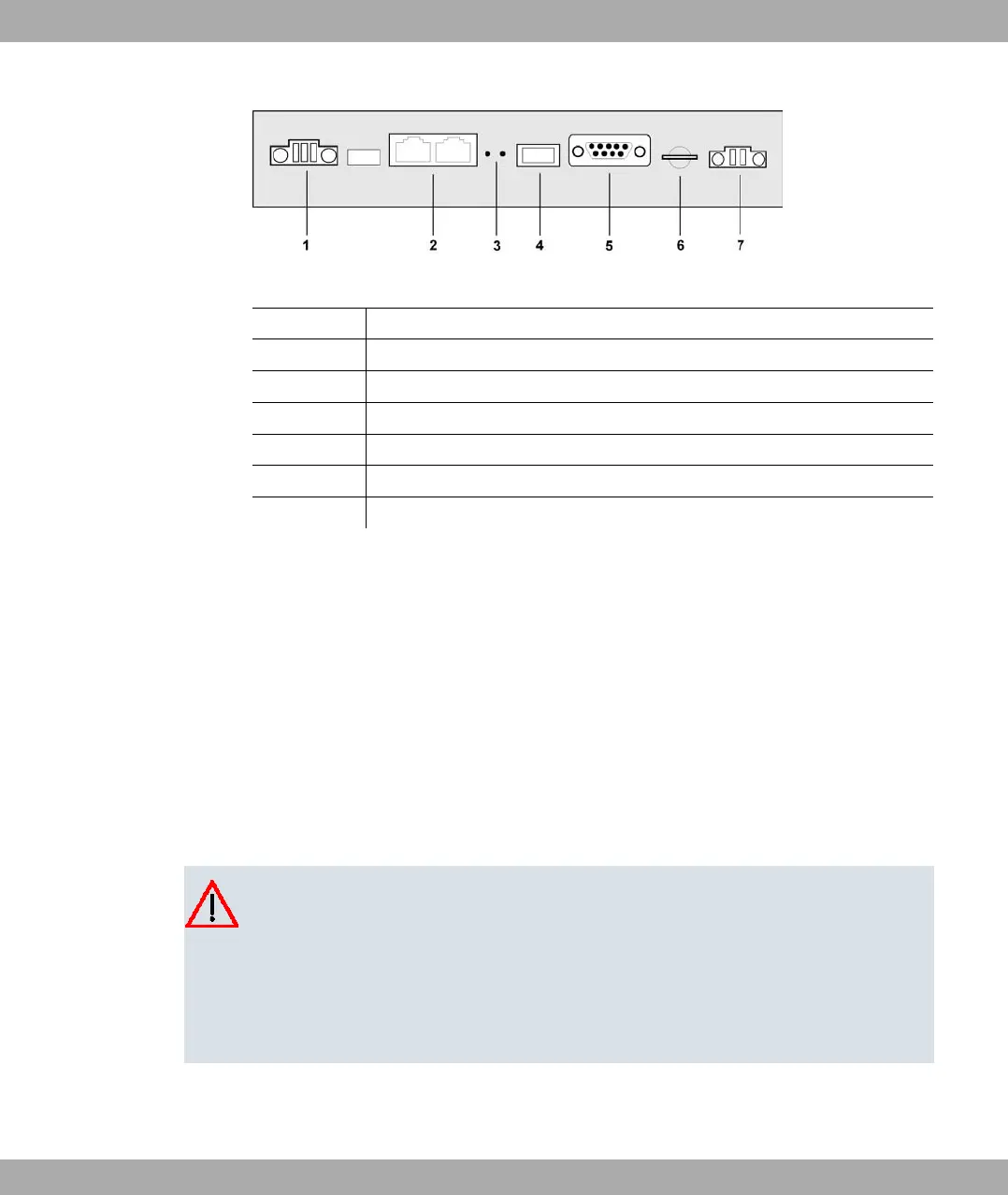Fig. 8: Bottom of funkwerk WI1065, funkwerk WI2065 and funkwerk WI3065
1 Socket for power supply
2 10/100 Base-T Ethernet interface
3 Reset button and delete configuration
4 SFP slot for 100 mbps fibre module (optional)
5 Serial interface RS232
6 Multimedia card (optional)
7 Alarm relay
2.4.2 Setting Up and Connecting
All you need for this are the cables and antennas supplied with the equipment.
The device can be fitted with various antenna systems. External, screw-on standard anten-
nas can be used (optional).
The access points can be used as a table-top device or can be fitted to the wall using
brackets on the housing.
The access points of the funkwerk WI series can be mounted on a mast (indoor and out-
door version) or top-hat rail (indoor version only). Optional theft protection is also available
for the indoor and outdoor versions.
Caution
The use of the wrong mains adapter may damage your device. Only use the mains ad-
aptor supplied (only for funkwerk W1002 and funkwerk W2002). If you require foreign
adapters/mains units, please contact our funkwerk service.
For the funkwerk WI series devices, a screw strip terminal is included as standard for
power supply.
Set up and connect in the following sequence:
(1) Antennas: Screw the external standard antennas supplied on to the connections
2 Quick Install Guide Funkwerk Enterprise Communications GmbH
12 funkwerk W1002/W2002/WIx040/WIx065
