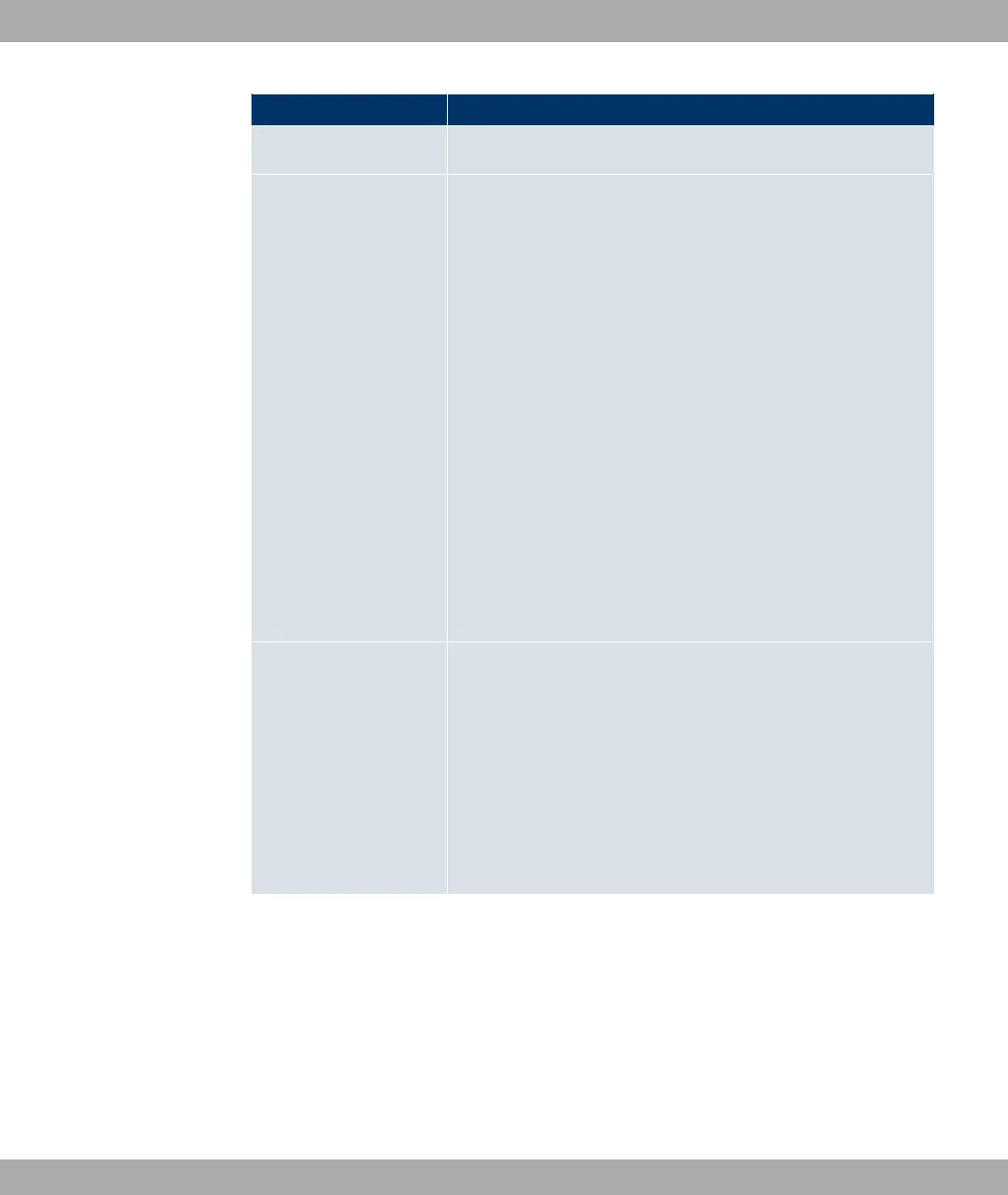Field Description
Interface The interface assigned to the Ethernet port is displayed here.
Configured Speed /
Mode
Select the mode in which the interface is to run.
Possible values:
• ,, "$"" (default value)
• " #! ,5
• " #! ,5
• " #! 1 ,, 4!,E
• " #! 1 :, 4!,E
• " #! 1 ,, 4!,E
• " #! 1 :, 4!,E
• E #! 1 ,, 4!,E
• E #! 1 :, 4!,E
• E #! 1 ,, 4!,E
• E #! 1 :, 4!,E
• 4 #, : The interface is created but remains inactive.
Current Speed / Mode Displays the actual mode and actual speed of the interface.
Possible values:
• #! 1 ,, 4!,E
• #! 1 :, 4!,E
• #! 1 ,, 4!,E
• #! 1 :, 4!,E
• 2"3
6.2 Relay
Devices of the WI series are fitted with a relay. The rest (i.e. normal/unexcited/fault) state
of the contacts is open. You can choose whether the relay is manually controlled or used
as an alarm relay, coupled with the red error LED. When manually controlled, the state of
the relay is set during booting when the configuration is loaded.
Funkwerk Enterprise Communications GmbH
6 Physical Interfaces
funkwerk W1002/W2002/WIx040/WIx065 109
