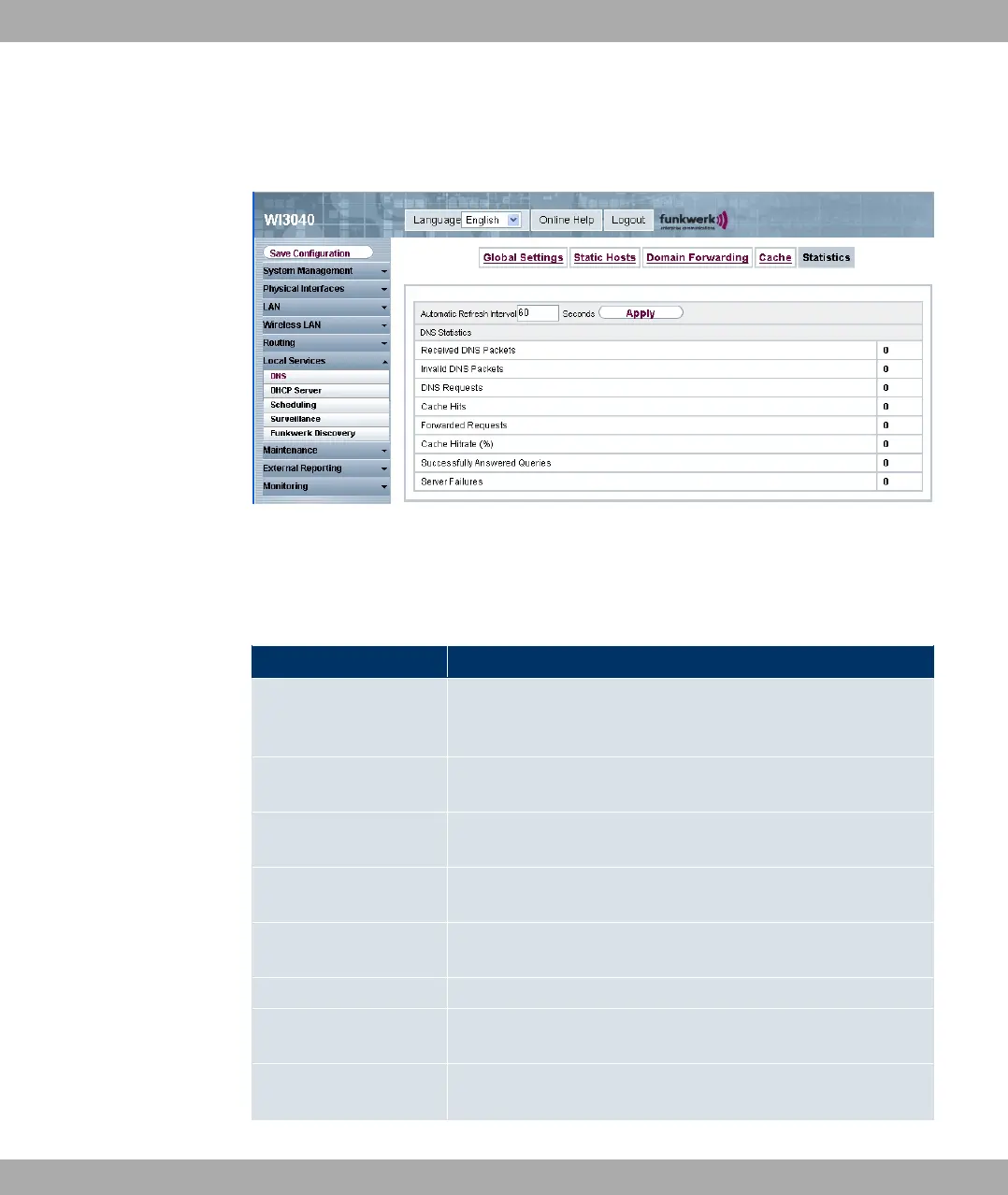10.1.5 Statistics
Fig. 80: Local Services -> DNS ->Statistics
In the Local Services -> DNS ->Statistics menu, the following statistical values are
shown:
Fields in the DNS Statistics menu
Field Description
Received DNS Packets Shows the number of received DNS packets addressed direct to
your device, including the response packets for forwarded re-
quests.
Invalid DNS Packets Shows the number of invalid DNS packets received and ad-
dressed direct to your device.
DNS Requests Shows the number of valid DNS requests received and ad-
dressed direct to your device.
Cache Hits Shows the number of requests that were answered with static or
dynamic entries from the cache.
Forwarded Requests Shows the number of requests forwarded to other name serv-
ers.
Cache Hitrate (%) Displays the number of Cache Hits per DNS Request in %.
Successfully Answered
Queries
Shows the number of successfully answered requests (positive
and negative).
Server Failures Shows the number of requests that were not answered by any
name server (either positively or negatively).
Funkwerk Enterprise Communications GmbH
10 Local Services
funkwerk W1002/W2002/WIx040/WIx065 161
