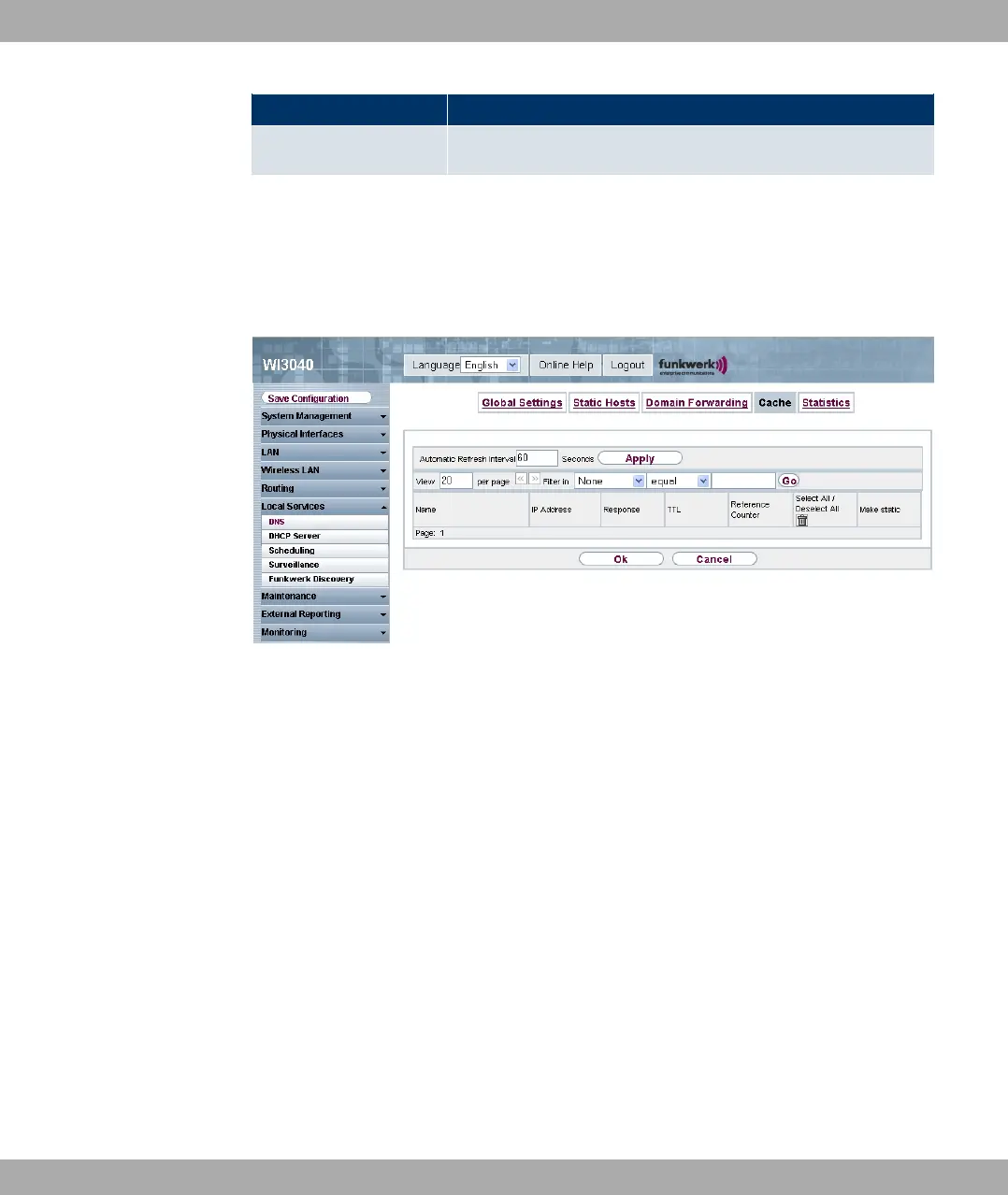Field Description
Enter the IP address of the primary and secondary DNS server.
10.1.4 Cache
In the Local Services -> DNS -> Cache menu, a list of all available cache entries is
shown.
Fig. 79: Local Services -> DNS ->Cache
You can select individual entries using the checkbox in the corresponding line, or select
them all using the Select All button.
A dynamic entry can be converted to a static entry by marking the entry and confirming with
Set to Static. This entry then disappears from the list and is included in the list in the Stat-
ic Hosts menu. The TTL is transferred in this operation.
10 Local Services Funkwerk Enterprise Communications GmbH
160 funkwerk W1002/W2002/WIx040/WIx065
