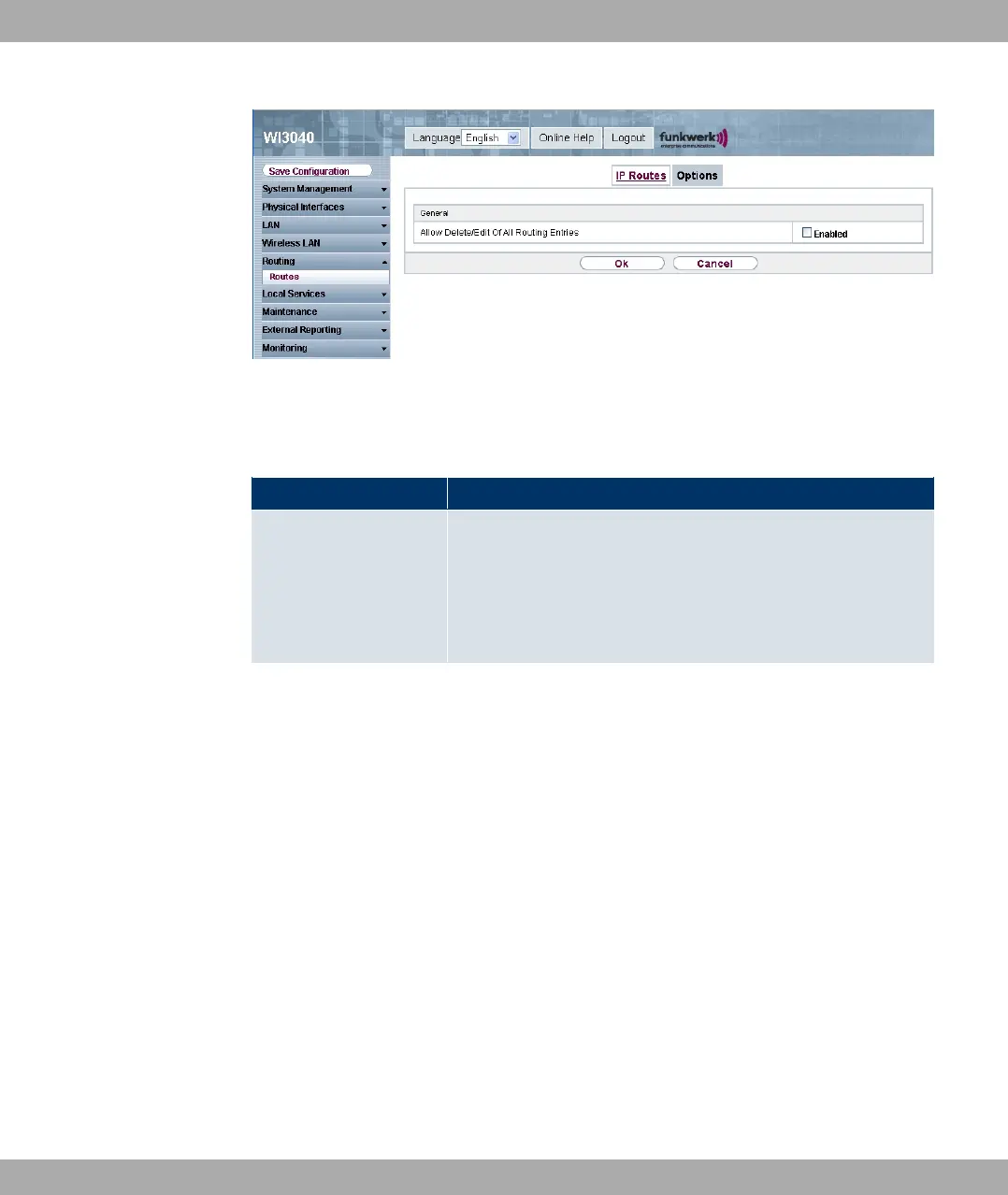Fig. 75: Routing -> Routes -> Options
The Routing -> Routes -> Options menu consists of the following fields:
Fields in the General menu
Field Description
Allow Delete/Edit Of All
Routing Entries
Define whether all the routes entered on your device can be ed-
ited and deleted in the Routing -> Routes -> Routes menu.
The function is activated with 7#,.
By default, the function is not activated for all interfaces.
Funkwerk Enterprise Communications GmbH
9 Routing
funkwerk W1002/W2002/WIx040/WIx065 151
