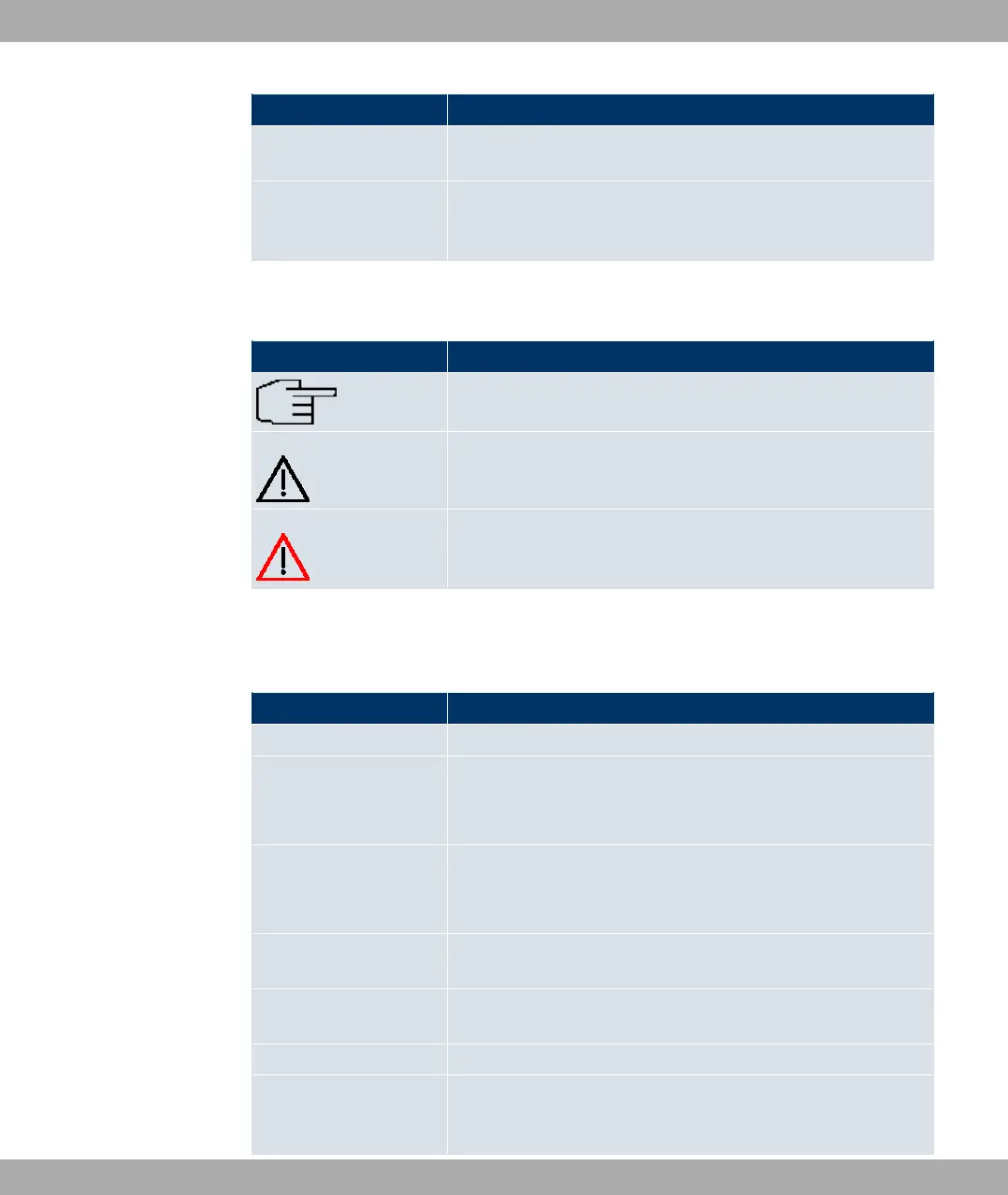Chapter Description
Glossary
The glossary contains a reference to the most important tech-
nical terms used in network technology.
Index
The index lists all the key terms for operating the device and all
the configuration options and gives page numbers so they can
be found easily.
To help you locate information easily, this user's guide uses the following visual aids:
List of visual aids
Visual aids Use
Identifies general and important points.
Indicates a warning of risk level "Attention" (points out possible
dangers that may cause damage to property if not observed).
Indicates a warning of risk level "Warning" (points out possible
dangers that may cause physical injury or even death if not ob-
served).
The following typographical elements are used to help you find and interpret the informa-
tion in this user's guide:
Typographical elements
Typographical element Use
•
Indicates lists.
Menu->Subrmenu
File->Open
Indicates menus and sub-menus.
non-proportional, e.g.
Indicates commands that you must enter as written.
bold, e.g. Windows
Start menu
Indicates keys, key combinations and Windows terms.
bold, e.g. biboAdmLo-
ginTable
Indicates fields.
italic, e.g. Indicates values that you enter or that can be configured.
Online: blue and italic,
e.g.
www.funkwerk-ec.com
Indicates hyperlinks.
Funkwerk Enterprise Communications GmbH
1 Introduction
funkwerk W1002/W2002/WIx040/WIx065 5
