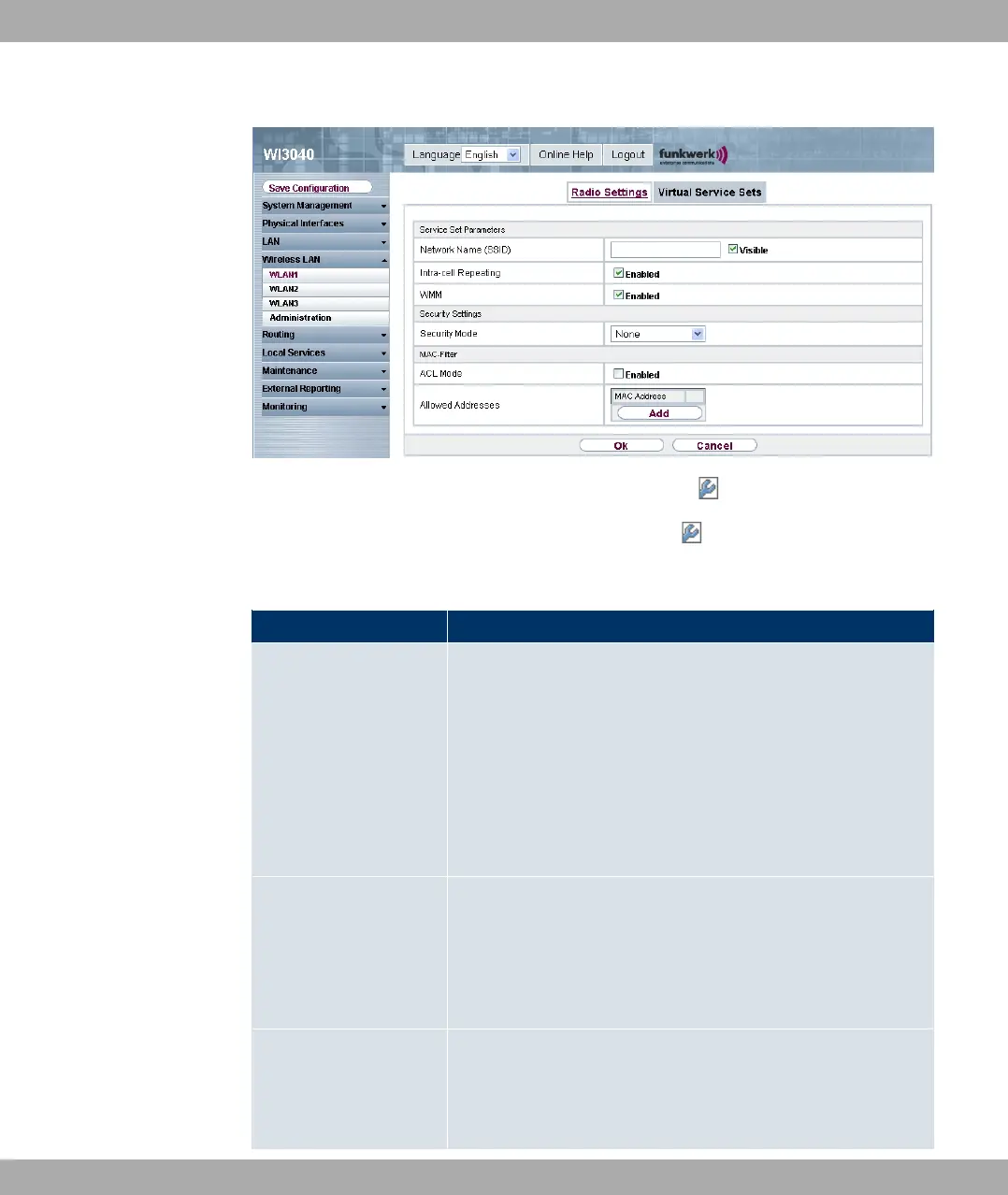Fig. 61: Wireless LAN -> WLANx -> Virtual Service Sets -> ->/New
The Wireless LAN -> WLANx -> Virtual Service Sets -> ->/New menu consists of the
following fields:
Fields in the Service Set Parameters menu
Field Description
Network Name (SSID) Enter the name of the wireless network (SSID).
Enter an ASCII string with a maximum of 32 characters.
Also select whether the Network Name (SSID) is to be trans-
mitted.
The function is activated by choosing . #,.
The function is activated by default.
Intra-cell Repeating Select whether communication between the WLAN clients is to
be permitted within a radio cell.
The function is activated by choosing 7#,.
The function is activated by default.
WMM Select whether voice or video prioritisation via WMM (Wireless
Multimedia) is to be activated for the wireless network so that
optimum transmission quality is always achieved for time-critical
applications. Data prioritisation is supported in accordance with
8 Wireless LAN Funkwerk Enterprise Communications GmbH
130 funkwerk W1002/W2002/WIx040/WIx065
