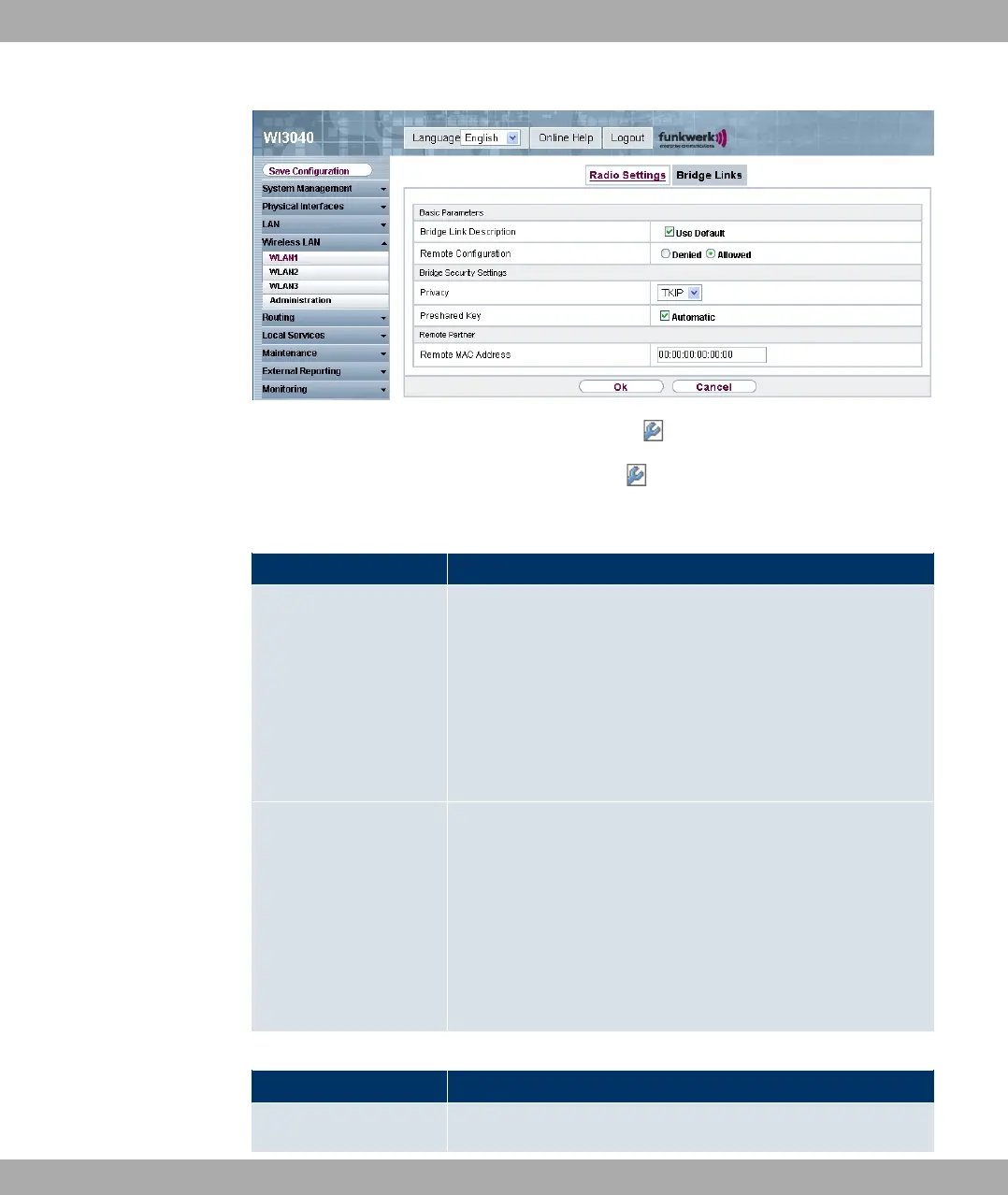Fig. 71: Wireless LAN -> WLANx -> Bridge Links -> ->/New
The Wireless LAN -> WLANx -> Bridge Links -> ->/New menu consists of the following
fields:
Fields in the Basic Parameters menu
Field Description
Bridge Link Description Enter a name for the bridge link.
If the 6 " option is activated, the generated name
of the interface is automatically used.
If the option is not activated, you can enter a suitable name in
the input field.
The 6 " option is enabled by default.
Remote Configuration Select whether setup of a bridge link from a remote bridge is to
be permitted.
Possible values:
• ,, (default value): It is possible to set up a bridge link
from a remote bridge.
• 4: It is not possible to set up a bridge link from a re-
mote bridge.
Fields in the Bridge Security Settings menu
Field Description
Privacy Select whether an encryption method is to be used for this
Funkwerk Enterprise Communications GmbH
8 Wireless LAN
funkwerk W1002/W2002/WIx040/WIx065 145
