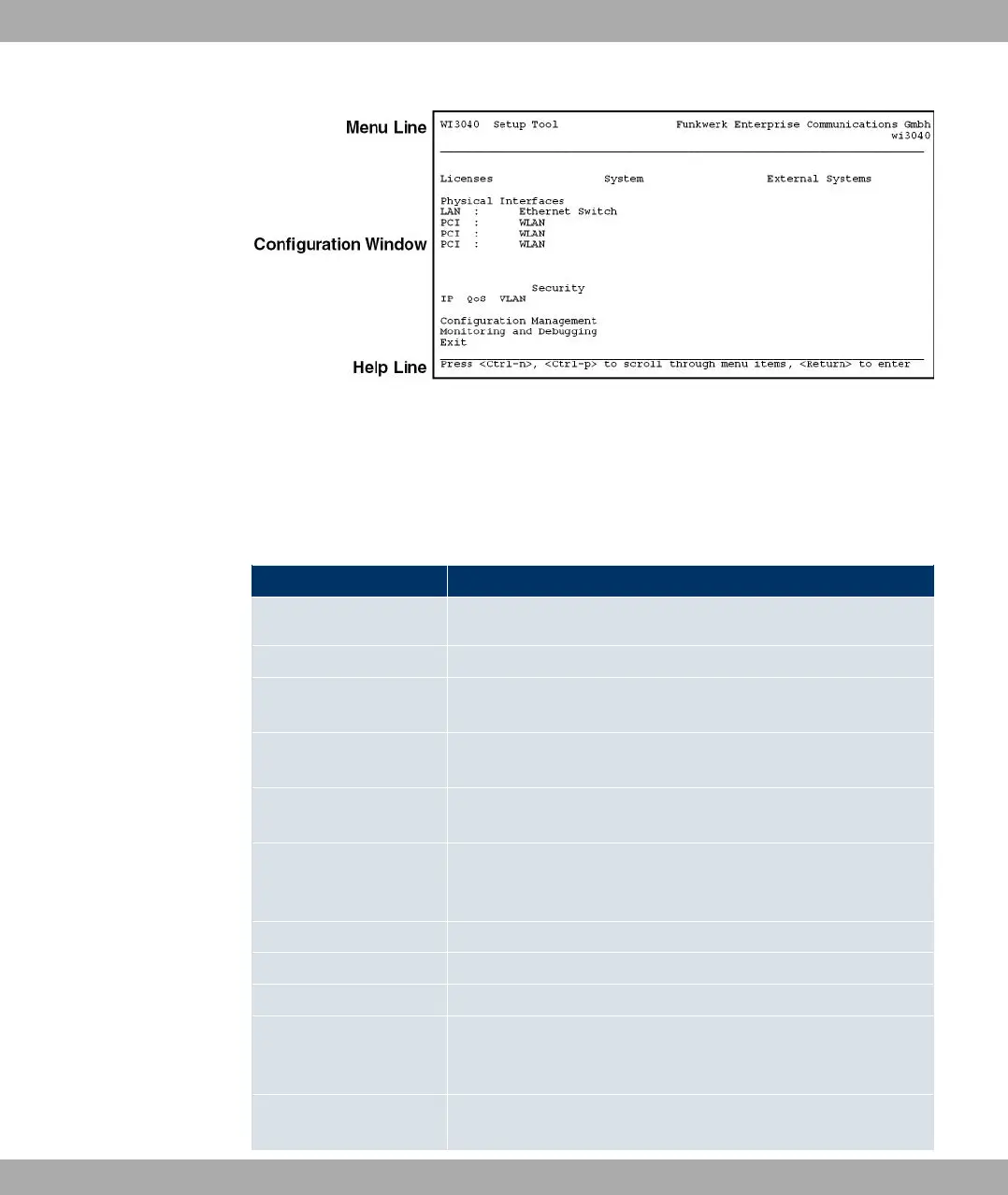Fig. 37: Setup Tool menu
4.3.2.1 Menu Navigation
You can use the following keys or key combinations to move about in the Setup Tool:
Navigation in the Setup Tool
Key combination Meaning
Tabulator Jump to the next field in the menu.
Return key Open sub-menu or activate command (e.g. SAVE).
up or down (arrow keys) Go to the next or previous field in the menu (works with VT 100
emulation when using a terminal program).
left or right (arrow keys) Show next and previous values of fields (works with VT 100
emulation when using a terminal program).
EscEsc Esc twice in succession: Return to the previous menu. Changes
are lost.
Space bar Select list entries to be deleted. The selected entries are
marked with D. Pressing Space again removes the selection.
Select possible values of a variable (same as arrow keys).
Ctrl - l Update display.
Ctrl - n Jump to the next field in the menu.
Ctrl - p Jump to the previous field in the menu.
Ctrl - f Scroll down in a list that cannot be displayed in full. A "-" sign at
the bottom right indicates the end of the list and a "v" indicates
more to come.
Ctrl - b Scroll up in a list that cannot be displayed in full. A "-" sign at
the top right indicates the start of the list and a " ^ " indicates
Funkwerk Enterprise Communications GmbH
4 Access and Configuration
funkwerk W1002/W2002/WIx040/WIx065 71
