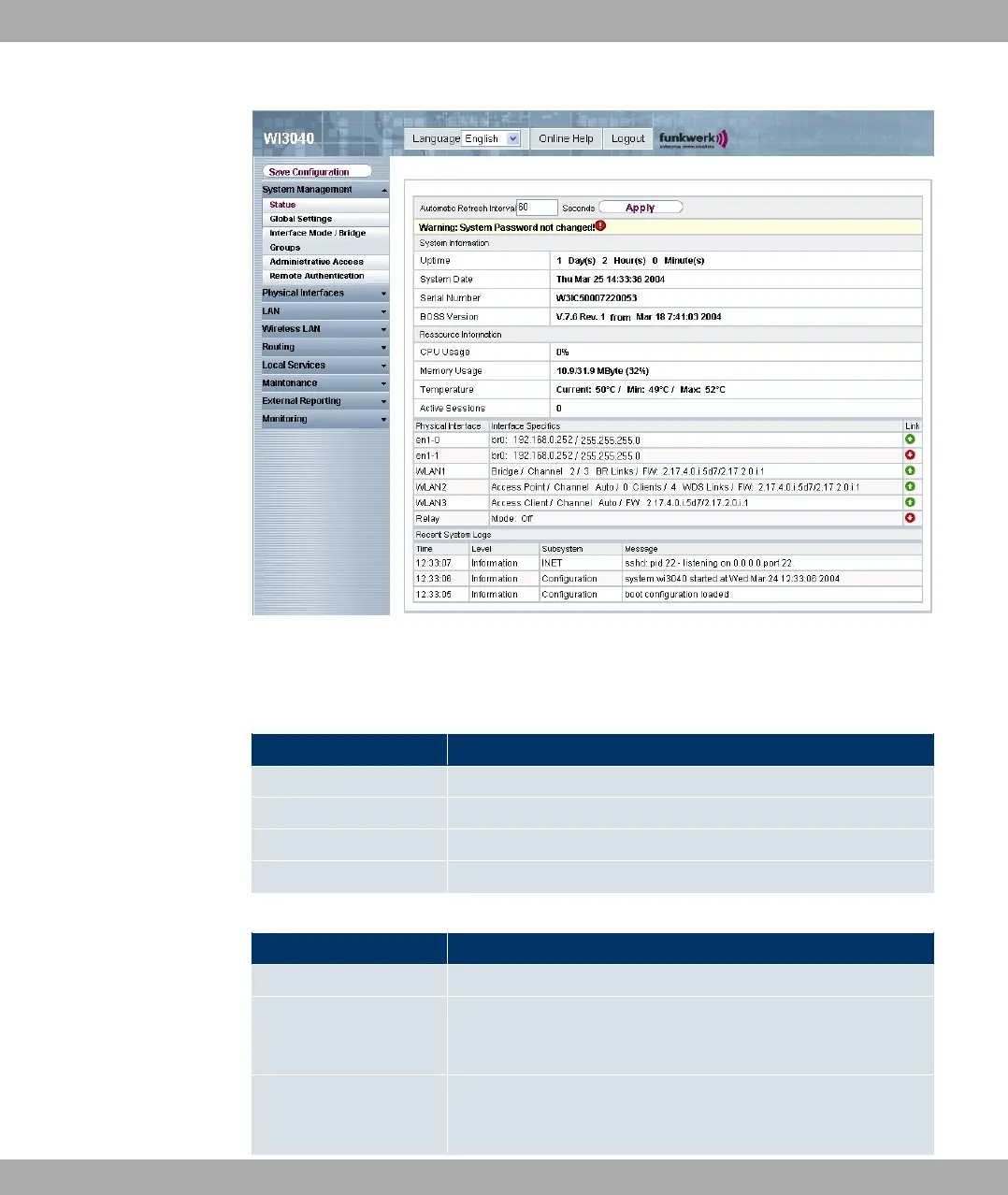Fig. 42: System Management ->Status
The System Management -> Status menu consists of the following fields:
Fields in the Status System Information menu
Field Value
Uptime Displays the time past since the device was rebooted.
System Date Displays the current system date and system time.
Serial Number Displays the device serial number.
BOSS Version Displays the currently loaded version of the system software.
Fields in the Status Resource Information menu
Field Value
CPU Usage Displays the CPU usage as a percentage.
Memory Usage Displays the usage of the working memory in MByte in relation
to the available total working memory in MByte. The usage is
also displayed in brackets as a percentage.
Temperature Devices of the funkwerk WI series are fitted with a temperature
sensor. This shows the current temperature and the maximum
and minimum temperatures reached.
Funkwerk Enterprise Communications GmbH
5 System Management
funkwerk W1002/W2002/WIx040/WIx065 81