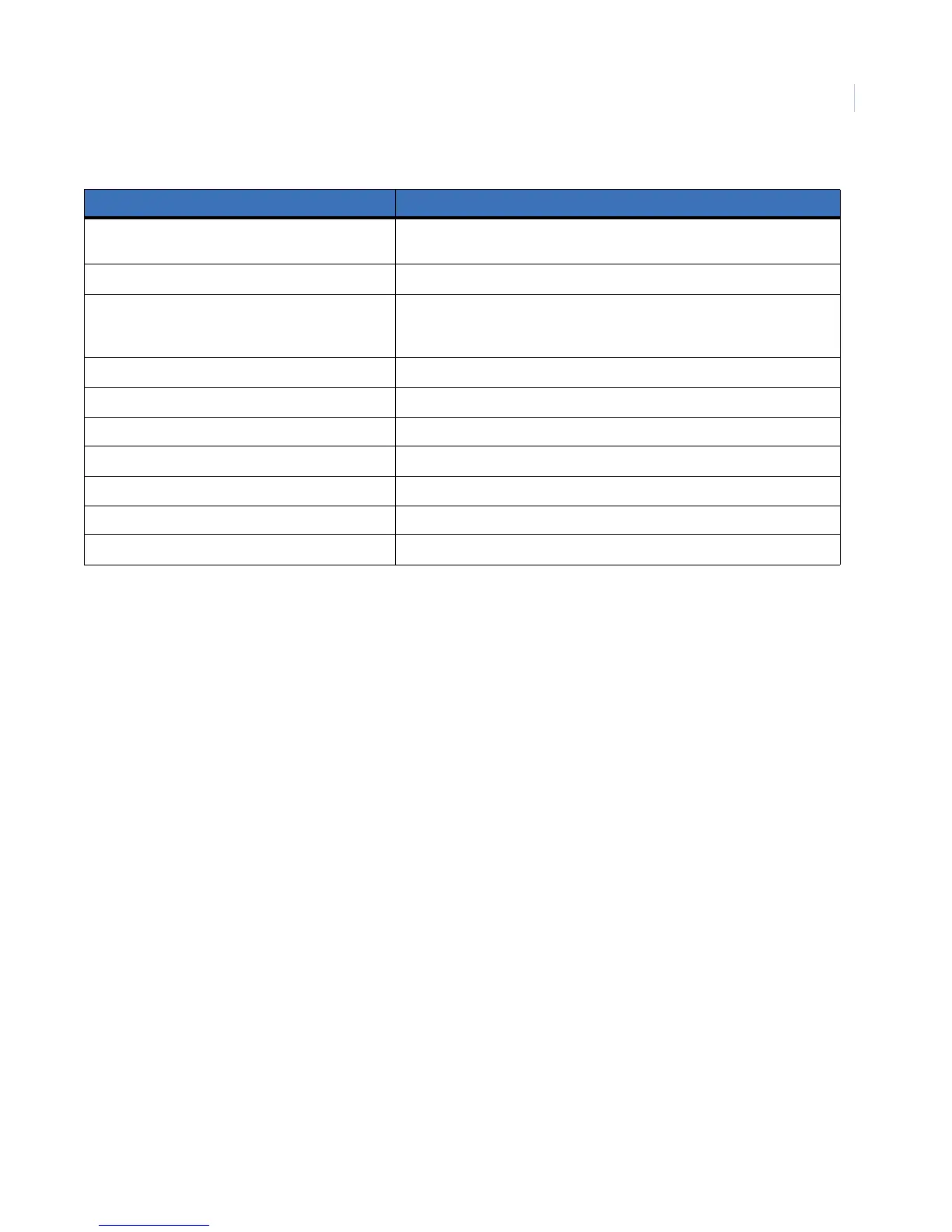Chapter 3
Programming
117
7 + 4 Partition jump without entering code (only if partition security option is
off)
7 + 6 Identifies alarms in memory
7 + 7 + n (n = output number [1–6])
1–2 = onboard outputs
3–6 = module outputs
Turns the output on or off. (This command is only functional after output
text is entered into panel memory.)
8 + CODE + 2 Initiates a phone test
8 + CODE + 3 Initiates a sensor test
8 + installer CODE + 3 Initiates a dealer sensor test
8 + CODE + 6 Partition jump
8 + CODE + 8 View event history
0 + 0 Turns all controlled lights on and off
0 + n (n = light number 1-9 Turns individual controlled light on and off
Table 13. Basic touchpad commands
Command System response