Chapter 3
Programming
53
Phones menu
Use the Phones menu to set up central station reporting for the system. The Phones menu has the following
types of submenus:
• Central station phones 1 to 3 (see Phones central station 1 to 3 settings)
• Pager phones 1 to 5 (see Phones - pager phone 1 to 5 settings on page 56)
• Downloader phone (see Phones - downloader phone settings on page 58)
Phones central station 1 to 3 settings
The following describes how to program the Phone menu settings that appear under CS phone 1 to 3.
Phone number (01000, 01010, and 01020)
Default is None.
Use this setting to program the central station receiver phone number. Phone numbers can be 1 to 24 digits
long, including pauses or * and # characters.
• To enter pauses, press C.
•To enter *, press and hold 7 for about two seconds.
• To enter #, press and hold 9 for about two seconds.
Note: The phone menus are not accessible if a dealer code is programmed and the installer code is used to enter installer
programming mode. To access these menus when a dealer code is programmed, you must enter installer programming
mode using the dealer code. Call-waiting services should be disabled to prevent interrupting panel communication to
the central monitoring station. To program a dialing prefix that disables call-waiting, see the Call wait cancel setting
under the menu Phone options - global settings on page 59. For UL 1610 and 1635 installations, a phone number must
be programmed.
To program a central station phone number, do the following:
1. With the display showing PHONE NUMBER _ (or current number), enter the desired phone number.
The display flashes the entered number
.
2. Press # and the display shows the new number.
To delete a central station phone number, do the following:
1. With the display showing PHONE NUMBER (current number), press D.
2. The display shows PHONE NUMBER _.
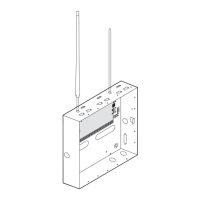
