Concord 4
Installation Manual
122
Energy saver module (ESM)
Test the energy saver module to verify it overrides the thermostat.
Note: The system must have high- and low-temperature limits set to test the energy saver module.
To test the energy saver module, do the following:
1. Press * (status) + * (status) to display the system status, ENERGY SAVER OFF, and the present
TEMPERATURE nn°. The temperature displayed (and/or announced) should match the house
thermostat. If the temperatures do not match, refer to Accessory modules - bus devices settings on
page 93.
Note: There is a 5-minute delay after the energy saver module returns control to the furnace/AC before it will
override the furnace/AC again.
2. Press 7 + 2 to turn on the ESM. The display shows ENERGY SAVER ON and the ESM relay will
click once.
3. Press 7 + 2 again to turn the ESM off. The display shows ENERGY SAVER OFF.
Fixed display LCD touchpad chime and trouble beep tones
You can adjust the frequency (pitch) of chime and trouble beep tones from a fixed display touchpad to a more
desirable or distinct tone, or to compensate for hearing impaired persons.
To change status tone pitch, do the following:
1. Press and hold the * and 0 buttons together until you hear a steady tone, then release the buttons.
Note: Chime and trouble beep tones sound using the default frequency during, or within 15 seconds of, any button
activity at that specific touchpad.
2. Press and hold 1 to lower the pitch or press and hold 2 to raise the pitch.
3. Release the button when the desired pitch is heard.
After about 15 seconds of no touchpad activity, the steady tone stops sounding.
Touchpad display contrast
You can adjust touchpad displays for easier viewing to help compensate for lighting conditions in the touchpad
location. The contrast adjustment lightens or darkens the text.
Note: Vacuum fluorescent displays do not have a contrast adjustment.
To adjust display contrast, do the following:
1. Enter configuration mode by pressing the D and 6 buttons together for at least two seconds. The
display shows DA nnn.
2. Press and release the 1 and 2 buttons together repeatedly, until the desired contrast level is displayed.
3. Press * and the display briefly shows DONE, then shows the time and date.
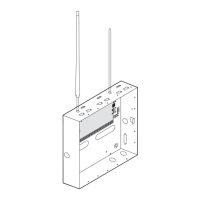
