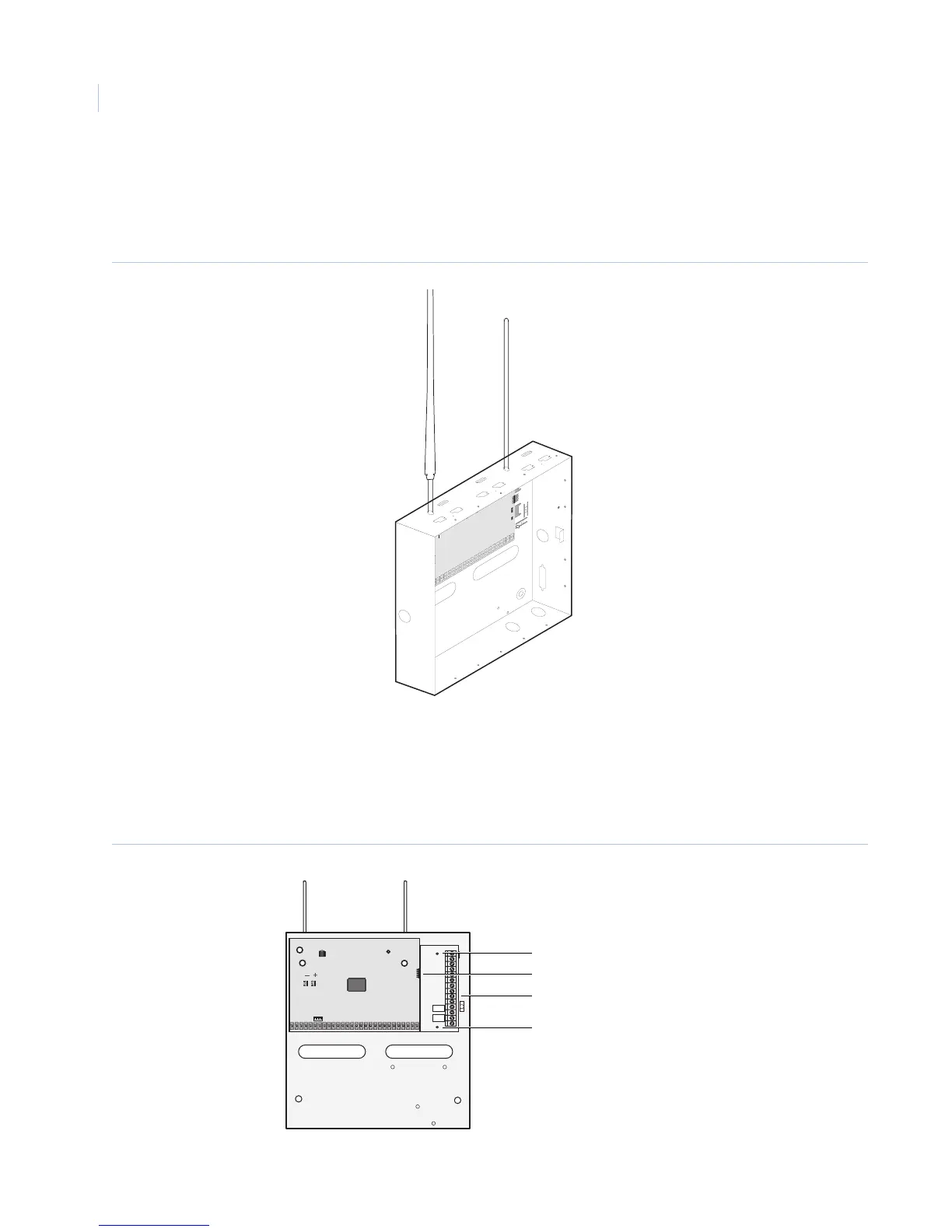Concord 4
Installation Manual
18
Antenna shrouds
Install a plastic antenna shroud (included with panel) over each antenna and snap them into the holes on top of
the enclosure (Figure 4). Skip this step for hybrid and commercial systems.
Figure 4. Installing antenna shrouds
Installing optional SnapCards
Use the SnapCard header on the right side of the panel (Figure 5) to install an optional SnapCard. Install the
SnapCard onto the panel SnapCard header and secure it in place with two screws, included with the SnapCard.
To connect all necessary input/output wiring, refer to the SnapCard documentation.
Figure 5. Installing a SnapCard
Mounting hole
Snapcard connector
Snapcard
Mounting hole
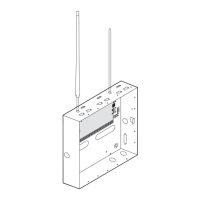