Chapter 3
Programming
83
Siren options menu
The Siren Options menu lets you set up siren operation and supervision that affect the whole system (see Siren
options - global settings) or a specific partition (Siren options - Partition 1 setting on page 84).
Siren options - global settings
The following describes how to program the Siren options menu settings that appear under Global.
Immediate beeps (0700)
Default setting is Off.
This setting determines whether the panel activates trouble beeps as soon as a wireless device supervisory
condition is detected (on), or if the panel waits 10 hours after the supervisory condition is detected to activate
trouble beeps (off). (See Timers -global settings on page 65).
Note: For UL listed installations, this feature must be on.
To turn the setting off or on, do the following:
1. With the display showing IMMEDIATE BEEPS OFF/ON (current setting), press 1 (off) or 2 (on).
2. The display flashes the entered setting. Press # and the display shows the new setting.
Disable trouble beeps (0701)
Default setting is Off.
When you turn on this setting, the panel does not initiate beeps to alert users of nonfire wireless device
supervisory trouble and does not protest on arming if the condition exists.
Note: If Immediate beeps is on, trouble beeps sound for supervisory trouble conditions regardless of this menu setting. For UL
listed installations, Disable trouble beeps must be off.
To turn the setting off or on, do the following:
1. With the display showing DISABLE TR BEEPS OFF/ON (current setting), press 1 (off) or 2 (on).
2. The display flashes the entered setting. Press # and the display shows the new setting.
UL 98 options (0702)
Default setting is Off.
This setting determines whether the panel complies with UL 98 requirements (4-hour trouble beep restart,
4-hour backup battery test, 4-hour smoke (group 26) zone supervisory).
Note: For UL listed installations, this feature must be on.
To turn the setting off or on, do the following:
1. With the display showing UL 98 OPTIONS OFF/ON (current setting), press 1 (off) or 2 (on).
2. The display flashes the entered setting. Press # and the display shows the new setting.
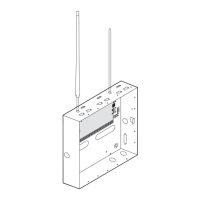
